Ge tting s tar te d – Sony MAS-A100 IP-Based Ceiling Beamforming Microphone User Manual
Page 23
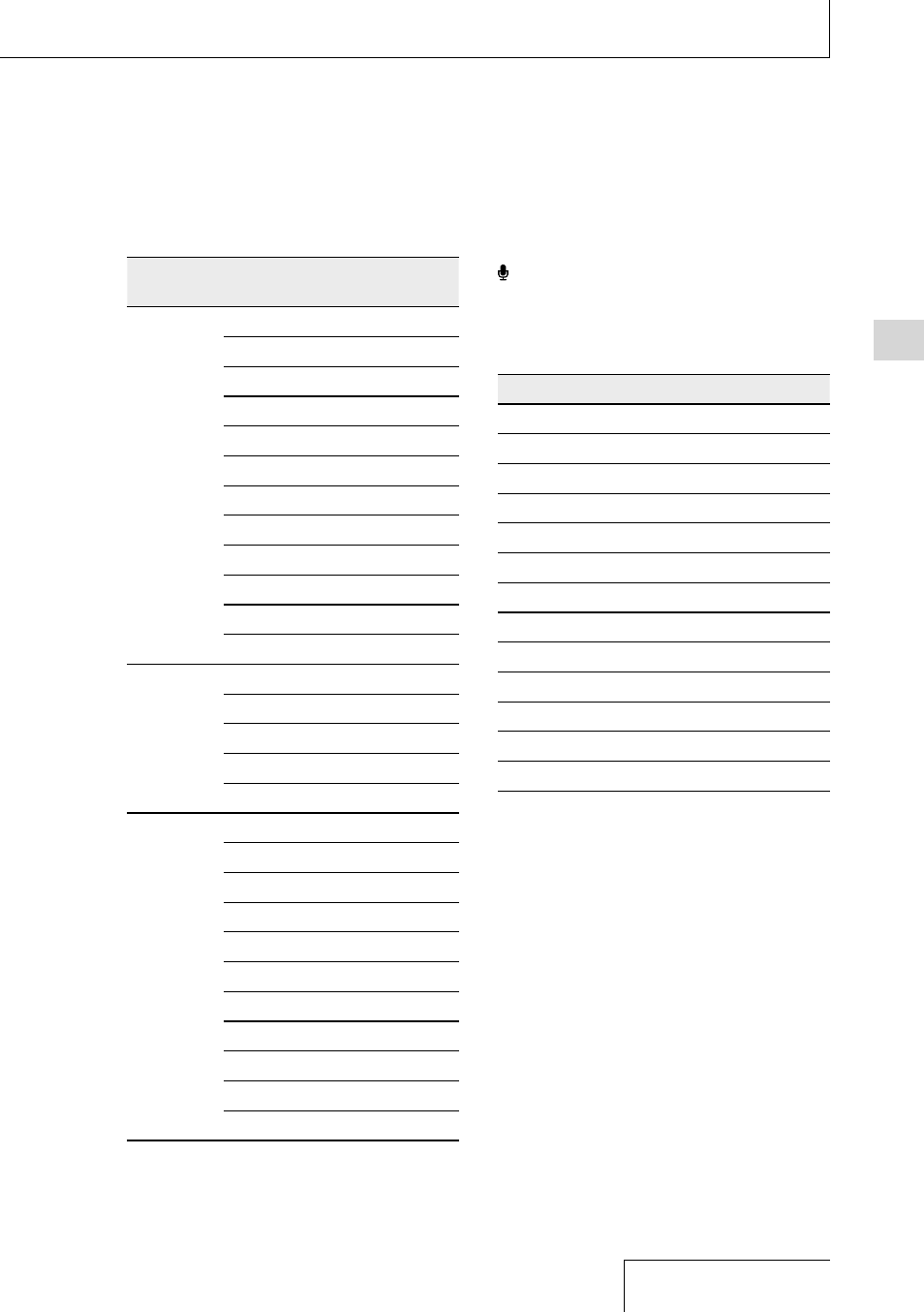
23
Ge
tting S
tar
te
d
Settings menu items
Settings
menu
Item
See page:
Recording
Settings
Recording Folder
Create Folder
REC Mode
Stereo/Monaural
Peak Hold
LCF(Low Cut)
LIMITER
High S/N Mode
PRE REC
Plug In Power
Cross-Memory REC
Auto Track Marks
Playback
Settings
Equalizer
Key Change
Easy Search
Play Mode
Playback Range
Common
Settings
LED
Backlight
Beep
Language
Date&Time
Auto Standby
Battery Setting
Custom Key Settings
Reset/Format
Available Rec. Time
System Information
OPTION menu items
Record
You can display the OPTION menu while
recording is in progress or on standby.
Some items may not be displayed depending
on the conditions.
OPTION menu item
See page:
REC Information
-
Recording Folder
Create Folder
REC Mode
Stereo/Monaural
Peak Hold
Reset Peak Data
LCF(Low Cut)
LIMITER
High S/N Mode
PRE REC
Cross-Memory REC
Delete a File
- AWS-G500E (12 pages)
- XDCAM (28 pages)
- OXF-R3 (396 pages)
- MDM-X4 (194 pages)
- DMX-P01 (49 pages)
- SRP-X500P (43 pages)
- SRP-X500P (37 pages)
- RS-232C (62 pages)
- XBA-H1 (2 pages)
- CPF-NW001 (100 pages)
- MDS-JE500 (37 pages)
- MDR-SA1000 (2 pages)
- MDR-SA1000 (2 pages)
- MDR-EX15AP (2 pages)
- ICD-TX50 (2 pages)
- MDR-KX70LW (2 pages)
- HAR-D1000 (52 pages)
- HAR-D1000 (108 pages)
- HAR-D1000 (20 pages)
- SA-NS300 (2 pages)
- SA-NS300 (40 pages)
- SA-NS400 (2 pages)
- NAS-SV20i (11 pages)
- SRS-A201 (2 pages)
- ICD-SX1000 (2 pages)
- ICD-SX1000 (2 pages)
- NWZ-B173 (2 pages)
- ICF-C763 (2 pages)
- ICF-C763 (2 pages)
- SRS-M30 (2 pages)
- TDM-NC1 (467 pages)
- TDM-NC1 (483 pages)
- TDM-NC1 (2 pages)
- ICF-CD855L (2 pages)
- CFD-E10 (2 pages)
- ICD-B600 (2 pages)
- MHC-ZX10 (60 pages)
- NWZ-Z1040 (2 pages)
- NWZ-Z1040 (2 pages)
- DR-EX12iP (2 pages)
- HAP-S1 (213 pages)
- HAP-Z1ES (59 pages)
- MDR-XB400 (1 page)
- XBA-4 (2 pages)
- RDP-X200IPN (2 pages)
