Sony Planar T* FE 50mm f/1.4 ZA Lens User Manual
Page 2
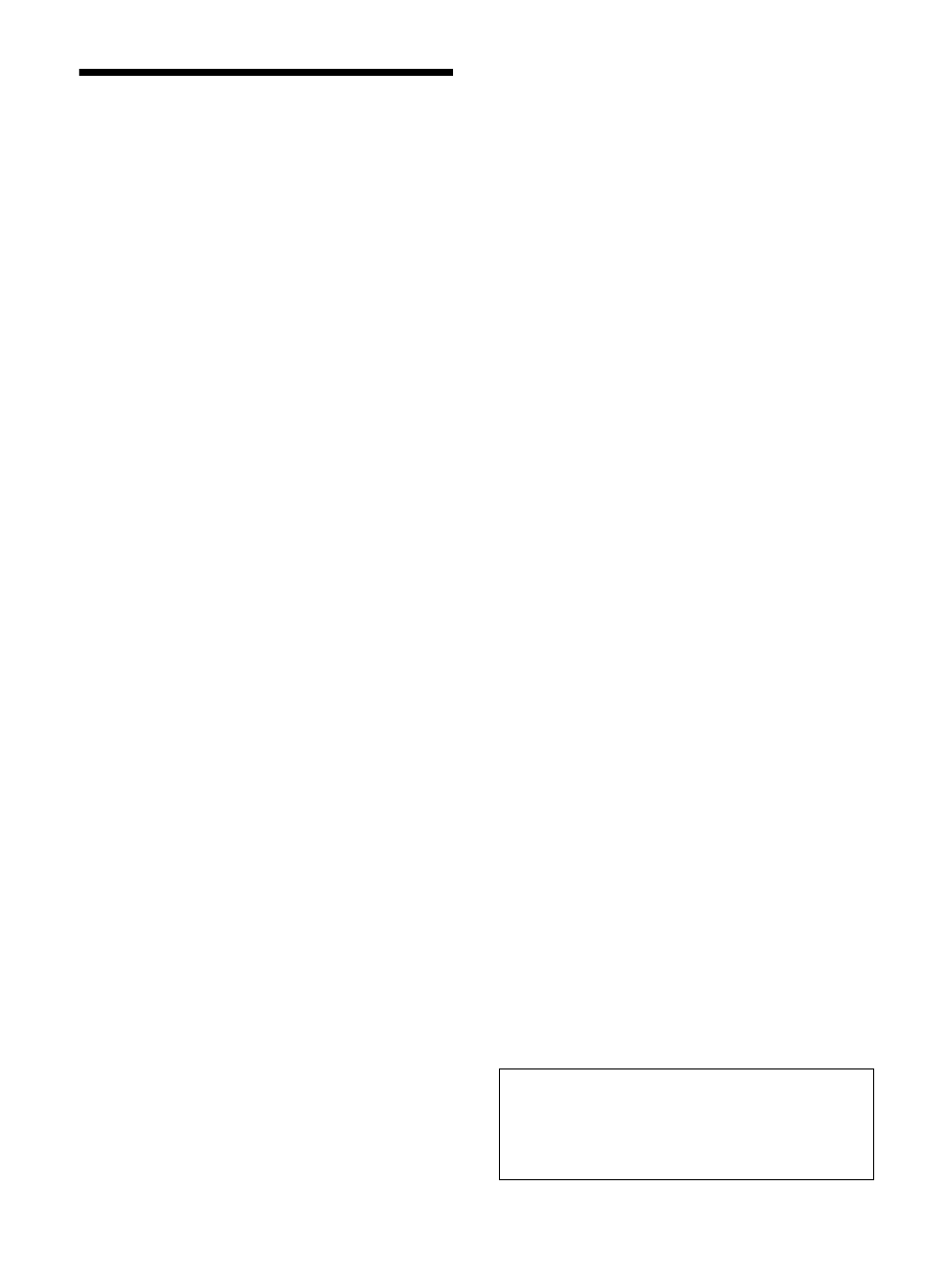
2
Table of Contents
Precaution ......................................................... 3
On Safety .................................................... 3
On Installation ............................................ 3
On Wiring ................................................... 3
Connecting to Other Devices ..................... 3
Handling the Screen .................................. 3
On the Surface of the Unit ......................... 3
On Burn-in .................................................. 4
On Image Smearing ................................... 4
On a Long Period of Use ............................ 4
On High Brightness Display ....................... 4
On Fan Error ............................................... 5
On Dew Condensation ............................... 5
Notes on Security ....................................... 5
On Long Periods of Continuous Use ......... 5
Handling and Maintenance of the
Screen ....................................................... 5
Transportation of the Unit ......................... 5
Do not place this product close to medical
devices ...................................................... 6
Disposal of the Unit ................................... 6
Location and Function of Parts and Controls ..... 7
Front Panel ................................................. 7
Input Signals and Adjustable/Setting
Items........................................................ 11
Quad View Functions and Adjustable/
Setting Items ........................................... 12
Rear Panel ................................................. 13
Connecting the SDI Signals....................... 14
Handling a USB memory stick ......................... 15
Notes on USB memory sticks ....................15
Removing the Stand (Included as Standard) ... 16
Attaching the Handle (For PVM-X1800 only) ... 16
Connecting the AC Power Cord .........................17
Selecting a Channel ..........................................17
Managing the Setting Values .......................... 18
About the Menu Screen ................................... 18
Using the Menu ........................................ 18
How to Enter Characters .......................... 19
Menu Items ......................................................20
User Preset Setting menu .................................21
Monitoring Tool menu ..................................... 29
Multi View menu ............................................. 32
Metadata menu ............................................... 33
F Key Setting menu .......................................... 33
Remote menu .................................................. 35
Administrator menu ........................................ 36
System menu ...................................................38
Status menu ..................................................... 39
Troubleshooting ..............................................40
Specifications ...................................................41
Available Signal Formats .......................... 43
Dimensions ...................................................... 52
PVM-X2400 ...............................................52
PVM-X1800 ...............................................53
PVM-X2400/X1800 .................................. 54
The terms HDMI and HDMI High-Definition
Multimedia Interface, and the HDMI Logo are
trademarks or registered trademarks of HDMI
Licensing Administrator, Inc. in the United
States and other countries.
