Location and function of parts and controls, Front panel – Sony Sonnar T* FE 55mm f/1.8 ZA Lens User Manual
Page 7
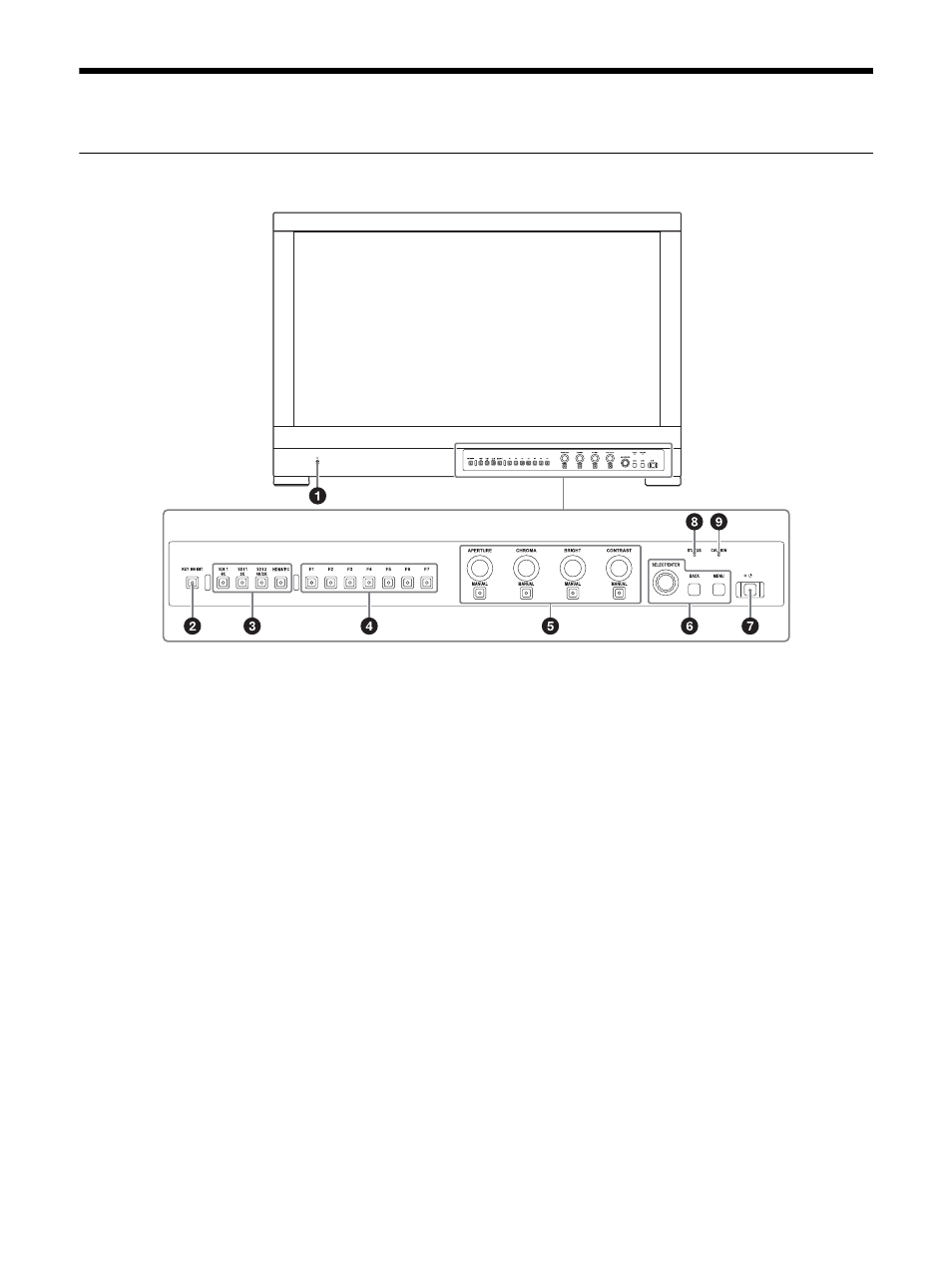
7
Location and Function of Parts and Controls
Front Panel
(headphones) jack
The audio signal which is selected by the input
select button is output in stereo sound.
The output audio can be changed in “Audio
Setting” (page 31) of the “User Configuration”
menu.
KEY INHIBIT button
You can turn the setting value protection on or
off.
When the setting value is protected with key
inhibit, the value cannot be changed. To change
the setting value, turn protection off by pressing
the button for more than two seconds.
Input select buttons
Press to monitor the signal input to each
connector.
SDI1 4K button:
To monitor the 4K signal
through the SDI 1 IN connector.
SDI1 2K button:
To monitor the 2K signal
through the SDI 1 IN connector.
SDI2 4K/2K button:
To monitor the signal
through the SDI 2 IN connector.
Select from the menu whether to use as either
the SDI2 4K button for monitoring the 4K signal
or the SDI2 2K button for monitoring the 2K
signal.
For details, see “Input Select” (page 27).
HDMI/PC button:
To monitor the signal
through the HDMI IN connector.
When you sequentially press the buttons that
the signal input has already monitored, you can
change to the input setting with “Not Skip”
selected.
For details, see “Input Setting Skip” (page 24, 27,
28).
Function buttons
You can turn the assigned function on or off.
The factory default settings are following:
F1 button:
Mono
F2 button:
Quad View
F3 button:
Blue Only
F4 button:
Internal Signal
F5 button:
Internal Signal Pattern
F6 button:
Marker
F7 button:
Time Code
