Input setting – Sony Sonnar T* FE 55mm f/1.8 ZA Lens User Manual
Page 22
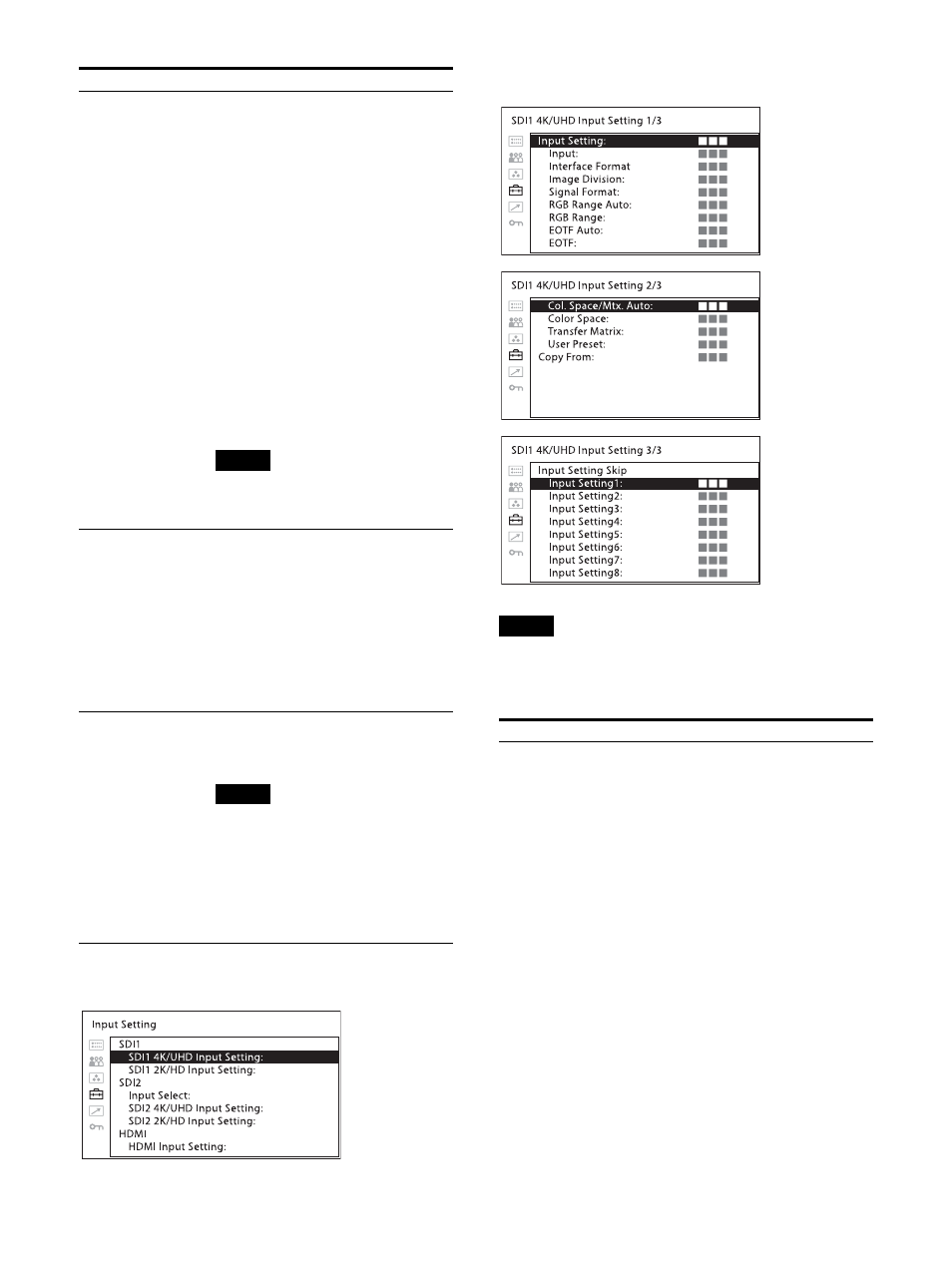
22
Input Setting
SDI1 4K/UHD Input Setting / SDI2 4K/UHD Input Setting
Note
In the “SDI2 4K/UHD Input Setting” menu,
submenu items displayed on the “SDI2 4K/UHD
Input Setting 2/3” screen differ.
Screen Saver
Sets the screen saver function On or
Off.
On:
If a still image is displayed for
more than 30 minutes, the
brightness of the screen is
automatically decreased to
reduce burn-in. The screen
returns to normal brightness
when you input a video signal
to the unit or operate the
buttons on the front panel of
the unit. While the screen saver
is active, the STATUS indicator
flashes every two seconds.
Before the screen saver starts
up, the STATUS indicator flashes
every second to notify users
that the screen saver will start
up. (Default value)
Off:
The screen saver function is
deactivated.
Note
In the SDR (Standard Dynamic Range)
display, this setting is forcibly set to
“Off.”
Power On Setting
Sets this unit’s setting status after the
unit is turned on.
Last Memory (Default value)
Input Setting1
Input Setting2
Input Setting3
Input Setting4
Input Setting5
Input Setting6
Input Setting7
Input Setting8
User Reset
Returns to the factory default setting.
Cancel:
Cancels reset.
Confirm:
Resets the unit.
Note
The following are not reset to the
default setting even when User Reset
is performed.
Color temperature for User1 to
User5
User Preset for User Preset1
Network setting of the monitor
Password setting
Submenu
Setting
Submenu
Setting
Input Setting
Sets the input setting of the SDI 4K
signal. The input settings from “Input
Setting1” to “Input Setting8” can be
individually set for the SDI1 4K and
SDI2 4K signals.
Input Setting1 (Default value)
Input Setting2
Input Setting3
Input Setting4
Input Setting5
Input Setting6
Input Setting7
Input Setting8
