Chorus common parameters, Shift, Type – Roland GAIA 2 37-Key Virtual Analog + Wavetable Synthesizer User Manual
Page 95: Chorus mode, Chorus parameters chorus common parameters, Navi, Mfx list
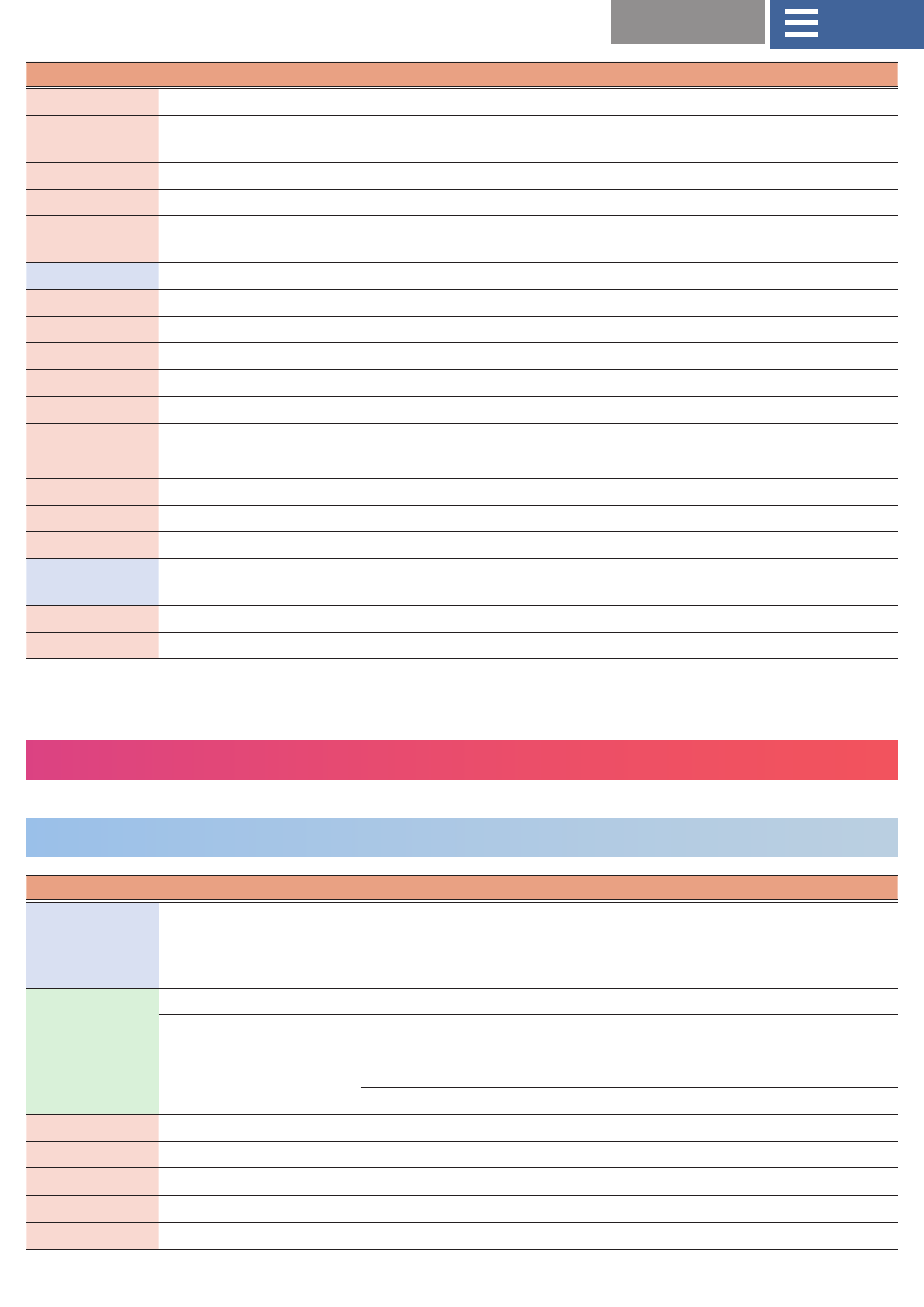
95
Parameter
Value
Explanation
PH Switch
OFF, ON
Turns the phaser on/off.
PH Manual
50 [Hz]–15.0 [kHz]
Sets the basic frequency from which the sound is modulated with the
phaser effect.
PH Rate
0.1–10.0 [Hz]
Sets the cycle of the phaser modulation.
PH Depth
0–100
Sets the depth of the phaser modulation.
PH Resonance
0–100
Sets the amount of feedback for the phaser. Increasing the value creates a
more unusual sound.
PH Mix
0–100
Sets the level of the phase-shifted sound.
SP Switch
OFF, ON
Turns the spectrum on/off.
SP Band Ctrl1
-15–+15 [dB]
Sets the gain (amount of boost/cut) in the 250 Hz range.
SP Band Ctrl2
-15–+15 [dB]
Sets the gain (amount of boost/cut) in the 500 Hz range.
SP Band Ctrl3
-15–+15 [dB]
Sets the gain (amount of boost/cut) in the 1000 Hz range.
SP Band Ctrl4
-15–+15 [dB]
Sets the gain (amount of boost/cut) in the 2000 Hz range.
SP Band Ctrl5
-15–+15 [dB]
Sets the gain (amount of boost/cut) in the 4000 Hz range.
SP Band Ctrl6
-15–+15 [dB]
Sets the gain (amount of boost/cut) in the 8000 Hz range.
SP Width
1–5
Sets the bandwidth for changing the levels, common to all bands.
EH Switch
OFF, ON
Turns the enhancer on/off.
EH Sens
0–100
Sets how easily the enhancer effect is applied.
EH Mix
0–100
Sets the ratio at which the harmonics generated by the enhancer are
mixed with the original sound.
Pan
L64–63R
Changes the pan.
Level
0–127
Sets the output volume.
Chorus parameters
Chorus common parameters
Parameter
Value
Explanation
Type
OFF
A (SIMPLE)
B (COMBI)
C (JX)
Selects the chorus type.
Mode
Select the mode. The selectable values depend on the type.
I, II, III, I+II, I+III, II+III,
I+II+III, JX I, JX II
A (SIMPLE):
I, II, III
B (COMBI):
I+II, I+III, II+III, I+II+III (the state where multiple buttons are
pressed at the same time).
C (JX):
JX I, JX II
Noise Level
0–127
Adjusts the volume of noise generated by chorus.
Dry Level
0–127
Sets the output level of the original sound.
Wet Level
0–127
Specifies the output level of the sound with chorus applied.
Chorus Send
0–127
Adjusts the level of original sound sent to the chorus.
Chorus Level
0–127
Adjusts the overall output volume.
