Shift, Mono, Legato – Roland GAIA 2 37-Key Virtual Analog + Wavetable Synthesizer User Manual
Page 50: Portamento, Unison detune, Unison spread, Navi
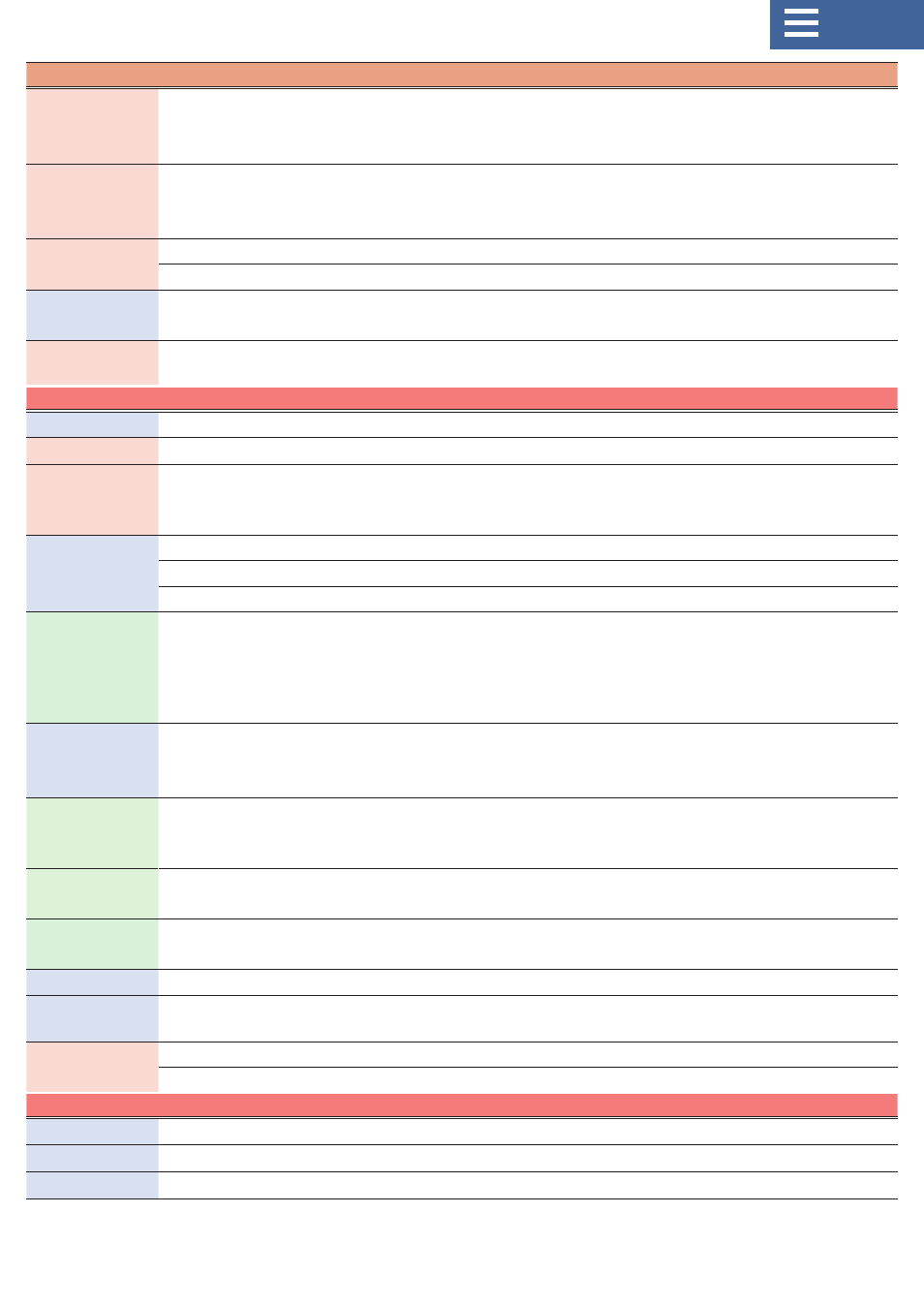
50
Parameter
Value
Explanation
Saw Shape
Select
PW, FAT
Sets what happens when you operate a sawtooth wave shape.
PW:
Alters the pulse width.
FAT:
Emphasizes the lower frequencies.
Pulse Shape
Select
PW, FAT
Sets what happens when you operate a pulse wave shape.
PW:
Alters the pulse width.
FAT:
Emphasizes the lower frequencies.
Noise Vari
Sets the combination of noise that changes when you operate a noise shape.
White-Pink, Pink-Applause, Stream-Bubble, VinlNz-EngineLp, MtlWind-DentNz
Shape
0–255
Adjusts the changes to the waveform shape.
Detune changes when you select the SUPER-SAW.
Click Type
SOFT, HARD,
NATURAL, OFF
Changes the attack by altering the start position of the sound.
COMMON
COMMON
Tempo
20.00–300.00
Sets the tempo of the tone (including the arpeggio, motion and sequencer).
Level
0–127
Adjusts the overall volume for all tones.
Pan
L64–0–63R
Sets the panning for the tone.
A setting of “L64” pans the sound all the way to the left, “0” pans the sound to the
center, and “63R” pans the sound all the way to the right.
Mono/Poly
Sets whether the tones play in polyphonic (POLY) or monophonic (MONO) mode.
MONO
Only one sound at a time plays, and only the last key you played produces sound.
POLY
More than one sound can play at the same time.
Legato Switch
OFF, ON
When Mono/Poly is “MONO” and Legato Switch is “ON”, legato is applied to the
notes.
“Legato” is a performance technique that smoothly connects one note to the
next. This produces an effect similar to hammering-on or pulling-off when
playing a guitar.
Portamento
Time
0–255
When portamento is used, this sets the time taken for the pitch to change.
Higher settings cause the pitch to take longer when gliding to the next note.
A value of “0” turns the portamento “OFF”.
Unison Switch
OFF, ON
This layers a single sound.
If the Unison Switch is “ON”, the number of notes layered on one key will change
according to the number of keys you play.
Unison Detune
0–63
Creates a detuned effect by shifting the tuning of the layered notes.
Larger values detune the sounds more, making the overall sound thicker.
Unison Spread
0–63
Spreads out the layered sounds over the stereo field.
Larger values increase the spread effect.
Chord Switch
OFF, ON
Turns the chord memory function on/off.
Hold Switch
OFF, ON
While this is “ON”, the notes you play keep sounding even after you take your
fingers off the keyboard.
Category
Selects the tone category.
No Assign–Vocoder (*) The GAIA-2 does not have a built-in vocoder.
MIXER
MIXER
OSC1 Level
0–127
Adjusts the OSC1 volume.
OSC2 Level
0–127
Adjusts the OSC2 volume.
OSC3 Level
0–127
Adjusts the OSC3 volume.
