System parameters, Navi – Roland GAIA 2 37-Key Virtual Analog + Wavetable Synthesizer User Manual
Page 102
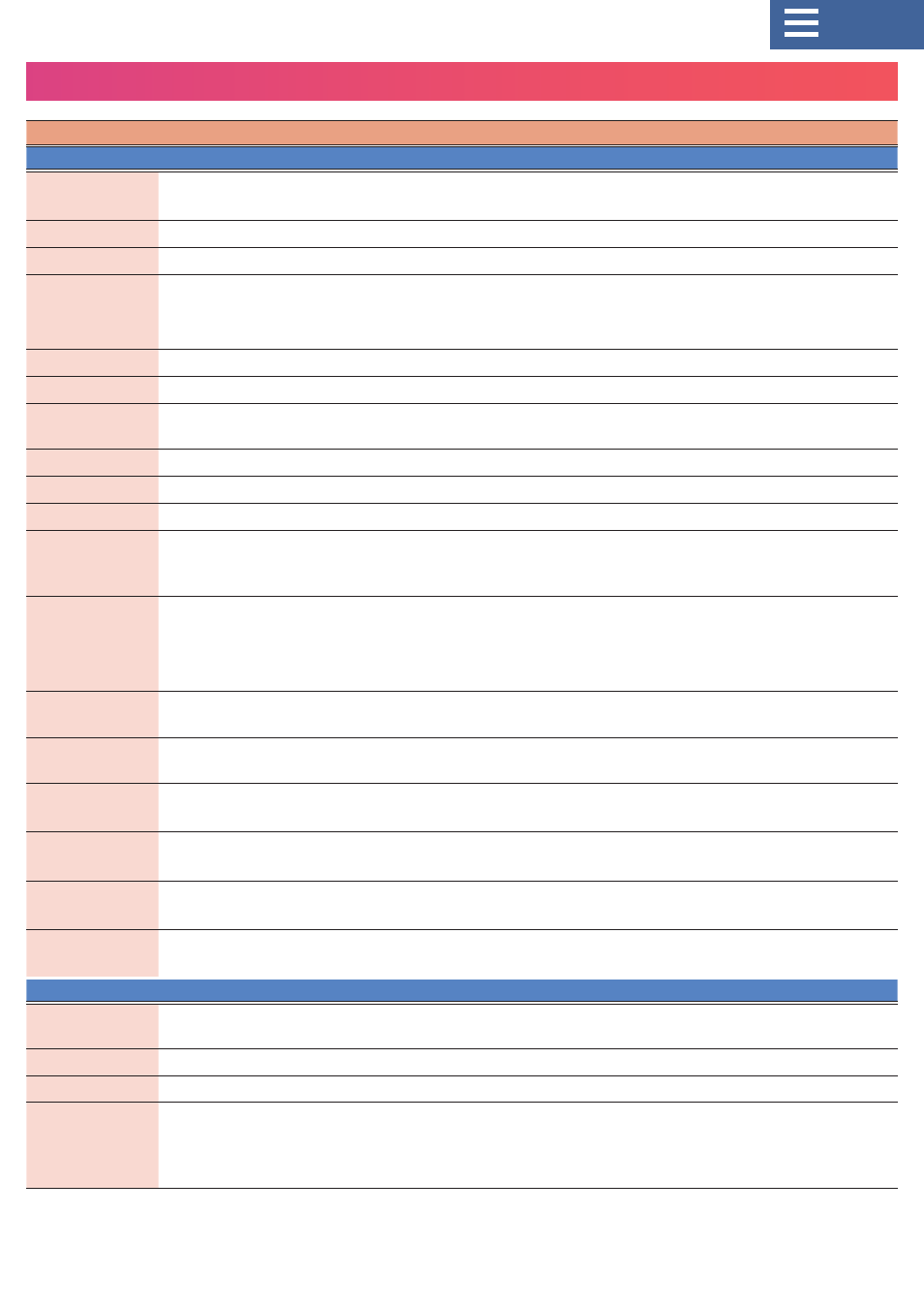
102
SYSTEM parameters
Parameter
Value
Explanation
SYSTEM GENERAL
SYSTEM GENERAL
MasterTune
415.3–466.2 [Hz]
Adjusts the overall tuning.
The displayed value is the frequency of the A4 key (middle A).
MasKeyShift
-24–+24
Shifts the overall pitch range in semitone steps.
Tempo
20.00–300.00
Specifies the system tempo.
Tempo Src
TONE, SYS
Sets how the tempo changes when switching between tones.
TONE:
Follows the tempo stored in the tone.
SYS:
Follows the system tempo.
Metronome
OFF, ON
Turn this off if you don’t want the metronome to play during recording.
Metro Type
TYPE1, TYPE2
Selects the metronome’s sound.
Metro Count-In
OFF, 1–16
Sets the number of beats used for the metronome count-in when real-
time recording begins.
Metro Lev
1–127
Adjusts the metronome’s volume.
LineOut Gain
-12–+12 [dB]
Adjusts the output gain of OUTPUT/PHONES.
LED Bright
1–10
Adjusts the brightness of the LEDs.
Auto Off
OFF, 30, 240
Specifies whether the unit will turn off automatically after a certain time
has elapsed. If you don’t want the unit to turn off automatically, choose
OFF setting.
Startup Mode
TONE, LAST
Sets the startup tone.
TONE:
The instrument starts up with the tone specified in Startup Tone.
LAST:
The instrument starts up with the tone last selected before you
turned off the power.
Startup Tone
USER A1-1–H8-8, PRESET
A1-1–D8-8
The instrument starts up with the tone you specify here when Startup
Mode is set to “TONE”.
Display Style
Normal, Simple
Set this to “Simple” when you only want to show the tone number and
tone name on the top screen.
Screen Saver
Type
1–10
Selects the type of screen saver.
Screen Saver
Time
1, 5, 10 [min]
Sets the time before the screen saver starts (in minutes).
Param Pop-Up
Time
OFF, 0.1–2.0 [sec]
Sets how long the parameter popup appears, which is shown when you
operate the panel.
View Pop-Up
Time
OFF, 0.1–2.0 [sec]
Sets how long the graphical popup appears, which is shown when you
operate the panel.
SYSTEM CONTROL
SYSTEM CONTROL
Velocity
REAL, 1–127
Specifies the velocity value that is transmitted when you play the
keyboard.
Velo Crv
LIGHT, MEDIUM, HEAVY
Specifies “Strength” for keyboard touch.
Velo Offset
-10–+9
Adjusts the keyboard velocity curve.
Knob Mode
DIRECT, CATCH
Specifies whether the parameter value corresponding to a controller is
immediately updated when you operate that controller (DIRECT) or only
after the controller reaches the same position as the parameter’s current
value (CATCH).
