Navi – Roland GAIA 2 37-Key Virtual Analog + Wavetable Synthesizer User Manual
Page 106
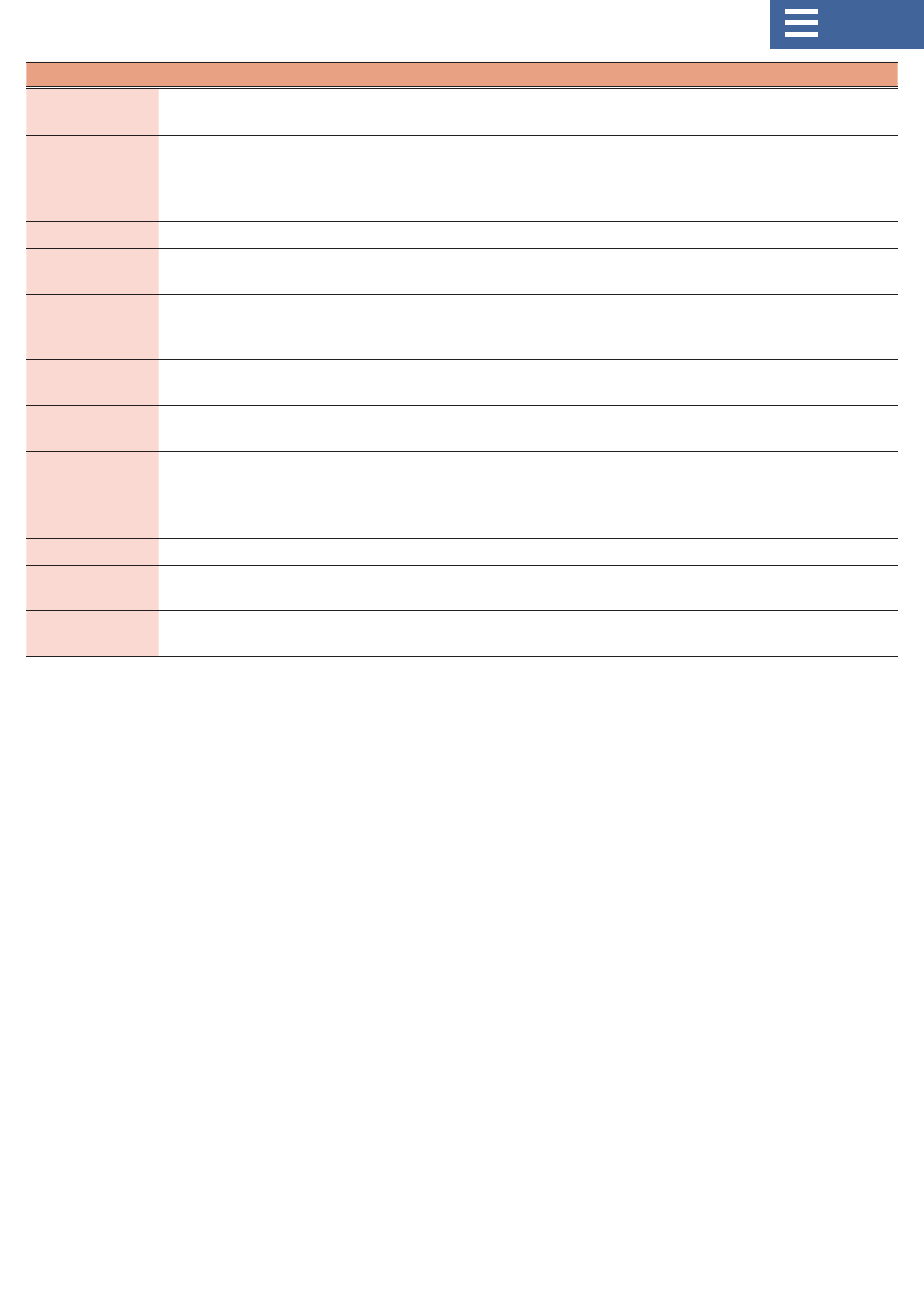
106
Parameter
Value
Explanation
Mid Ratio
1:1, 2:1, 3:1, 4:1, 8:1, 16:1,
32:1, INF:1
Specifies the compression ratio for the mid-frequency band.
Mid Knee
0–30 [dB]
This function smooths out the sonic transition, from when the
compression is not engaged until when the compression begins. This
gradually applies compression from just before the Mid Thres point.
Higher values produce a smoother transition.
Mid Gain
-24–+24 [dB]
Specifies the output volume of the mid-frequency band.
High Attack
0.1–100 [ms]
Specifies the time from when the input exceeds High Thres until
compression is applied to the volume of the high-frequency band.
High Rels
10–1000 [ms]
In a state when compression is already being applied, this specifies the
time from when the input decreases below High Thres until the high-
frequency band stops being compressed.
High Thres
-60–0 [dB]
Specifies the volume level at which compression starts for the high-
frequency band.
High Ratio
1:1, 2:1, 3:1, 4:1, 8:1, 16:1,
32:1, INF:1
Specifies the compression ratio for the high-frequency band.
High Knee
0–30 [dB]
This function smooths out the sonic transition, from when the
compression is not engaged until when the compression begins. This
gradually applies compression from just before the High Thres point.
Higher values produce a smoother transition.
High Gain
-24–+24 [dB]
Specifies the output volume of the high-frequency band.
Splt Low
16–16000 [Hz]
Specifies the frequency at which the low-frequency band (Low) and mid-
frequency band (Mid) are divided.
Splt High
16–16000 [Hz]
Specifies the frequency at which the high-frequency band (High) and mid-
frequency band (Mid) are divided.
