Lfo assign, Navi – Roland GAIA 2 37-Key Virtual Analog + Wavetable Synthesizer User Manual
Page 18
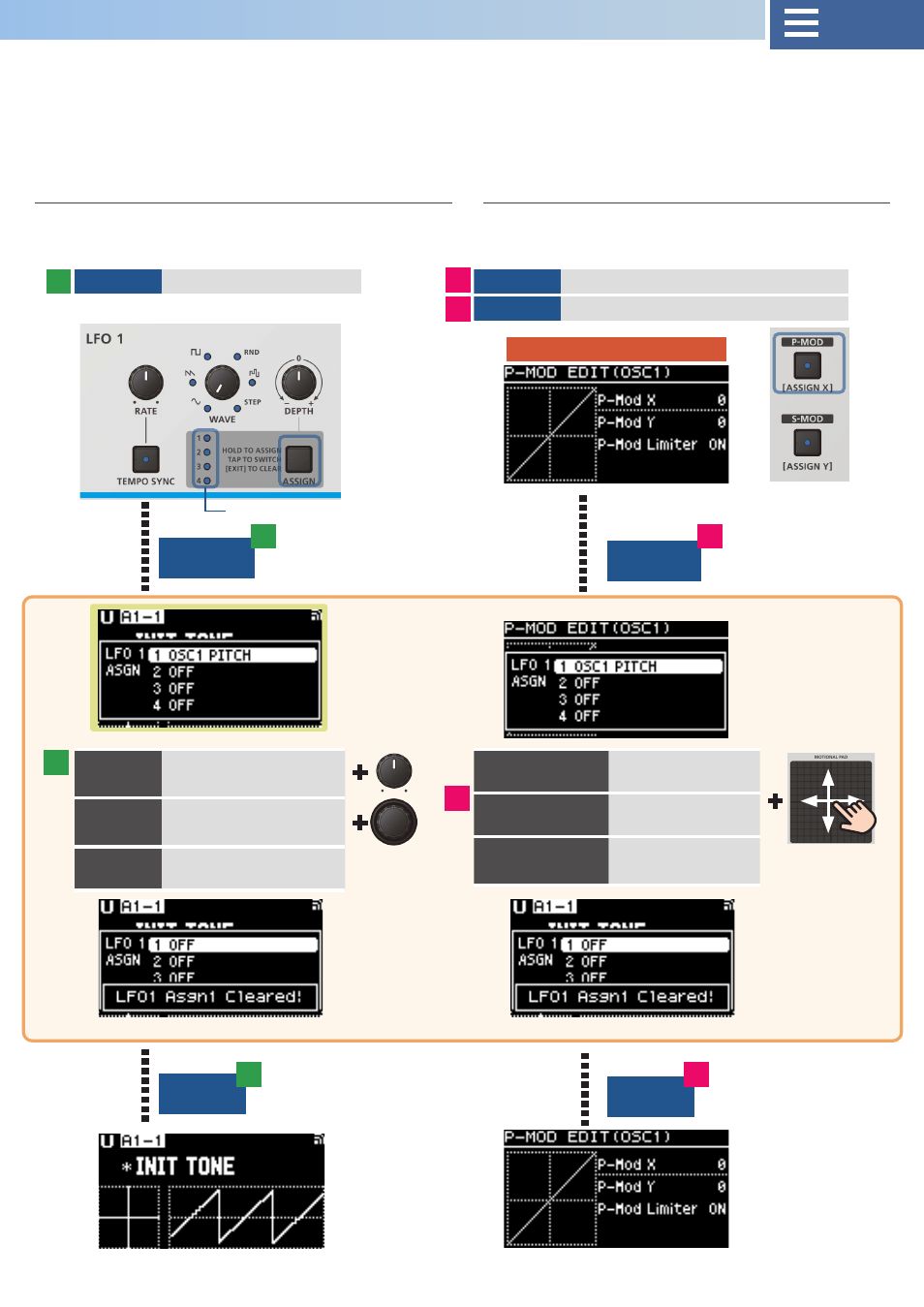
18
1
* This explanation is based on P-Mod as an example. For S-Mod,
access the S-MOD EDIT screen first and then make the settings.
LFO assign
P-MOD EDIT
ASSIGN
Selects ASSIGN 1–4
ASSIGN
Selects ASSIGN 1–4
P-MOD
Jump to P-MOD EDIT screen
Long-press
ASSIGN
Long-press
ASSIGN
Release
ASSIGN
Release
ASSIGN
ASSIGN+
knob
Assigns the parameter
used
ASSIGN+
VALUE
Assigns the parameter
selected
ASSIGN+
EXIT
Clears the assignment
ASSIGN+
PAD (horizontal)
Assigns P-Mod X
ASSIGN+
PAD (vertical)
Assigns P-Mod Y
ASSIGN+
EXIT
Clears the
assignment
Example: assigning parameters for the knobs and sliders
Example: assigning P-Mod and S-Mod parameters
You can assign up to four parameters respectively to LFO 1 and LFO 2.
¹
Operate a knob or slider while holding down the [ASSIGN] button to assign that parameter (You can also set this from the LFO EDIT
screen).
¹
The P-MOD (Phase Modulation) and S-MOD (Shaping Modulation) parameters can be assigned using the motional pad.
¹
Refer to this list for the assignable parameters.
Ø
“Panel parameter assignment list”
Current assign number lights up
2
1
5
3
3
2
4
4
