Navi – Roland GAIA 2 37-Key Virtual Analog + Wavetable Synthesizer User Manual
Page 116
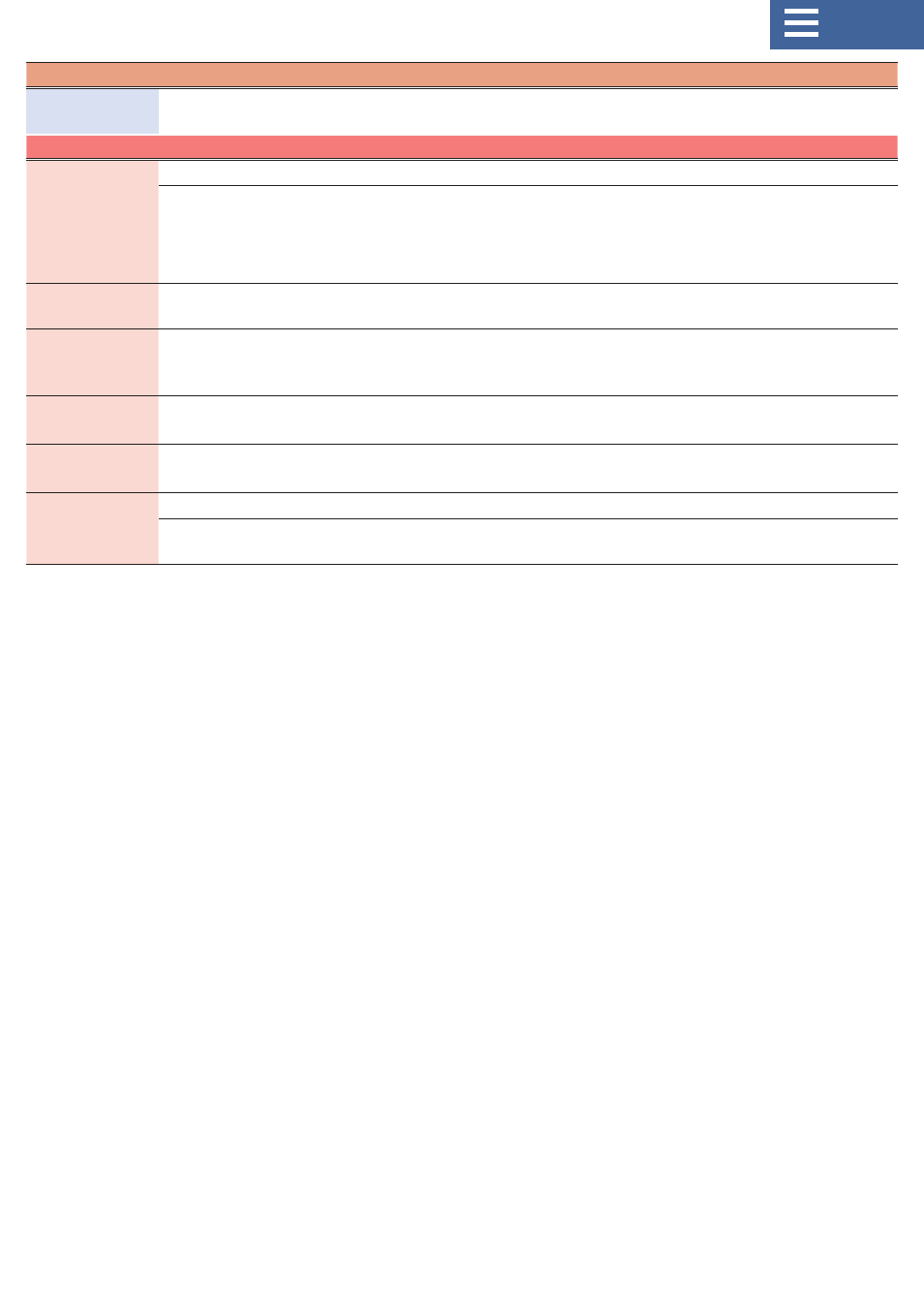
116
Parameter
Value
Explanation
AMP ENV SEL
ENV F&A, G-AMP
Specifies whether the volume is controlled by the ENV (ENV F&A) or stays at a
fixed volume as long as the key is held down (G-AMP).
CONTROL
CONTROL
Pedal Func
Specifies the function assigned to the pedal connected to the PEDAL jack.
OFF, MODULATION, HOLD1, EXPRESSION, VOLUME, PAN,
BEND DOWN, BEND UP, HOLD SW, MONO SW,
MFX SW, CHO LEVEL, REV LEVEL, REV SEND, BEND MODE,
ARP SW, ARP SHUFFLE, ARP DURATION, START/STOP, TAP TEMPO, TONE DOWN, TONE UP
Pedal Pole
STANDARD,
REVERSE
Specifies the polarity of the pedal connected to the PEDAL jack.
Keyboard
Velocity
REAL, FIXED
Specifies whether the velocity value changes according to the actual strength of
your playing (REAL) or is always a fixed velocity value regardless of how you play
(FIXED).
Key Fixed
Velocity
1–127
Specifies the velocity value when Keyboard Velocity is “FIXED”.
REV/DLY Knob
Mode
LEVEL, SEND
Switches the functions of the REVERB/DELAY [LEVEL] knob and the [SEND] knob
(+ SHIFT operation).
FX Order
This sets the routing for the MFX, CHO and REV/DLY.
MFX->CHO->REV, MFX->REV->CHO, CHO->MFX->REV,
CHO->REV->MFX, REV->MFX->CHO, REV->CHO->MFX
The effect types you can select for MFX are based on the specifications of the Model Expansion (This differs from the specifications of
the GAIA-2’s original sound module). See the “GAIA-2 Roland Cloud User’s Guide” (Roland website) for details on the MFX types you can
select.
The parameters for CHO and REV are the same as for the original GAIA-2 sound module.
