Using the piano with an app, Apps you can use with this piano, Making settings (pairing) – Roland FP-90X Portable Digital Piano (Black) User Manual
Page 14
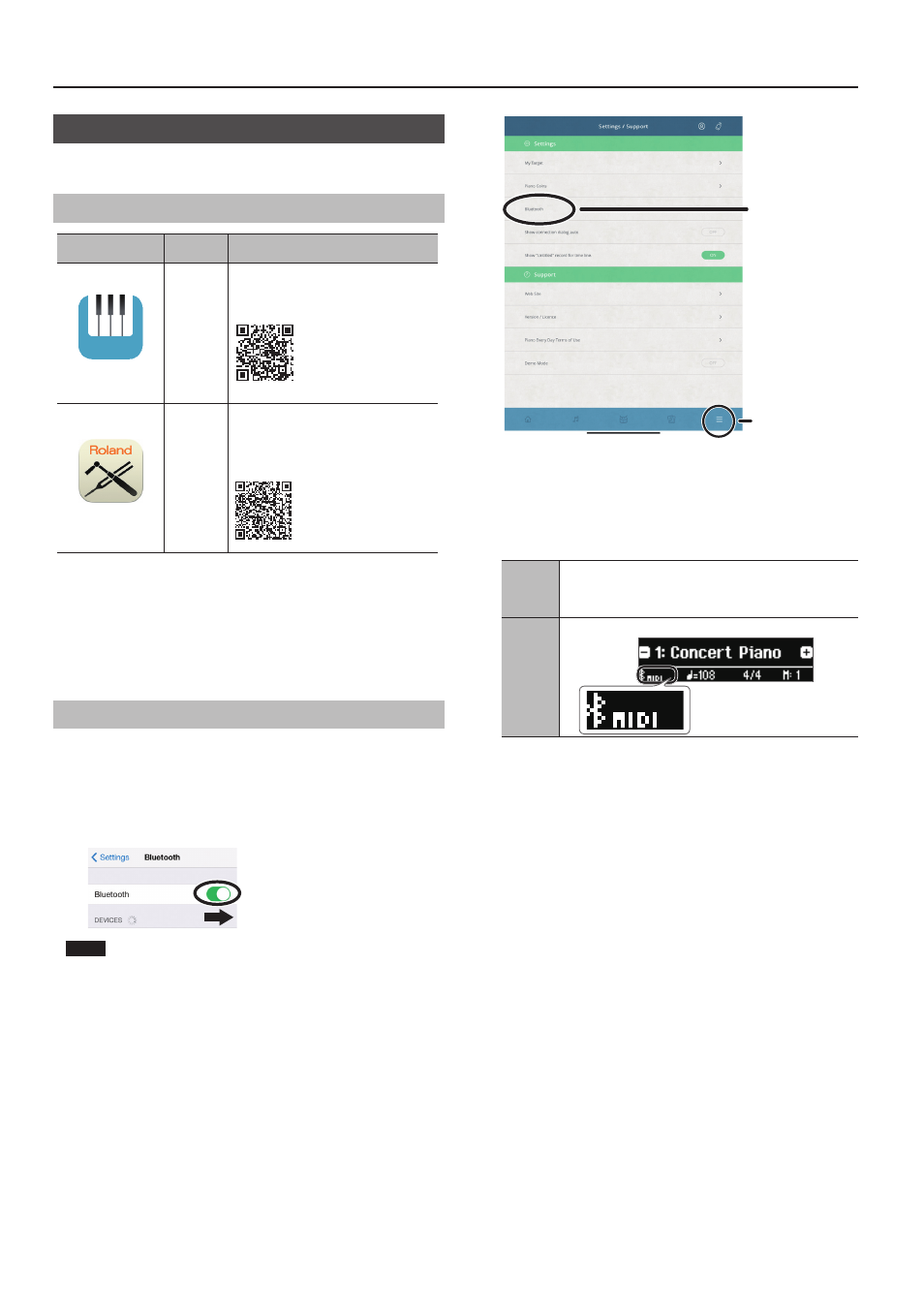
14
Connecting the Piano and a Mobile Device via Bluetooth
Using the Piano with an App
Here’s how to make settings so that you can use the piano with an app
that’s installed on your mobile device.
Apps You Can Use with This Piano
App name
Supported
OS
Explanation
Piano Every Day
iOS
Android
This app lets you download electronic scores,
practice songs as if you were playing a game,
or keep a record of your practicing.
Piano Designer
iOS
Android
This app lets you customize the piano sound
to your taste. It provides touch-based editing
within the app for the various elements of
the sound in “Creating Your Own Piano Tone
(Piano Designer)” (p. 21).
* Apps can be downloaded from the App Store or Google Play
(free of charge).
* In addition to the above, you can also use music apps (such as Garage
Band) that are compatible with
Bluetooth
MIDI.
* The information provided about apps made by Roland was current
when this manual was published. For the latest information, refer to the
Roland website.
Making Settings (Pairing)
You can make settings for using the piano together with an app that’s
installed on your mobile device. As an example, we’ll explain the procedure
for using an iPad with the “Piano Every Day” app.
* In the case of “using the piano with an app,” settings on the piano are
not necessary. Perform operations in the app to pair it with the piano.
1
Turn on the
Bluetooth
function of the mobile device.
NOTE
Even if the “DEVICES” field shows the name of the device you’re using
(such as “FP-90X MIDI”), do not tap it.
2
Start the app that you installed on your mobile device.
3
Tap the menu located in the lower right of the app screen,
and then in the menu screen tap “
Bluetooth
.”
Menu
Bluetooth
The screen of your mobile device shows “FP-90X MIDI” or “FP-60X
MIDI.”
4
Tap either “FP-90X MIDI” or “FP-60X MIDI” depending on
the unit that you’re using.
The piano and mobile device are paired. When pairing is completed,
a display like the following appears.
Mobile
device
“FP-90X MIDI” or “FP-60X MIDI” are added in the “My Devices” field
Piano
The “MIDI” is shown beside the
Bluetooth
symbol
Settings are now complete.
