Nikon D5500 User Manual
Page 8
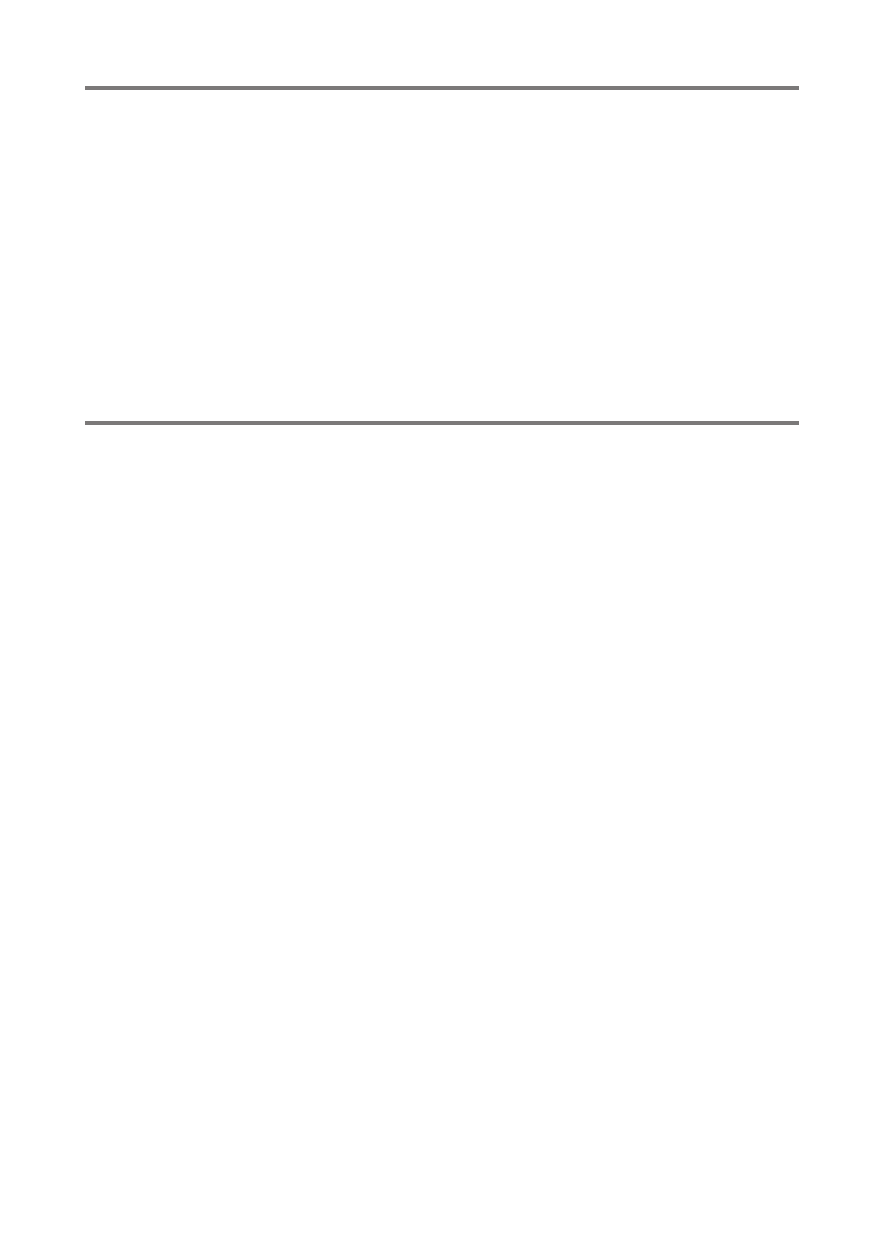
vi
Wi-Fi
What Wi-Fi Can Do for You .................................................... 224
Accessing the Camera ............................................................ 225
WPS (Android Only)......................................................................... 226
PIN Entry (Android Only) ............................................................... 228
SSID (Android and iOS) .................................................................. 229
Selecting Pictures for Upload................................................ 231
Selecting Individual Pictures for Upload ................................. 231
Selecting Multiple Pictures for Upload..................................... 232
Camera Menus
D The Playback Menu: Managing Images ................................ 233
Playback Menu Options................................................................. 233
Playback Folder ......................................................................... 234
Playback Display Options ...................................................... 234
Image Review............................................................................. 234
Auto Image Rotation ............................................................... 235
Rotate Tall.................................................................................... 235
C The Shooting Menu: Shooting Options................................. 236
Shooting Menu Options ................................................................ 236
Reset Shooting Menu.............................................................. 237
Storage Folder ........................................................................... 238
File Naming................................................................................. 240
NEF (RAW) Recording .............................................................. 240
ISO Sensitivity Settings ........................................................... 241
Color Space ................................................................................. 243
Long Exposure NR .................................................................... 243
High ISO NR................................................................................. 244
Vignette Control........................................................................ 244
Auto Distortion Control.......................................................... 245
Optical VR .................................................................................... 245
