Nikon D5500 User Manual
Page 70
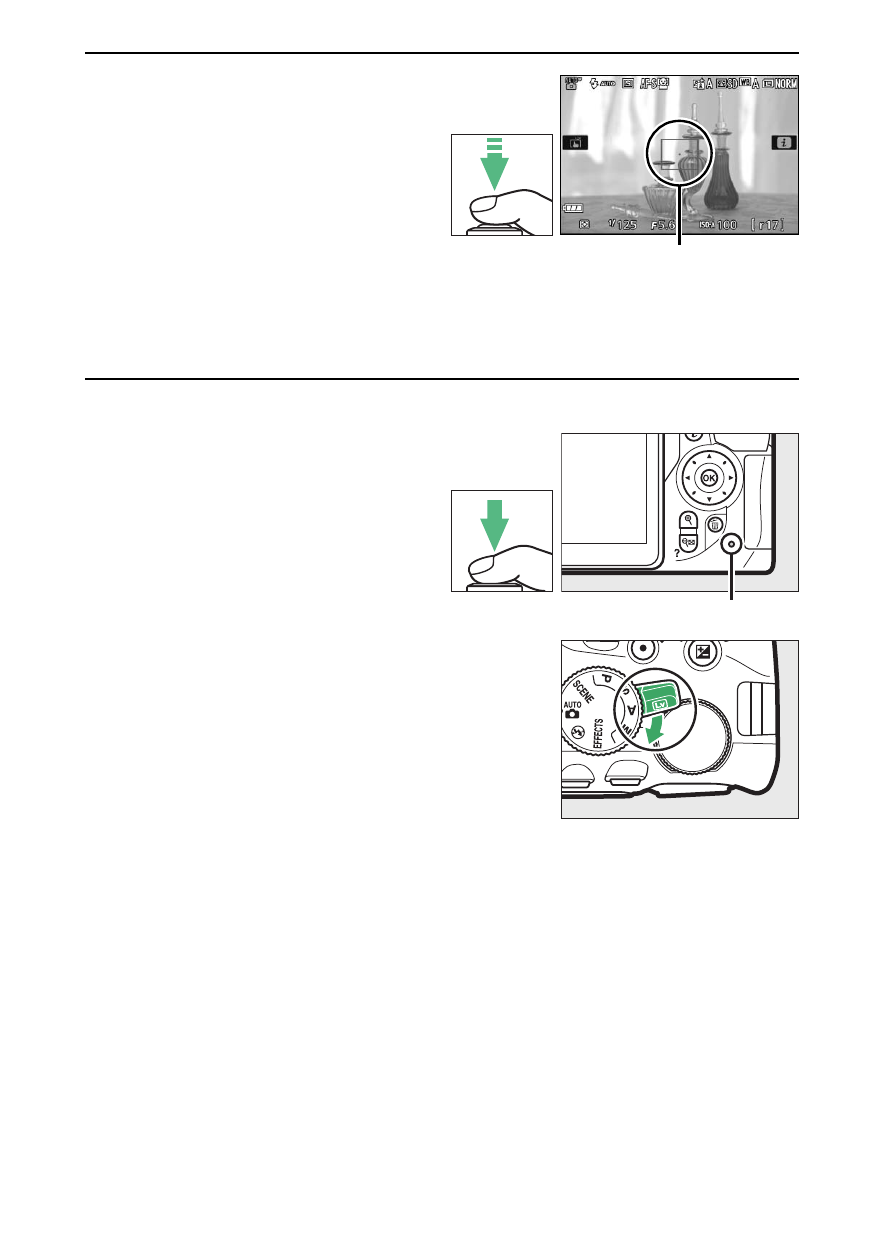
46 “Point-and-Shoot” Modes (
i and j)
3
Focus.
Press the shutter-release
button halfway. The focus
point will flash green while
the camera focuses. If the
camera is able to focus, the
focus point will be
displayed in green; if the camera is unable to focus, the focus
point will flash red.
4
Take the picture.
Press the shutter-release
button the rest of the way
down. The monitor turns
off and the memory card
access lamp lights during
recording. Do not eject the
memory card or remove or
disconnect the power source
until the lamp has gone out
and recording is complete.
When recording is
complete, the photograph
will be displayed in the
monitor for a few seconds.
Rotate the live view switch to exit live view.
Focus point
Memory card access lamp
See also other documents in the category Nikon Cameras:
- D800 (472 pages)
- D800 (38 pages)
- D800 (48 pages)
- N80 (116 pages)
- n65 (116 pages)
- D300 (452 pages)
- D80 (162 pages)
- F100 (57 pages)
- D200 (48 pages)
- D200 (221 pages)
- D40X (139 pages)
- D100 (212 pages)
- D60 (204 pages)
- D40 (139 pages)
- Coolpix S3000 (184 pages)
- Coolpix L110 (156 pages)
- F3 (3 pages)
- F3 (71 pages)
- D50 (148 pages)
- D700 (472 pages)
- COOLPIX-P100 (216 pages)
- COOLPIX-S8100 (220 pages)
- D90 (300 pages)
- D90 (2 pages)
- D3000 (68 pages)
- D3000 (216 pages)
- D5000 (256 pages)
- D3100 (224 pages)
- D300s (432 pages)
- EM (34 pages)
- FG (34 pages)
- fe (49 pages)
- fe2 (66 pages)
- f2 (70 pages)
- n2000 (54 pages)
- COOLPIX P500 (252 pages)
- Coolpix S550 (2 pages)
- Coolpix 5400 (4 pages)
- Coolpix 775 (2 pages)
- Coolpix 2500 (120 pages)
- Coolpix S4 (28 pages)
- Coolpix S4 (8 pages)
- Coolpix S560 (172 pages)
- SQ (116 pages)
- Coolpix 990 (50 pages)
