Nikon D5500 User Manual
Page 100
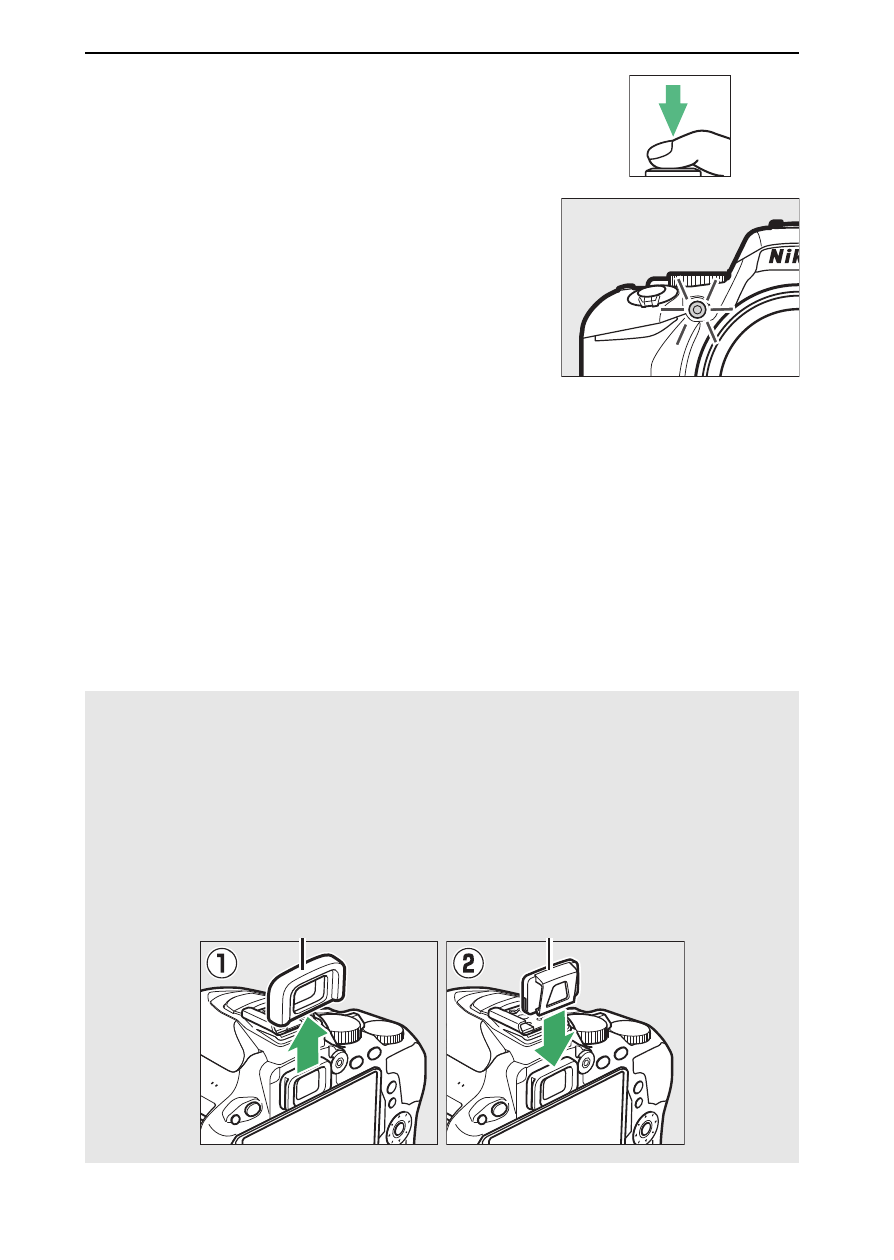
76 More on Photography
4
Take the photograph.
Press the shutter-release button
halfway to focus, and then press the
button the rest of the way down. The
self-timer lamp will start to flash and a
beep will begin to sound. Two
seconds before the photo is taken, the
lamp will stop flashing and the
beeping will become more rapid. The
shutter will be released ten seconds
after the timer starts.
Note that the timer may not start or a photograph may not be
taken if the camera is unable to focus or in other situations in
which the shutter can not be released.
To stop the timer
without taking a photograph, turn the camera off.
A
Cover the Viewfinder
To prevent light entering via the viewfinder from appearing in the
photograph or interfering with exposure, we recommend that you
cover the viewfinder with your hand or other objects such as an
optional eyepiece cap (
0 331) when taking pictures without your eye
to the viewfinder. To attach the cap, remove the rubber eyecup (q)
and insert the cap as shown (w).
Rubber eyecup
Eyepiece cap
