Nikon D5500 User Manual
Page 107
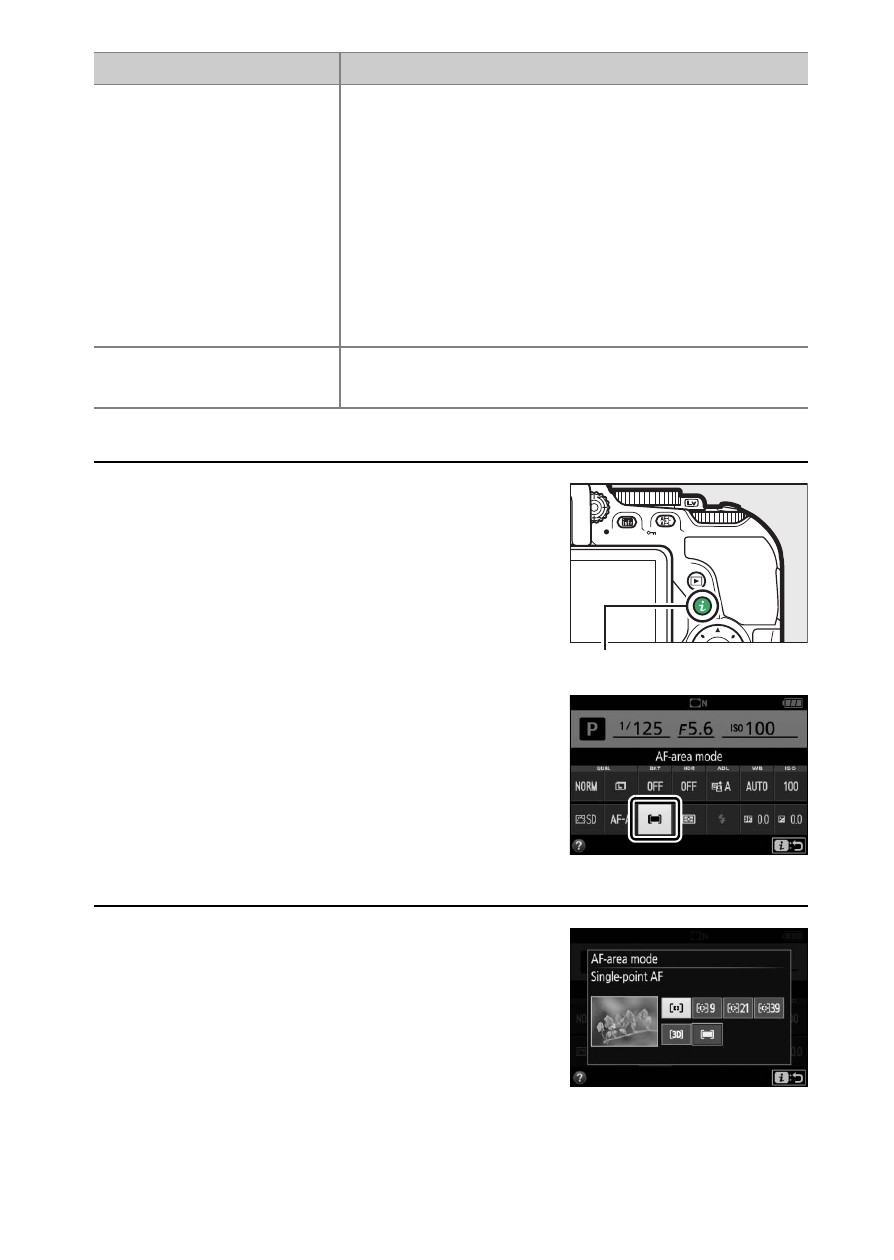
83
More on Photography
1
Display AF-area mode options.
Press the
P button, then highlight the
current AF-area mode in the
information display and press
J.
2
Choose an AF-area mode.
Highlight an option and press
J.
f 3D-tracking
Quickly compose pictures with subjects that
are moving erratically from side to side (e.g.,
tennis players). In AF-A and AF-C focus modes, user
selects focus point using multi selector
(
0 85). If subject moves after camera has
focused, camera uses 3D-tracking to select
new focus point and keep focus locked on
original subject while shutter-release button
is pressed halfway.
e Auto-area AF
Camera automatically detects subject and
selects focus point.
Option
Description
P button
Information display
See also other documents in the category Nikon Cameras:
- D800 (472 pages)
- D800 (38 pages)
- D800 (48 pages)
- N80 (116 pages)
- n65 (116 pages)
- D300 (452 pages)
- D80 (162 pages)
- F100 (57 pages)
- D200 (48 pages)
- D200 (221 pages)
- D40X (139 pages)
- D100 (212 pages)
- D60 (204 pages)
- D40 (139 pages)
- Coolpix S3000 (184 pages)
- Coolpix L110 (156 pages)
- F3 (3 pages)
- F3 (71 pages)
- D50 (148 pages)
- D700 (472 pages)
- COOLPIX-P100 (216 pages)
- COOLPIX-S8100 (220 pages)
- D90 (300 pages)
- D90 (2 pages)
- D3000 (68 pages)
- D3000 (216 pages)
- D5000 (256 pages)
- D3100 (224 pages)
- D300s (432 pages)
- EM (34 pages)
- FG (34 pages)
- fe (49 pages)
- fe2 (66 pages)
- f2 (70 pages)
- n2000 (54 pages)
- COOLPIX P500 (252 pages)
- Coolpix S550 (2 pages)
- Coolpix 5400 (4 pages)
- Coolpix 775 (2 pages)
- Coolpix 2500 (120 pages)
- Coolpix S4 (28 pages)
- Coolpix S4 (8 pages)
- Coolpix S560 (172 pages)
- SQ (116 pages)
- Coolpix 990 (50 pages)
