Shooting (all modes) – Nikon D5500 User Manual
Page 375
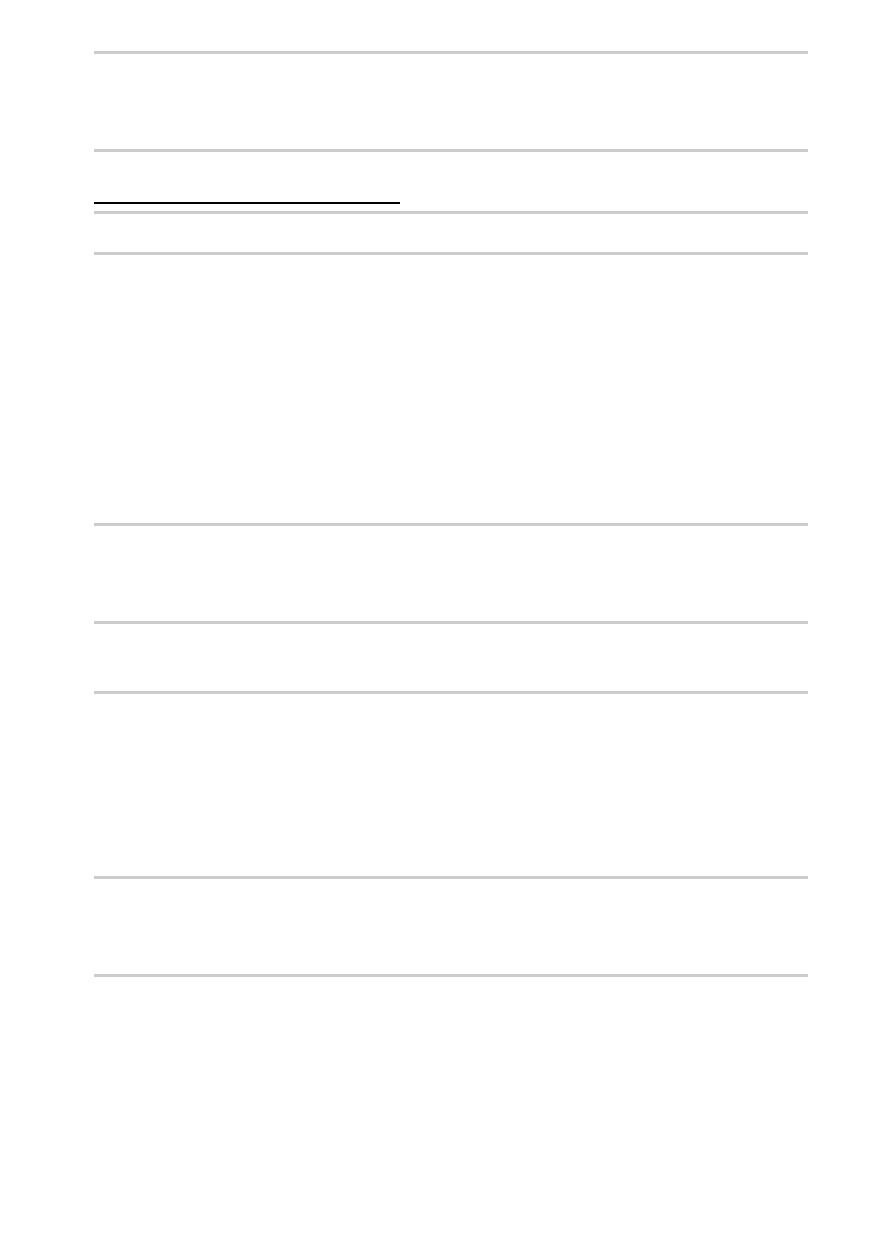
351
Technical Notes
Shooting (All Modes)
Fine lines are visible around active focus point or display turns red when focus point is
highlighted
: These phenomena are normal for this type of viewfinder and
do not indicate a malfunction.
Camera takes time to turn on
: Delete files or folders.
Shutter-release disabled
:
• Memory card is locked, full, or not inserted (
• Release locked is selected for Slot empty release lock (
0 281) and no
memory card is inserted (
0 28).
• Built-in flash is charging (
0 44).
• Camera is not in focus (
0 40).
• CPU lens with aperture ring attached but aperture not locked at
highest f-number (
• Non-CPU lens is attached but camera is not in mode M (
Only one shot taken each time shutter-release button is pressed in continuous shooting
mode
: Continuous shooting is not available if built-in flash fires (
93).
Final photo is larger than area shown in viewfinder
: Viewfinder horizontal and
vertical frame coverage is approximately 95%.
Photos are out of focus
:
• AF-S, AF-P, or AF-I lens is not attached: use AF-S, AF-P, or AF-I lens or
focus manually.
• Camera unable to focus using autofocus: use manual focus or focus
lock (
• Camera is in manual focus mode: focus manually (
0 88).
Focus does not lock when shutter-release button is pressed halfway
: Use
A (L)
button to lock focus when live view is off and AF-C is selected for focus
mode or when photographing moving subjects in AF-A mode (
0 86).
