Using the built-in flash – Nikon D5500 User Manual
Page 403
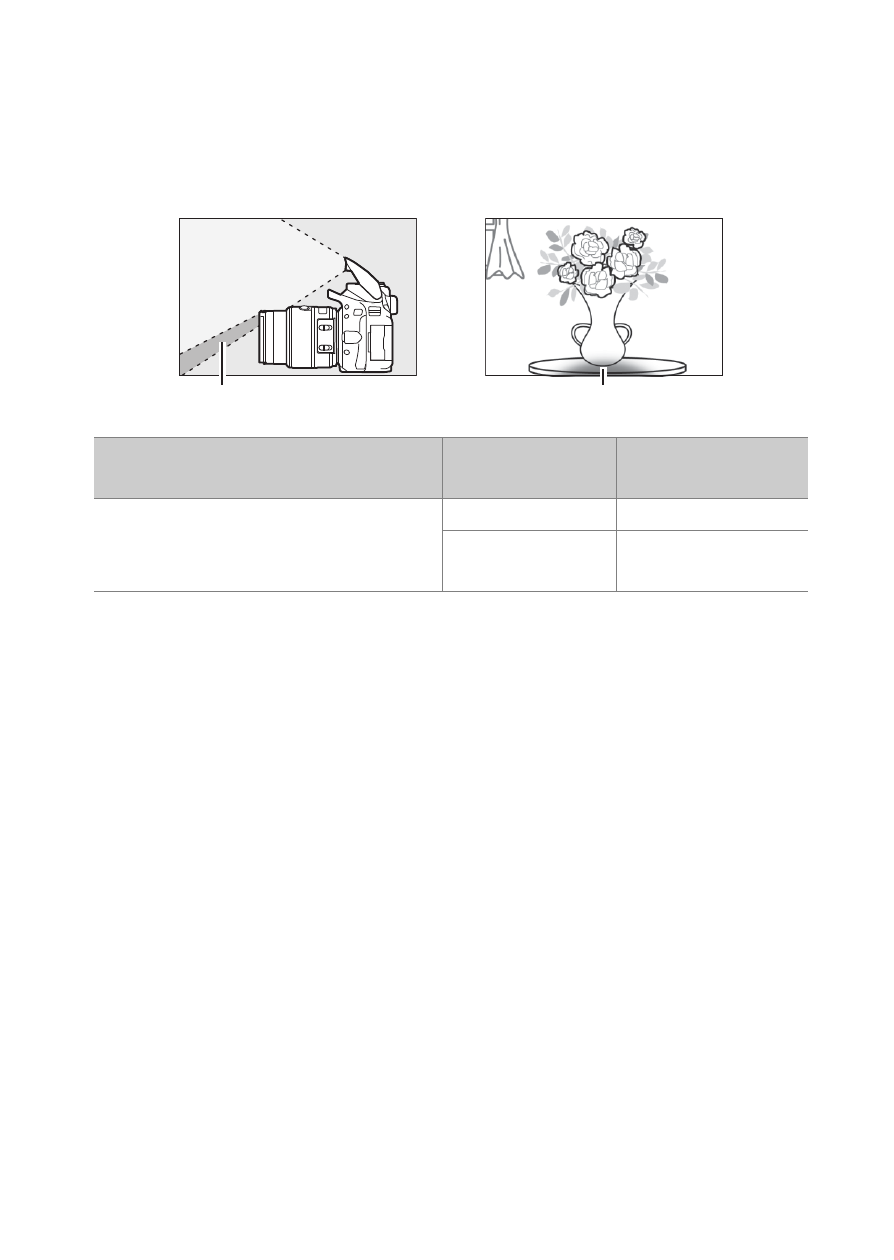
379
Technical Notes
❚❚ Using the Built-in Flash
When using the built-in flash, be sure the subject is at a range of
at least 0.6 m (2 ft) and remove lens hoods to prevent vignetting
(shadows created where the end of the lens obscures the built-in
flash).
❚❚ Vibration Reduction (VR, AF-P DX NIKKOR 18–55mm f/3.5–5.6G VR
Only)
When an AF-P DX NIKKOR 18–55mm f/3.5–5.6G VR is mounted
on the camera, vibration reduction can be enabled or disabled
using the Optical VR option in the shooting menu (
0 245). If On
is selected, vibration reduction will take effect whenever the
shutter-release button is pressed halfway. Vibration reduction
reduces blur caused by camera shake, allowing shutter speeds
up to 4.0 stops slower than would otherwise be the case,
increasing the range of shutter speeds available. The effects of
VR on shutter speed are measured according to Camera and
Imaging Products Association (CIPA) standards; FX-format lenses
are measured using FX-format digital cameras, DX-format lenses
using DX-format cameras. Zoom lenses are measured at
maximum zoom.
Shadow
Vignetting
Camera
Zoom position
Minimum distance
without vignetting
D5500/D5300/D5200/D3300
18 mm
1.0 m/3 ft 4 in.
24, 35, 45, and
55 mm
No vignetting
