Nikon D5500 User Manual
Page 383
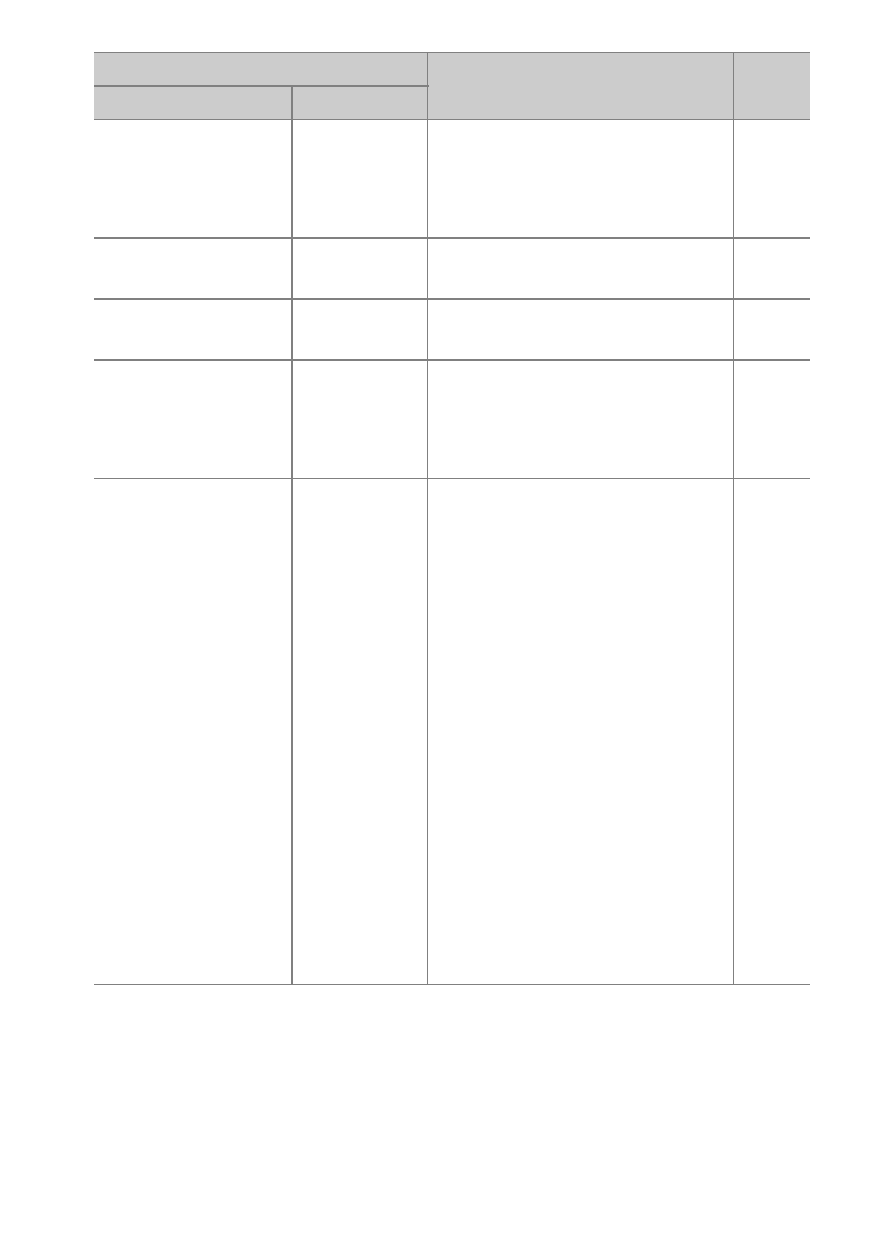
359
Technical Notes
Battery level is low.
Complete operation
and turn camera off
immediately.
—
End cleaning and turn camera
off and recharge or replace
battery.
Clock not set
—
Set camera clock.
32,
No memory card
inserted
S/s
(flashes)
Turn camera off and confirm
that card is correctly inserted.
Memory card is locked.
Slide lock to “write”
position.
(
(flashes)
Memory card is locked (write
protected). Slide card write-
protect switch to “write”
position.
This memory card
cannot be used. Card
may be damaged.
Insert another card.
(/k
(flashes)
• Use approved card.
• Format card. If problem
persists, card may be
damaged. Contact Nikon-
authorized service
representative.
• Error creating new folder.
Delete files or insert new
memory card.
28,
• Insert new memory card.
• Eye-Fi card is still emitting
wireless signal after Disable
has been selected for Eye-Fi
upload. To terminate
wireless transmission, turn
the camera off and remove
the card.
Indicator
Solution
0
Monitor
Viewfinder
