Nikon D5500 User Manual
Page 405
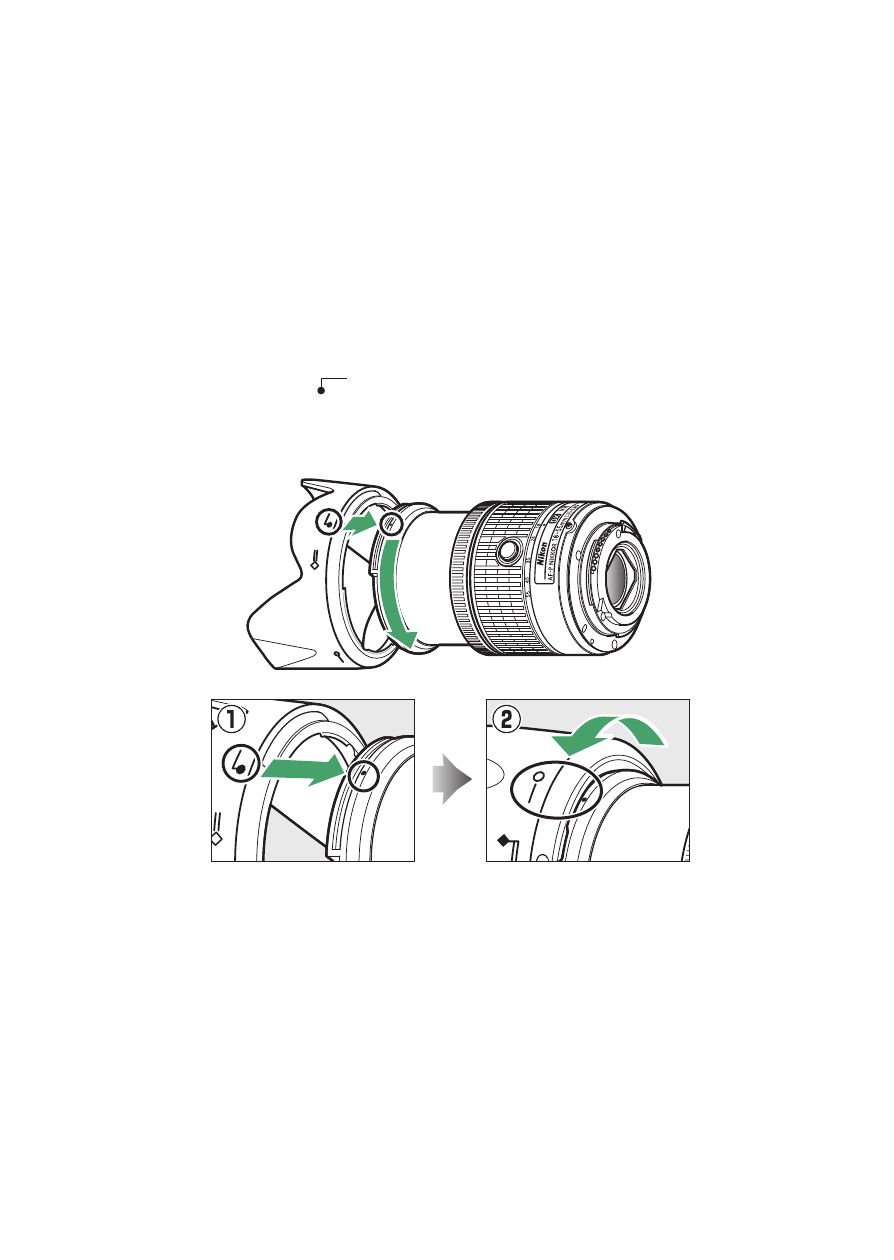
381
Technical Notes
❚❚ Supplied Accessories
• 55 mm snap-on Front Lens Cap LC-55A
• Rear Lens Cap
❚❚ Compatible Accessories
• 55 mm screw-on filters
• Rear Lens Cap LF-4
• Lens Case CL-0815
• Bayonet Hood HB-N106
Align the lens hood mounting mark (
●) with the lens hood
alignment mark (
) as shown in Figure q and then rotate
the hood (w) until the
● mark is aligned with the lens hood
lock mark (—).
When attaching or removing the hood, hold it near the symbol
on its base and avoid gripping it too tightly. Vignetting may
occur if the hood is not correctly attached. The hood can be
reversed and mounted on the lens when not in use.
See also other documents in the category Nikon Cameras:
- D800 (472 pages)
- D800 (38 pages)
- D800 (48 pages)
- N80 (116 pages)
- n65 (116 pages)
- D300 (452 pages)
- D80 (162 pages)
- F100 (57 pages)
- D200 (48 pages)
- D200 (221 pages)
- D40X (139 pages)
- D100 (212 pages)
- D60 (204 pages)
- D40 (139 pages)
- Coolpix S3000 (184 pages)
- Coolpix L110 (156 pages)
- F3 (3 pages)
- F3 (71 pages)
- D50 (148 pages)
- D700 (472 pages)
- COOLPIX-P100 (216 pages)
- COOLPIX-S8100 (220 pages)
- D90 (300 pages)
- D90 (2 pages)
- D3000 (68 pages)
- D3000 (216 pages)
- D5000 (256 pages)
- D3100 (224 pages)
- D300s (432 pages)
- EM (34 pages)
- FG (34 pages)
- fe (49 pages)
- fe2 (66 pages)
- f2 (70 pages)
- n2000 (54 pages)
- COOLPIX P500 (252 pages)
- Coolpix S550 (2 pages)
- Coolpix 5400 (4 pages)
- Coolpix 775 (2 pages)
- Coolpix 2500 (120 pages)
- Coolpix S4 (28 pages)
- Coolpix S4 (8 pages)
- Coolpix S560 (172 pages)
- SQ (116 pages)
- Coolpix 990 (50 pages)
