0 166) is ac – Nikon D5500 User Manual
Page 190
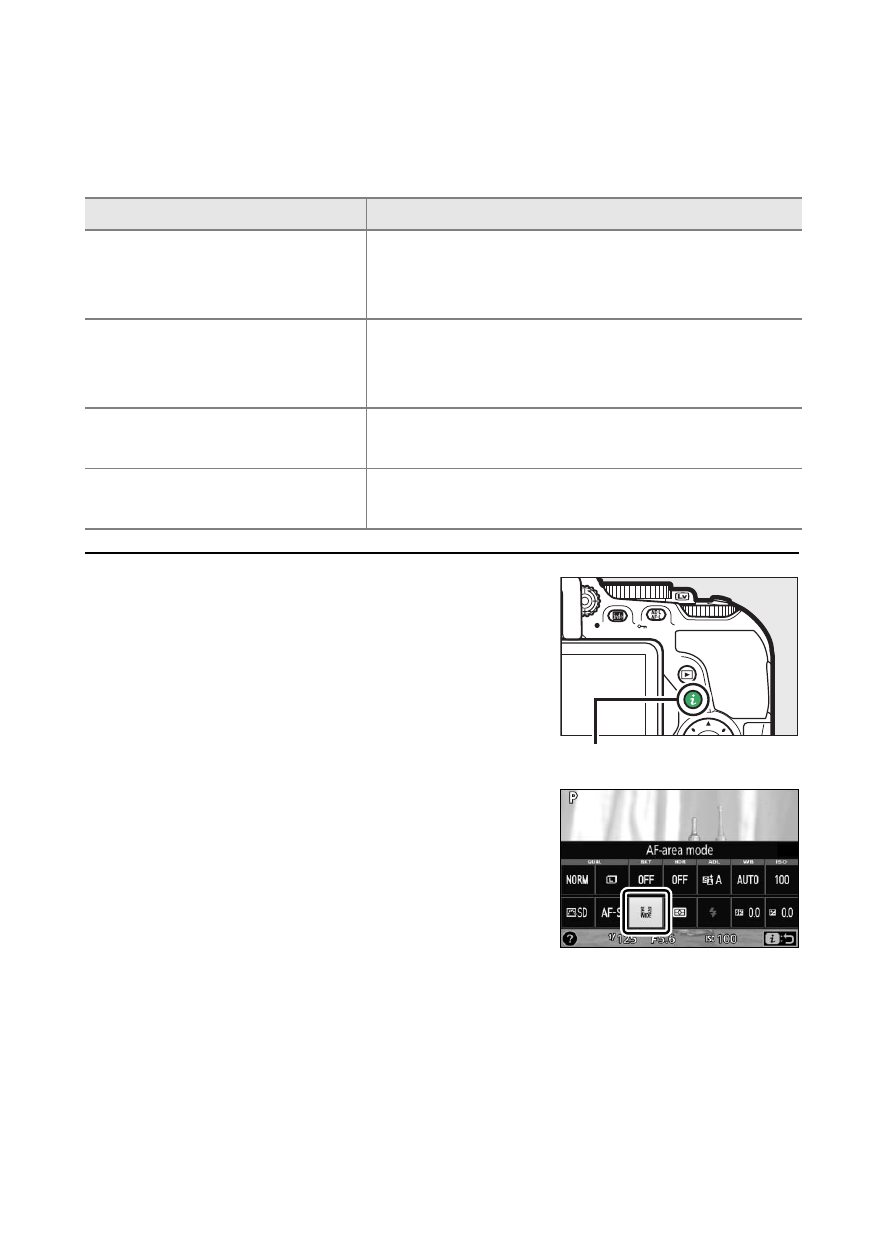
166 Live View
❚❚ Choosing How the Camera Picks the Area (AF-Area Mode)
In modes other than
i, j, and (, the following AF-area modes
can be selected in live view (note that subject-tracking AF is not
available in
%, U, ', and 3 modes):
1
Display AF-area modes.
Press the
P button, then highlight the
current AF-area mode in the
information display and press
J.
Option
Description
6 Face-priority AF
Use for portraits. The camera
automatically detects and focuses on
portrait subjects.
7 Wide-area AF
Use for hand-held shots of landscapes and
other non-portrait subjects. Use the multi
selector to select the focus point.
8 Normal-area AF
Use for pin-point focus on a selected spot
in the frame. A tripod is recommended.
9 Subject-tracking AF
Use if you want focus to track a selected
subject.
P button
Information display
- D800 (472 pages)
- D800 (38 pages)
- D800 (48 pages)
- N80 (116 pages)
- n65 (116 pages)
- D300 (452 pages)
- D80 (162 pages)
- F100 (57 pages)
- D200 (48 pages)
- D200 (221 pages)
- D40X (139 pages)
- D100 (212 pages)
- D60 (204 pages)
- D40 (139 pages)
- Coolpix S3000 (184 pages)
- Coolpix L110 (156 pages)
- F3 (3 pages)
- F3 (71 pages)
- D50 (148 pages)
- D700 (472 pages)
- COOLPIX-P100 (216 pages)
- COOLPIX-S8100 (220 pages)
- D90 (300 pages)
- D90 (2 pages)
- D3000 (68 pages)
- D3000 (216 pages)
- D5000 (256 pages)
- D3100 (224 pages)
- D300s (432 pages)
- EM (34 pages)
- FG (34 pages)
- fe (49 pages)
- fe2 (66 pages)
- f2 (70 pages)
- n2000 (54 pages)
- COOLPIX P500 (252 pages)
- Coolpix S550 (2 pages)
- Coolpix 5400 (4 pages)
- Coolpix 775 (2 pages)
- Coolpix 2500 (120 pages)
- Coolpix S4 (28 pages)
- Coolpix S4 (8 pages)
- Coolpix S560 (172 pages)
- SQ (116 pages)
- Coolpix 990 (50 pages)
