White balance – Nikon D5500 User Manual
Page 161
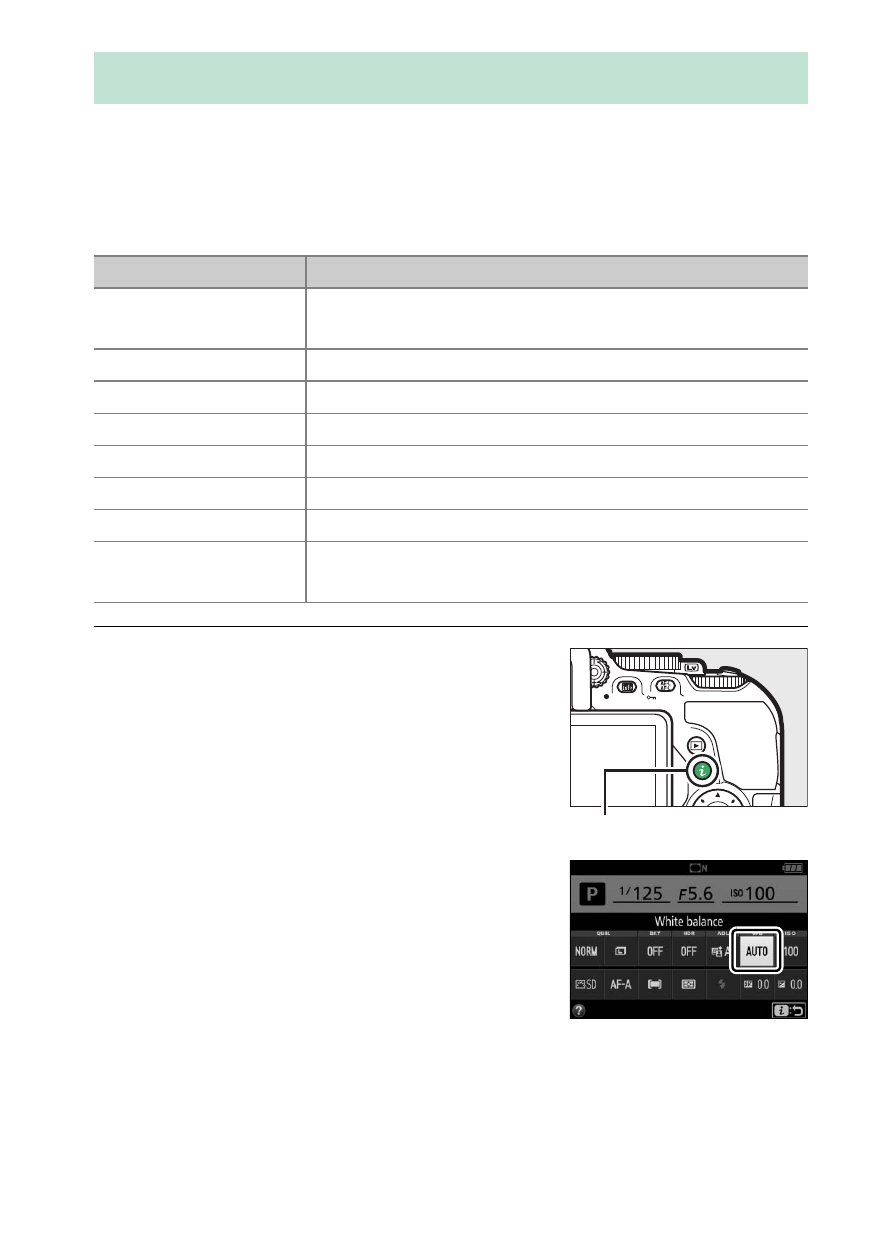
137
P, S, A, and M Modes
White balance ensures that colors are unaffected by the color of
the light source. Auto white balance is recommended for most
light sources; other values can be selected if necessary
according to the type of source:
1
Display white balance options.
Press the
P button, then highlight the
current white balance setting in the
information display and press
J.
White Balance
Option
Description
v Auto
Automatic white balance adjustment.
Recommended in most situations.
J Incandescent
Use under incandescent lighting.
I
Fluorescent
Use with the light sources listed on page 138.
H Direct sunlight
Use with subjects lit by direct sunlight.
N
Flash
Use with the flash.
G Cloudy
Use in daylight under overcast skies.
M Shade
Use in daylight with subjects in the shade.
L Preset manual
Measure white balance or copy white balance
from existing photo (
0 142).
P button
Information display
- D800 (472 pages)
- D800 (38 pages)
- D800 (48 pages)
- N80 (116 pages)
- n65 (116 pages)
- D300 (452 pages)
- D80 (162 pages)
- F100 (57 pages)
- D200 (48 pages)
- D200 (221 pages)
- D40X (139 pages)
- D100 (212 pages)
- D60 (204 pages)
- D40 (139 pages)
- Coolpix S3000 (184 pages)
- Coolpix L110 (156 pages)
- F3 (3 pages)
- F3 (71 pages)
- D50 (148 pages)
- D700 (472 pages)
- COOLPIX-P100 (216 pages)
- COOLPIX-S8100 (220 pages)
- D90 (300 pages)
- D90 (2 pages)
- D3000 (216 pages)
- D3000 (68 pages)
- D5000 (256 pages)
- D3100 (224 pages)
- D300s (432 pages)
- EM (34 pages)
- FG (34 pages)
- fe (49 pages)
- fe2 (66 pages)
- f2 (70 pages)
- n2000 (54 pages)
- COOLPIX P500 (252 pages)
- Coolpix S550 (2 pages)
- Coolpix 5400 (4 pages)
- Coolpix 775 (2 pages)
- Coolpix 2500 (120 pages)
- Coolpix S4 (28 pages)
- Coolpix S4 (8 pages)
- Coolpix S560 (172 pages)
- SQ (116 pages)
- Coolpix 990 (50 pages)
