Nikon D5500 User Manual
Page 34
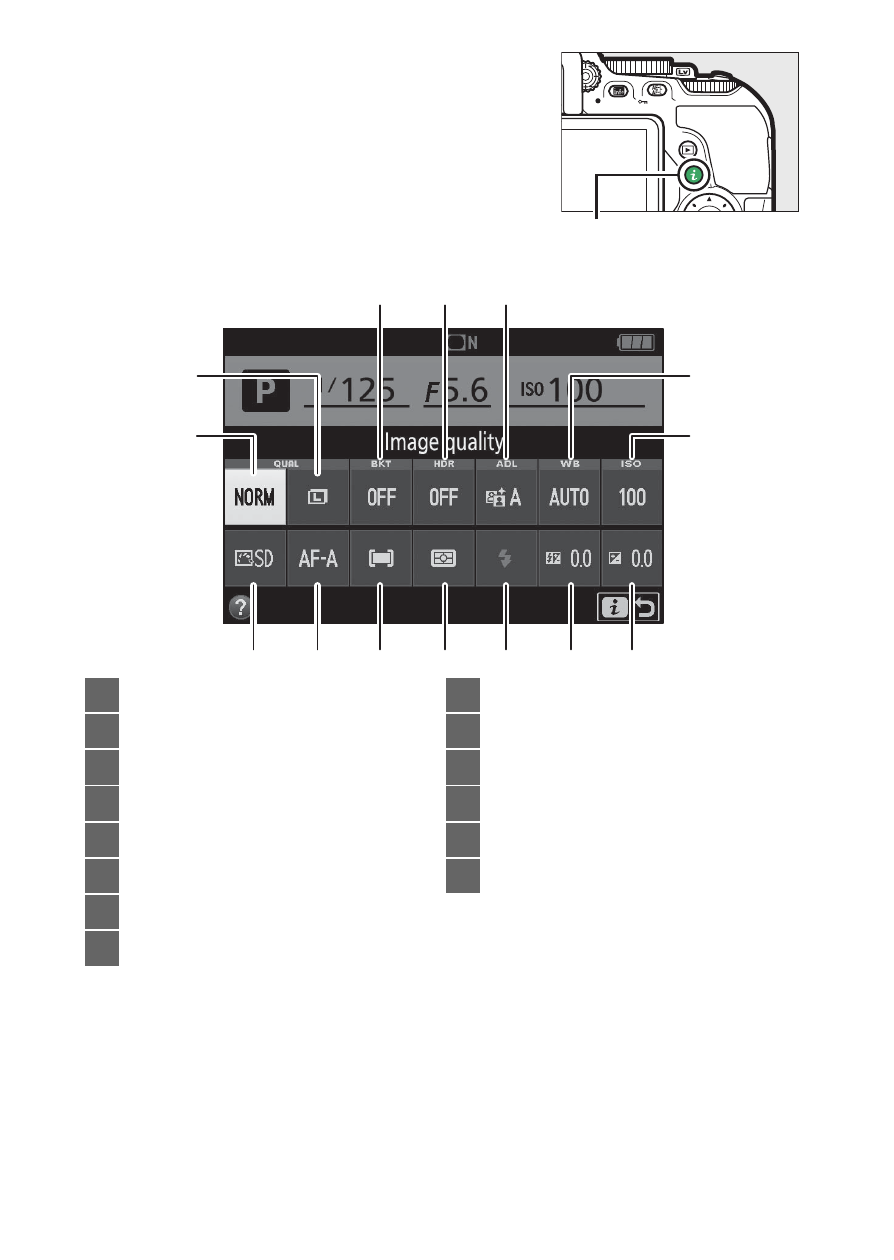
10 Introduction
Changing settings
: To change the settings at
the bottom of the display, press the
P
button, then highlight items using the
multi selector and press
J to view
options for the highlighted item. You can
also change settings by pressing the
P
button during live view (
P button
1
14
2
13
3
12
4
11
5
10
6
9
7
8
1
Image quality .................................90
2
Image size........................................92
3
Auto bracketing .......................... 149
4
HDR (high dynamic range)....... 135
5
Active D-Lighting ....................... 133
6
White balance ............................. 137
7
ISO sensitivity .................................99
8
Exposure compensation ........... 129
9
Flash compensation .................. 131
10
Flash mode .............................. 94, 96
11
Metering....................................... 125
12
AF-area mode........................82, 166
13
Focus mode ...........................78, 164
14
Picture Control ............................ 152
- D800 (472 pages)
- D800 (38 pages)
- D800 (48 pages)
- N80 (116 pages)
- n65 (116 pages)
- D300 (452 pages)
- D80 (162 pages)
- F100 (57 pages)
- D200 (48 pages)
- D200 (221 pages)
- D40X (139 pages)
- D100 (212 pages)
- D60 (204 pages)
- D40 (139 pages)
- Coolpix S3000 (184 pages)
- Coolpix L110 (156 pages)
- F3 (3 pages)
- F3 (71 pages)
- D50 (148 pages)
- D700 (472 pages)
- COOLPIX-P100 (216 pages)
- COOLPIX-S8100 (220 pages)
- D90 (300 pages)
- D90 (2 pages)
- D3000 (68 pages)
- D3000 (216 pages)
- D5000 (256 pages)
- D3100 (224 pages)
- D300s (432 pages)
- EM (34 pages)
- FG (34 pages)
- fe (49 pages)
- fe2 (66 pages)
- f2 (70 pages)
- n2000 (54 pages)
- COOLPIX P500 (252 pages)
- Coolpix S550 (2 pages)
- Coolpix 5400 (4 pages)
- Coolpix 775 (2 pages)
- Coolpix 2500 (120 pages)
- Coolpix S4 (28 pages)
- Coolpix S4 (8 pages)
- Coolpix S560 (172 pages)
- SQ (116 pages)
- Coolpix 990 (50 pages)
