Using touch function, Touch operation, Touch focus – Sony Alpha 9 User Manual
Page 90
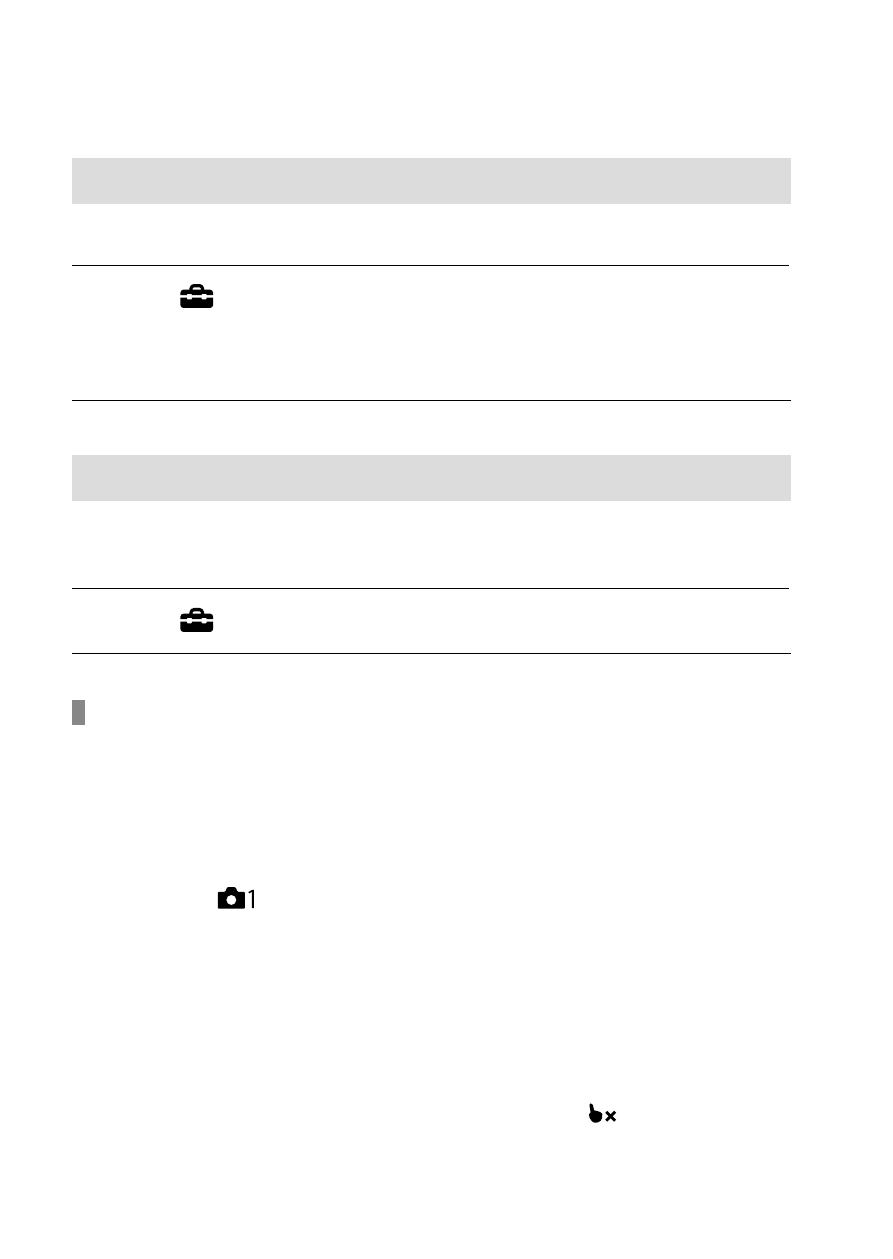
ILCE-9
4-692-676-11 (2)
C:\4692676112\4692676112ILCE9UC2\01GB-ILCE9UC2\030BAS.indd
2017/03/15 14:08
GB
90
Using touch function
Touch Operation
Sets whether to activate or not the touch operation of the monitor.
MENU
(Setup) [Touch Operation] desired setting.
On: Activates the touch operation.
Off: Deactivates the touch operation.
Touch Focus
You can select a subject on which to focus using touch operations in the
still image and movie recording modes.
MENU
(Setup) [Touch Operation] [On].
Specifying the position where you want to focus in the
still image mode
You can focus on the desired position by touching the monitor.
Select a [Focus Area] other than [Flexible Spot] or
[Expand Flexible Spot].
MENU
(Camera Settings 1)
[Center Lock-on AF]
[Off].
Touch the monitor.
• Touch the subject to focus.
• When the shutter button is pressed halfway down, the camera
focuses on the focusing frame. Press the shutter button all the way
down to shoot images.
• To cancel focusing with touch operations, touch
or press the
center of the control wheel.
