Transferring images to the ftp server – Sony Alpha 9 User Manual
Page 191
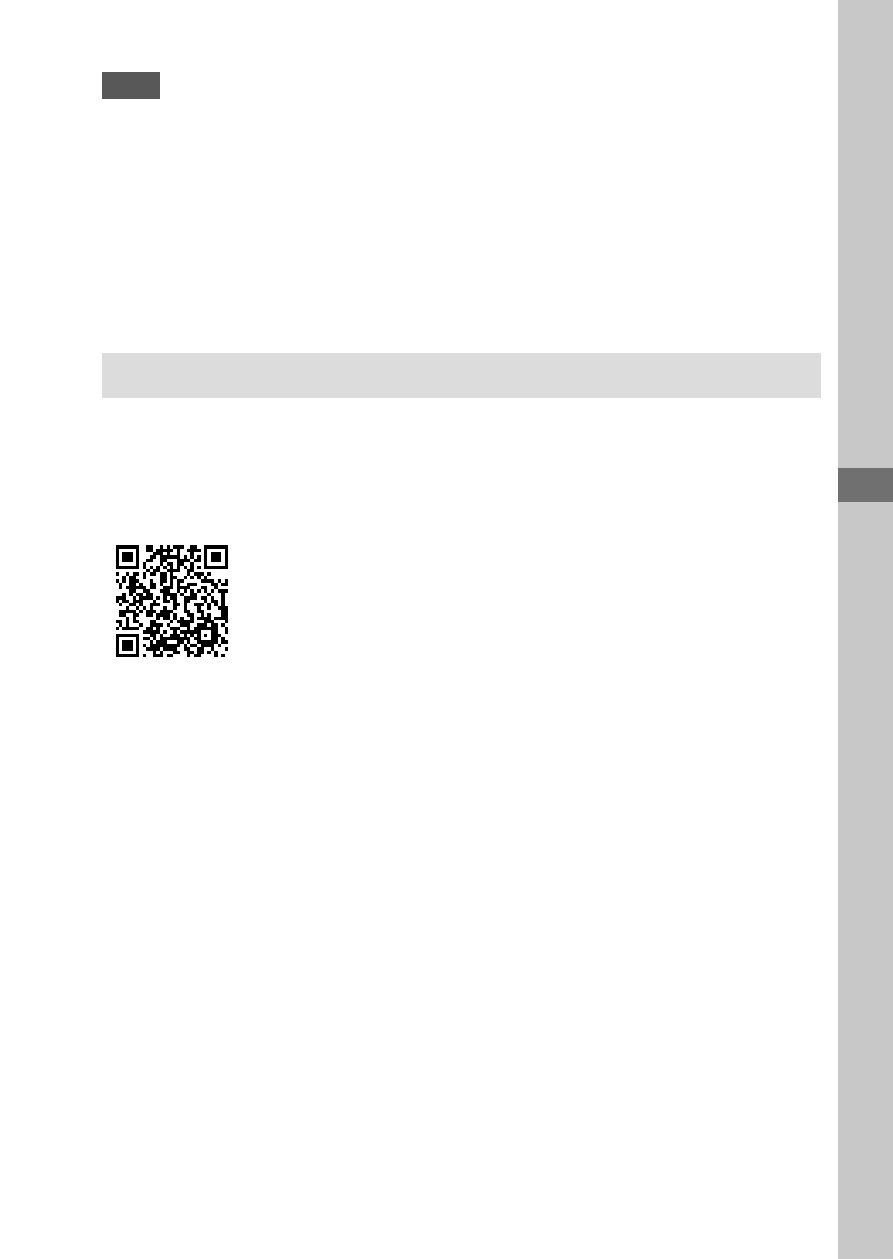
C:\4692676112\4692676112ILCE9UC2\01GB-ILCE9UC2\070WRL.indd
2017/03/15 14:08
ILCE-9
4-692-676-11 (2)
Using ne
twork functions
GB
191
Using ne
twork functions
Note
• To use the camera’s NFC One-touch function, an NFC-enabled Android
smartphone or tablet is required.
• The Wi-Fi functions introduced in this manual are not guaranteed to operate
on all smartphones or tablets.
• The Wi-Fi functions of this camera are not available when connected to a
public wireless LAN.
• Depending on future version upgrades, the operational procedures or screen
displays are subject to change without notice.
Transferring images to the FTP server
You can use the camera’s Wi-Fi function or wired LAN to transfer images
to the FTP server.
For details, refer to the “FTP Help Guide.”
http://rd1.sony.net/help/di/ftp/h_zz/
• Basic knowledge of FTP servers is required.
- DSC-H20 (149 pages)
- DSC-H20 (120 pages)
- DSC-U30 (84 pages)
- DSC-T200 (131 pages)
- DSC-T200 (40 pages)
- DSC-H2 (123 pages)
- DSC-M2 (19 pages)
- DSC-H2 (2 pages)
- DSC-T9 (111 pages)
- DSC-T9 (2 pages)
- DSC-P93 (132 pages)
- DSC-T1 (2 pages)
- DSC-T1 (120 pages)
- DSC-T1 (10 pages)
- DSC-V1 (132 pages)
- DSLR-A300X (167 pages)
- DSLR-A300X (1 page)
- DSC-P71 (108 pages)
- DSC-P31 (108 pages)
- DSC-T5 (2 pages)
- DSC-T5 (107 pages)
- DSC-M1 (19 pages)
- DSC-W230 (80 pages)
- DSC-W220 (129 pages)
- DSC-W220 (40 pages)
- DSC-W290 (60 pages)
- DSC-W290 (145 pages)
- DSC-S90 (103 pages)
- DSC-S60 (2 pages)
- DSC-S90 (2 pages)
- DSC-P8 (120 pages)
- DSC-HX1 (151 pages)
- DSC-HX1 (176 pages)
- DSC-H1 (107 pages)
- DSC-H1 (2 pages)
- DSC-U20 (1 page)
- DSC-U20 (108 pages)
- DSC-F88 (132 pages)
- DSC-P41 (124 pages)
- DSC-S40 (2 pages)
- DSC-S40 (91 pages)
- DSC-N1 (2 pages)
- DSC-N1 (132 pages)
- DSLR-A700P (179 pages)
- DSLR-A700P (19 pages)
