S&q motion: exposure mode – Sony Alpha 9 User Manual
Page 105
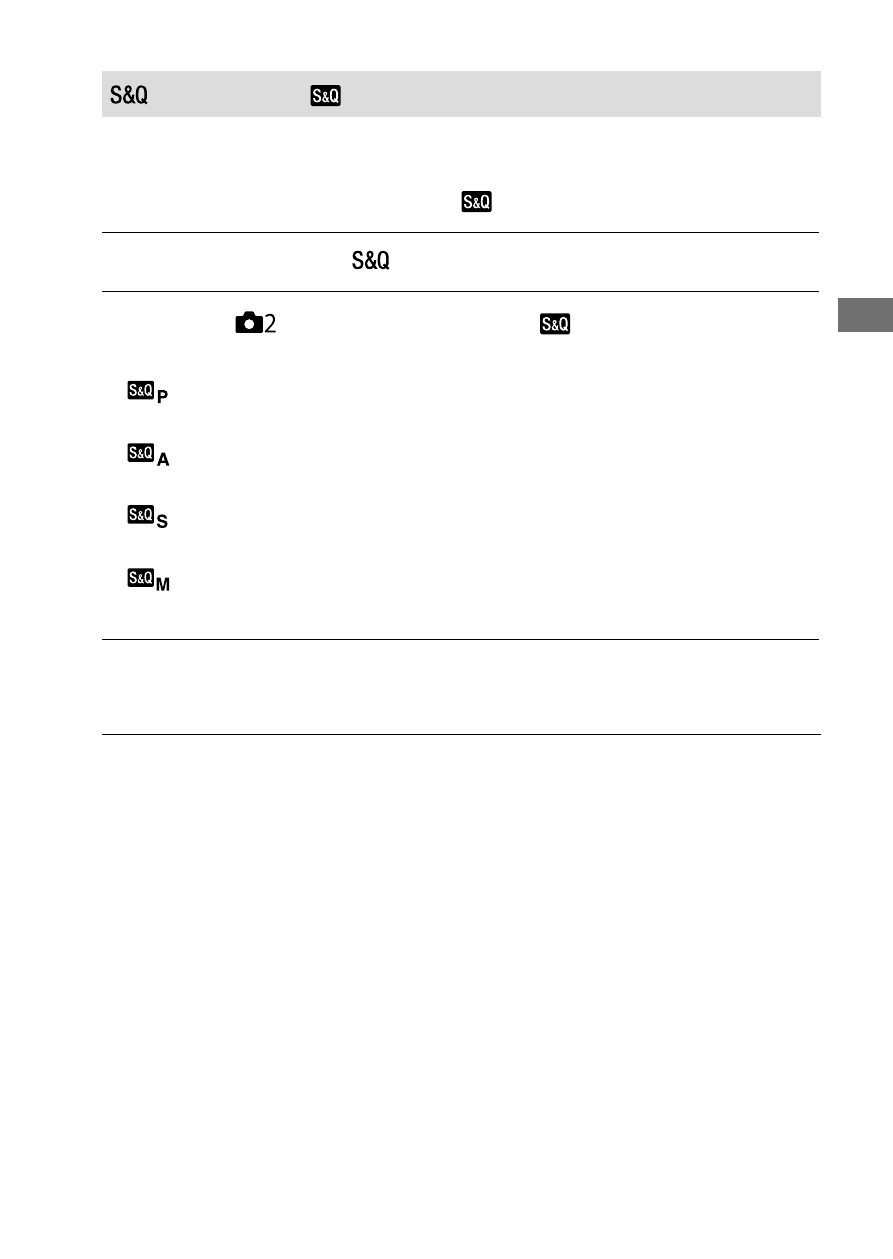
C:\4692676112\4692676112ILCE9UC2\01GB-ILCE9UC2\030BAS.indd
2017/03/15 14:08
ILCE-9
4-692-676-11 (2)
GB
105
Shoo
ting
S&Q Motion: Exposure Mode
You can select the exposure mode for slow-motion/quick-motion
shooting. You can change the setting and playback speed for slow-
motion/quick-motion shooting with [
S&Q Settings] (page 147).
1
Set the mode dial to
(S&Q Motion).
2
MENU
(Camera Settings 2)
[ Exposure Mode]
desired setting.
Program Auto: Allows you to shoot with the exposure adjusted
automatically (both the shutter speed and the aperture value).
Aperture Priority: Allows you to shoot after adjusting the
aperture value manually.
Shutter Priority: Allows you to shoot after adjusting the shutter
speed manually.
Manual Exposure: Allows you to shoot after adjusting the
exposure (both the shutter speed and the aperture value) manually.
3
Press the MOVIE (movie) button to start recording.
• Press the MOVIE (movie) button again to stop recording.
- DSC-H20 (149 pages)
- DSC-H20 (120 pages)
- DSC-U30 (84 pages)
- DSC-T200 (131 pages)
- DSC-T200 (40 pages)
- DSC-M2 (19 pages)
- DSC-H2 (2 pages)
- DSC-H2 (123 pages)
- DSC-T9 (111 pages)
- DSC-T9 (2 pages)
- DSC-P93 (132 pages)
- DSC-T1 (120 pages)
- DSC-T1 (10 pages)
- DSC-T1 (2 pages)
- DSC-V1 (132 pages)
- DSLR-A300X (167 pages)
- DSLR-A300X (1 page)
- DSC-P31 (108 pages)
- DSC-P71 (108 pages)
- DSC-T5 (2 pages)
- DSC-T5 (107 pages)
- DSC-M1 (19 pages)
- DSC-W220 (129 pages)
- DSC-W220 (40 pages)
- DSC-W230 (80 pages)
- DSC-W290 (60 pages)
- DSC-W290 (145 pages)
- DSC-S90 (2 pages)
- DSC-S90 (103 pages)
- DSC-S60 (2 pages)
- DSC-P8 (120 pages)
- DSC-HX1 (151 pages)
- DSC-HX1 (176 pages)
- DSC-H1 (2 pages)
- DSC-H1 (107 pages)
- DSC-U20 (108 pages)
- DSC-U20 (1 page)
- DSC-F88 (132 pages)
- DSC-P41 (124 pages)
- DSC-S40 (91 pages)
- DSC-S40 (2 pages)
- DSC-N1 (2 pages)
- DSC-N1 (132 pages)
- DSLR-A700P (19 pages)
- DSLR-A700P (4 pages)
