About zoom scale, Shoo ting, When [ aspect ratio] is [3:2 – Sony Alpha 9 User Manual
Page 119
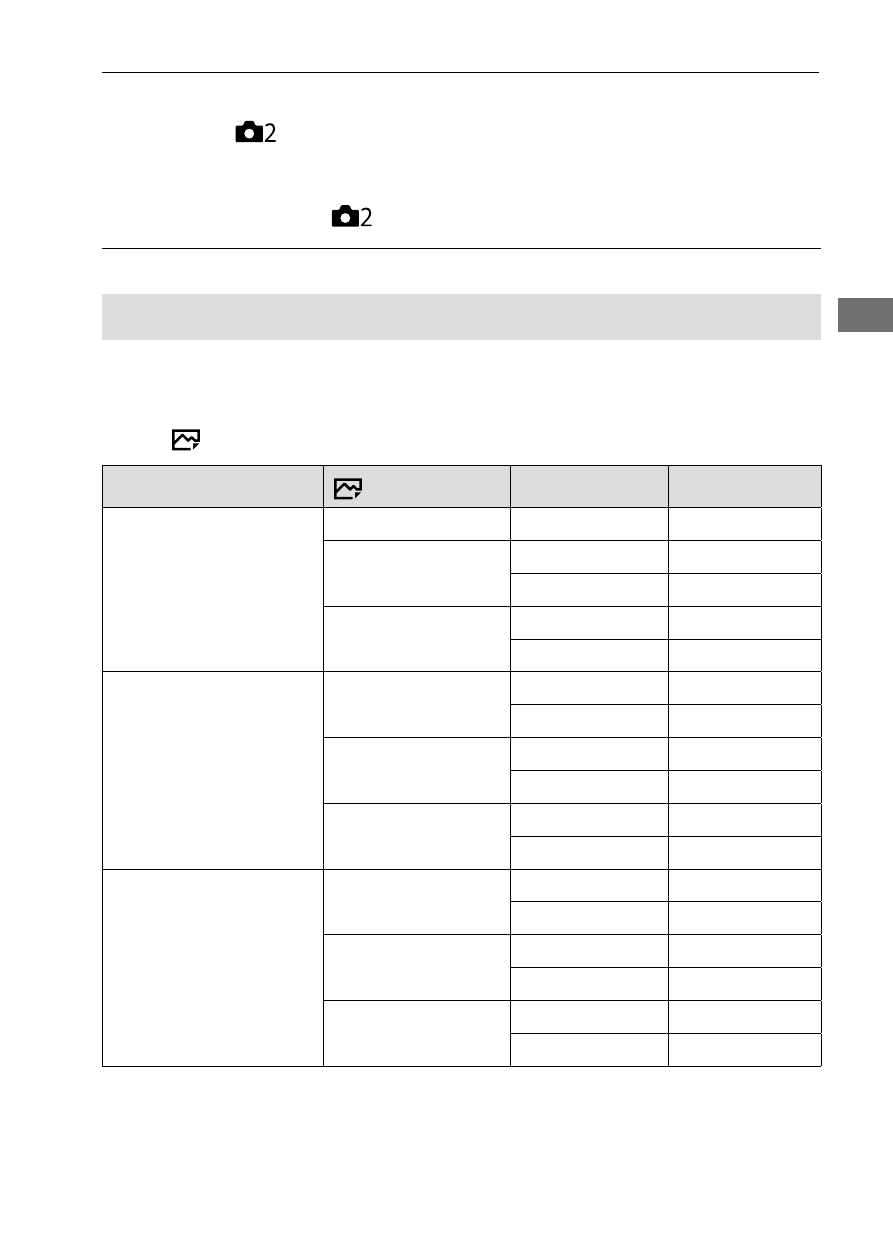
C:\4692676112\4692676112ILCE9UC2\01GB-ILCE9UC2\030BAS.indd
2017/03/15 14:08
ILCE-9
4-692-676-11 (2)
GB
119
Shoo
ting
3
When a lens other than a power zoom lens is mounted, select
MENU
(Camera Settings 2)
[Zoom] desired value.
Press the center of the control wheel to exit.
• You can also assign the [Zoom] function to the desired button by
selecting MENU
(Camera Settings 2)
[Custom Key (Shoot.)].
About zoom scale
The zoom scale that is used in combination with the zoom of the lens
changes according to the selected image size.
When [
Aspect Ratio] is [3:2]
Zoom Setting
Image Size
Full-frame/APS-C
Zoom scale
Optical zoom only
(including smart zoom)
L
—
—
M
Full-frame
Approx. 1.5×
APS-C
Approx. 1.3×
S
Full-frame
Approx. 2×
APS-C
Approx. 2×
On: ClearImage Zoom
L
Full-frame
Approx. 2×
APS-C
Approx. 2×
M
Full-frame
Approx. 3×
APS-C
Approx. 2.6×
S
Full-frame
Approx. 4×
APS-C
Approx. 4×
On: Digital Zoom
L
Full-frame
Approx. 4×
APS-C
Approx. 4×
M
Full-frame
Approx. 6.1×
APS-C
Approx. 5.2×
S
Full-frame
Approx. 8×
APS-C
Approx. 8Ч
