Sony Alpha 9 User Manual
Interchangeable lens digital camera
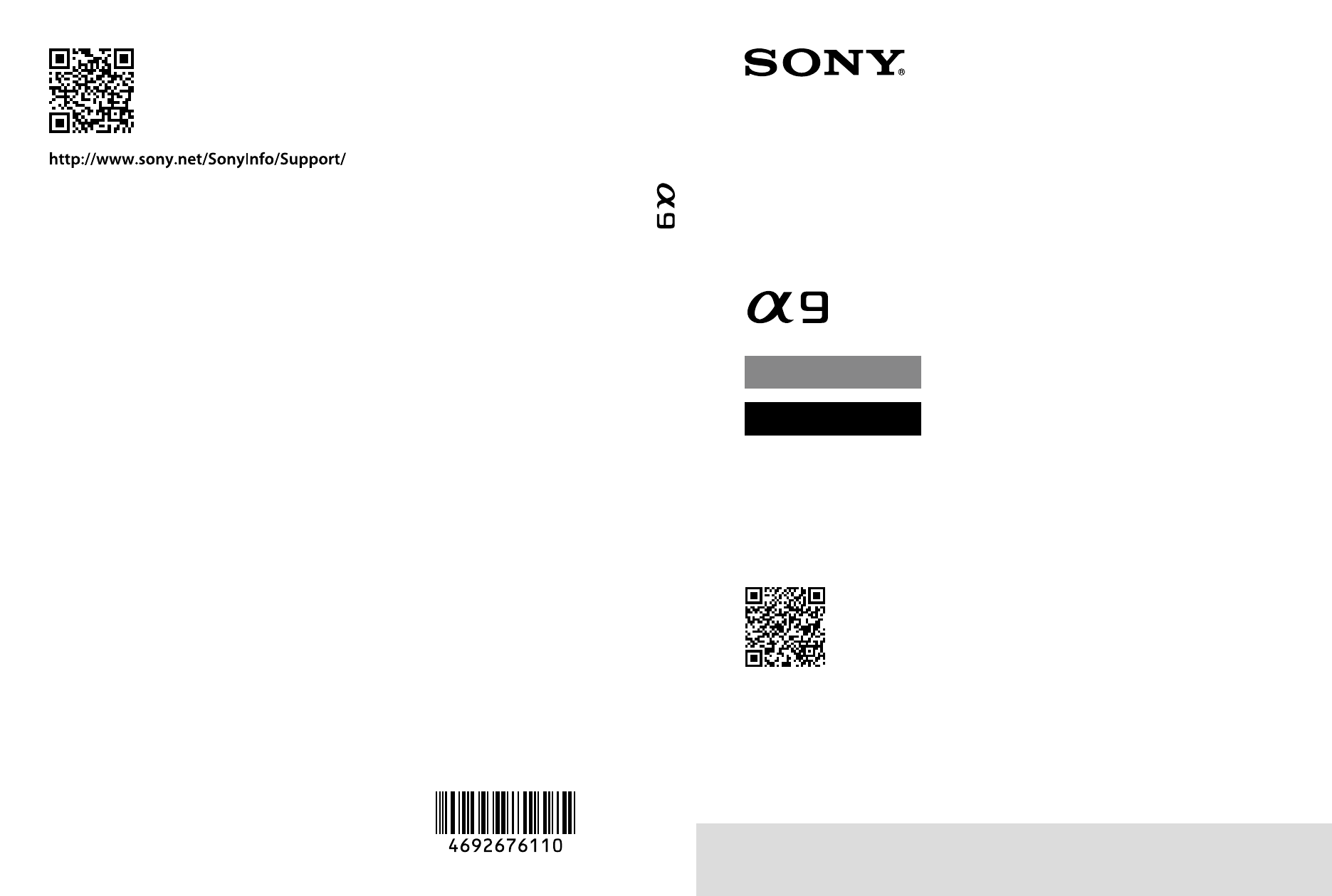
©2017 Sony Corporation Printed in Thailand
ILCE-9
4-692-676-
11(2)
C:\4692676112\4692676112ILCE9UC2\00COV-ILCE9UC2\000COV.indd
2017/03/15 14:08
C:\4692676112\4692676112ILCE9UC2\00COV-ILCE9UC2\000COV.indd
2017/03/15 14:08
ILCE-9
4-692-676-11 (2)
ILCE-9
4-692-676-11 (2)
Interchangeable Lens
Digital Camera
http://rd1.sony.net/help/ilc/1650/h_zz/
“Help Guide” (Web manual)
Refer to “Help Guide” for in-depth
instructions on the many functions
of the camera.
Instruction Manual
E-mount
Table of contents
Document Outline
- Check out the Help Guide!
- Notes on using your camera
- Preparations for shooting
- Shooting
- Shooting still images
- Focusing
- Auto focus
- Focus Area
- Adjusting the focus area settings to the camera’s orientation (horizontal/vertical) (Swt. V/H AF Area)
- AF/MF control
- AF On
- Eye AF
- AF in Focus Mag.
- Center Lock-on AF
- Registering the current focus area (AF Area Regist.)
- Pre-AF
- Priority Set in AF-S
- Priority Set in AF-C
- AF Illuminator
- AF Micro Adj.
- AF System
- Manual Focus
- Shutter setting
- Shooting with drive modes (continuous shooting/self-timer)
- Using touch function
- Selecting a still image size/image quality
- Selecting a shooting mode
- Controlling the exposure/metering modes
- Correcting brightness and contrast automatically
- Selecting the ISO sensitivity
- Using the zoom
- White Balance
- Setting how to process images
- Reducing blur
- Noise reduction
- Face Detection
- Using flash (sold separately)
- Shooting movies
- Viewing
- Viewing images
- Playing back still images
- Enlarging an image being played back (Playback zoom)
- Rotating recorded images automatically (Display Rotation)
- Playing back movies
- Photo Capture
- Playing back images on the image index screen (Image Index)
- Switching between still images and movies (View Mode)
- Selecting which memory card to play back (Select PB Media)
- Copying images from one memory card to another (Copy)
- Playing back images using slideshow (Slide Show)
- Protecting images (Protect)
- Deleting images
- Viewing images on a TV
- Viewing images
- Customizing the camera
- Using network functions
- Using a computer
- MENU items/List of icons
- If you have problems
- About this product
- Index
