Pre-af – Sony Alpha 9 User Manual
Page 64
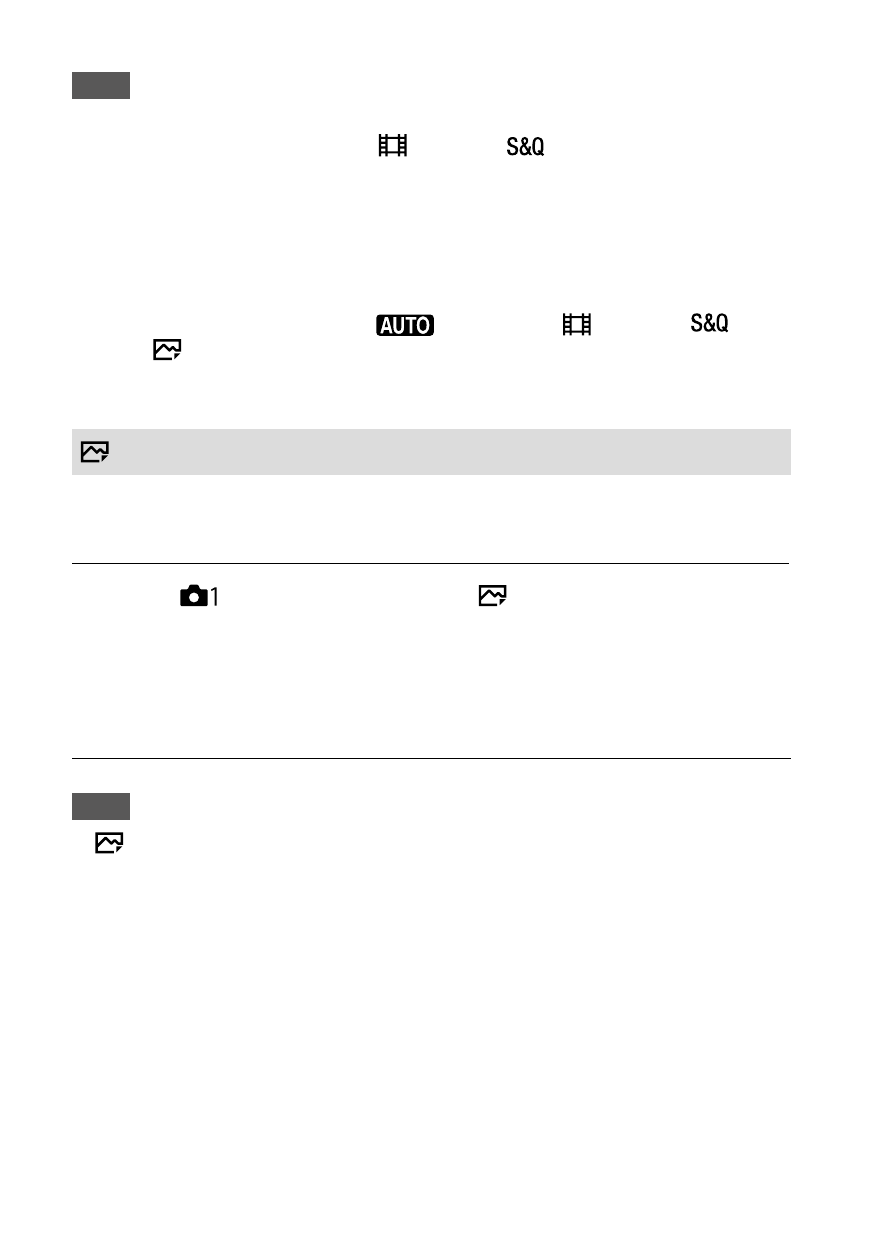
ILCE-9
4-692-676-11 (2)
C:\4692676112\4692676112ILCE9UC2\01GB-ILCE9UC2\030BAS.indd
2017/03/15 14:08
GB
64
Note
• A focus area cannot be registered in the following situations:
– The mode dial is set to either
(Movie) or
– While [Touch Focus] is being performed
– While using the digital zoom function
– While [Lock-on AF] is being performed
– While focusing
– While performing focus lock
• You cannot call up the registered focus area in the following situations:
– The mode dial is set to either
(Auto Mode),
(Movie) or
• When [
AF Area Regist.] is set to [On], the [Lock Operation Parts] setting is
locked to [Unlock].
Pre-AF
The product automatically adjusts focus before you press the shutter
button halfway down.
MENU
(Camera Settings 1)
[ Pre-AF] desired
setting.
On: Adjusts focus before you press the shutter button halfway down.
Off: Does not adjust focus before you press the shutter button halfway
down.
Note
• [
Pre-AF] is available only when an E-mount lens is mounted.
