Fel lock – Sony Alpha 9 User Manual
Page 135
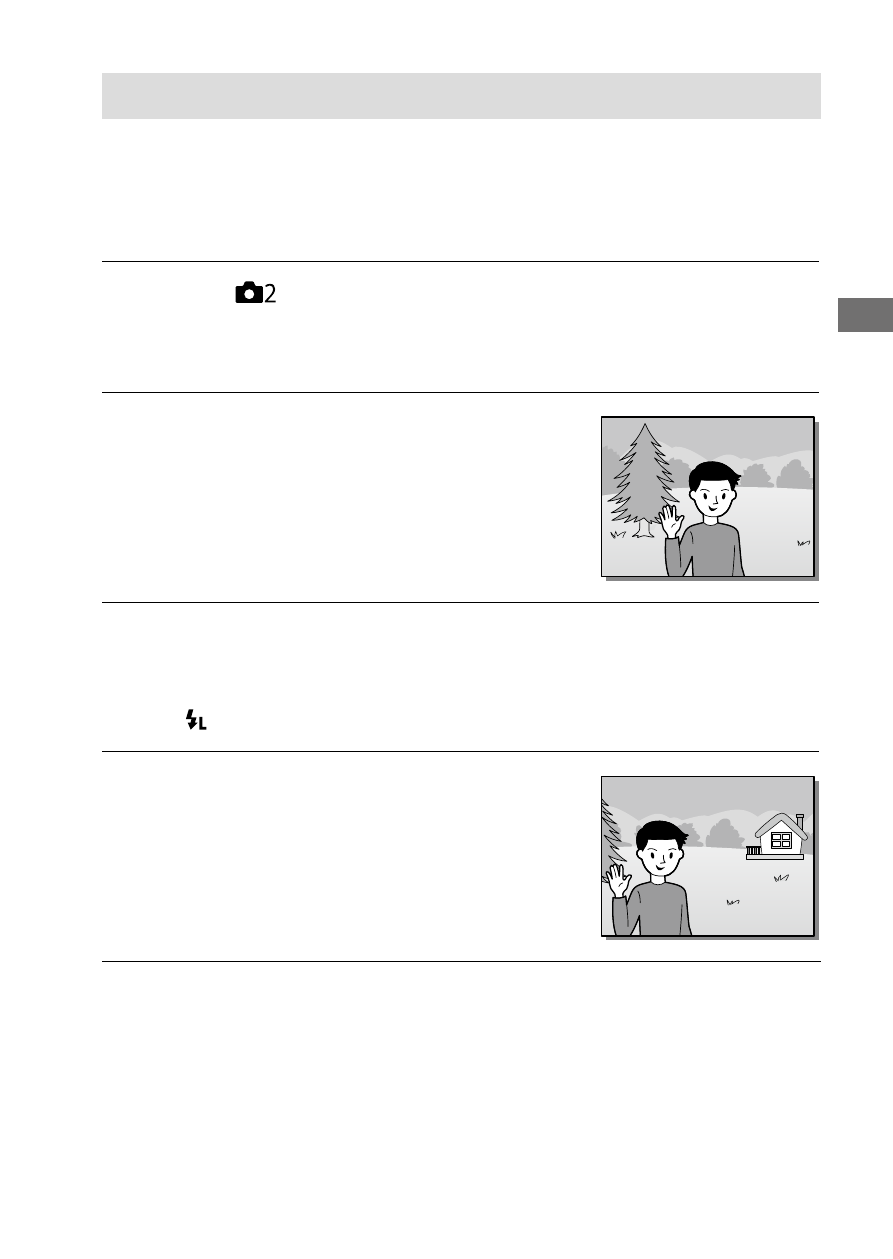
C:\4692676112\4692676112ILCE9UC2\01GB-ILCE9UC2\030BAS.indd
2017/03/15 14:08
ILCE-9
4-692-676-11 (2)
GB
135
Shoo
ting
FEL lock
The flash level is automatically adjusted so that the subject gets the
optimum exposure during normal flash shooting. You can also set the
flash level in advance.
FEL: Flash Exposure Level
1
MENU
(Camera Settings 2)
[Custom Key (Shoot.)]
desired button, then assign the [FEL Lock toggle] function to
the button.
2
Center the subject on which
FEL is to be locked, and adjust
the focus.
3
Press the button to which [FEL Lock toggle] is registered, and
set the flash amount.
• A pre-flash flashes.
• The (FEL lock) lights up.
4
Adjust the composition and
shoot the image.
• When you want to release the
FEL lock, press the button to
which the [FEL Lock toggle] is
registered again.
- DSC-H20 (149 pages)
- DSC-H20 (120 pages)
- DSC-U30 (84 pages)
- DSC-T200 (131 pages)
- DSC-T200 (40 pages)
- DSC-H2 (2 pages)
- DSC-H2 (123 pages)
- DSC-M2 (19 pages)
- DSC-T9 (111 pages)
- DSC-T9 (2 pages)
- DSC-P93 (132 pages)
- DSC-T1 (10 pages)
- DSC-T1 (2 pages)
- DSC-T1 (120 pages)
- DSC-V1 (132 pages)
- DSLR-A300X (167 pages)
- DSLR-A300X (1 page)
- DSC-P71 (108 pages)
- DSC-P31 (108 pages)
- DSC-T5 (2 pages)
- DSC-T5 (107 pages)
- DSC-M1 (19 pages)
- DSC-W220 (40 pages)
- DSC-W230 (80 pages)
- DSC-W220 (129 pages)
- DSC-W290 (60 pages)
- DSC-W290 (145 pages)
- DSC-S90 (2 pages)
- DSC-S90 (103 pages)
- DSC-S60 (2 pages)
- DSC-P8 (120 pages)
- DSC-HX1 (151 pages)
- DSC-HX1 (176 pages)
- DSC-H1 (107 pages)
- DSC-H1 (2 pages)
- DSC-U20 (108 pages)
- DSC-U20 (1 page)
- DSC-F88 (132 pages)
- DSC-P41 (124 pages)
- DSC-S40 (91 pages)
- DSC-S40 (2 pages)
- DSC-N1 (2 pages)
- DSC-N1 (132 pages)
- DSLR-A700P (4 pages)
- DSLR-A700P (179 pages)
