Continuous shooting using a mount adaptor, About this pr oduct – Sony Alpha 9 User Manual
Page 243
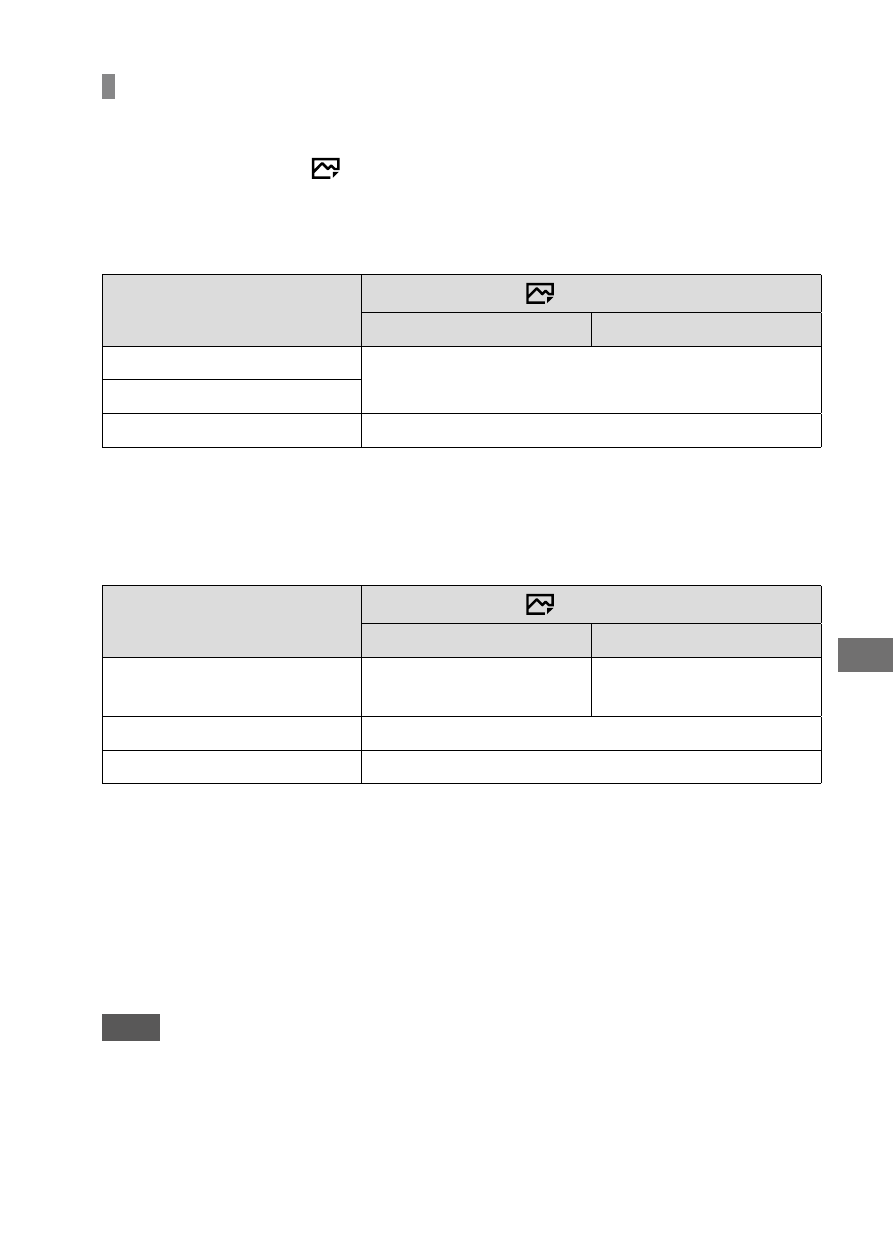
C:\4692676112\4692676112ILCE9UC2\01GB-ILCE9UC2\120OTH.indd
2017/03/15 14:08
ILCE-9
4-692-676-11 (2)
GB
243
About this pr
oduct
Continuous shooting using a Mount Adaptor
When a Mount Adaptor is attached to the camera, the auto-focusing
method during continuous shooting varies depending on the settings for
[Cont. Shooting] and [
Shutter Type].
When using the LA-EA1 Mount Adaptor (sold separately), LA-EA2 Mount
Adaptor (sold separately) or LA-EA4 Mount Adaptor (sold separately)
Shutter Type
Mechanical Shut.
Auto/Electronic Shut.
Continuous Shooting: Hi
The focus is locked to the setting in the first shot.
Continuous Shooting: Mid
Continuous Shooting: Lo
The focus continuously tracks the subjects.
When using the LA-EA3 Mount Adaptor (sold separately)
Update the firmware of the Mount Adaptor to the latest version in
advance.
Shutter Type
Mechanical Shut.
Auto/Electronic Shut.
Continuous Shooting: Hi
The focus continuously
tracks the subjects.*
1
The focus continuously
tracks the subjects.*
1
*
2
Continuous Shooting: Mid
The focus continuously tracks the subjects.*
1
Continuous Shooting: Lo
The focus continuously tracks the subjects.
*
1
When the F-value is greater than F11, the focus does not track the subjects.
The focus is locked to the setting in the first shot.
*
2
The continuous shooting speed varies depending on the [Focus Mode]
setting.
– [Single-shot AF]/[DMF]/[Manual Focus]: Maximum of 20 images per second
(the focus is locked to the setting in the first shot).
– [Continuous AF]: Maximum of 10 images per second
Note
• When you are using a Mount Adaptor, you cannot perform blackout-free
continuous shooting in [Continuous Shooting: Lo] mode (page 76).
