Changing the screen display, Press the disp (display setting) button – Sony Alpha 9 User Manual
Page 35
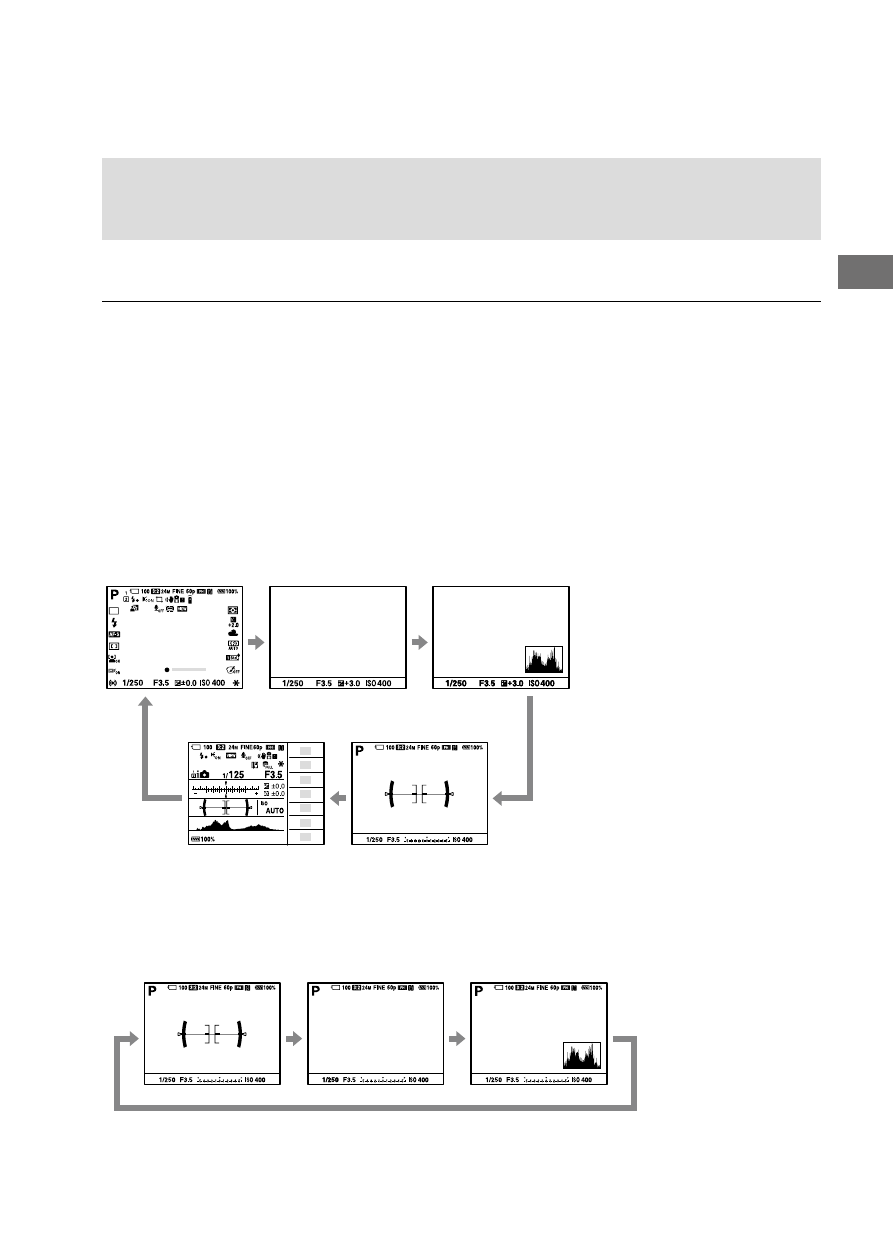
C:\4692676112\4692676112ILCE9UC2\01GB-ILCE9UC2\020PRE.indd
2017/03/15 14:08
ILCE-9
4-692-676-11 (2)
GB
35
Prepar
ations f
or shoo
ting
Changing the screen display
Switching the screen display (while shooting/during
playback)
You can change the display contents on the screen.
Press the DISP (Display Setting) button.
• To switch the information displayed on the viewfinder, press the DISP
button while looking into the viewfinder.
• Each time you press the DISP button, the screen display changes.
• The displayed contents and their position are just a guideline, and may
differ from the actual display.
During shooting (Monitor)
Display All Info.
No Disp. Info.
Histogram
For viewfinder
Level
During shooting (Viewfinder)
No Disp. Info.
Histogram
Level
See also other documents in the category Sony Cameras:
- DSC-H20 (149 pages)
- DSC-H20 (120 pages)
- DSC-U30 (84 pages)
- DSC-T200 (40 pages)
- DSC-T200 (131 pages)
- DSC-H2 (123 pages)
- DSC-M2 (19 pages)
- DSC-H2 (2 pages)
- DSC-T9 (111 pages)
- DSC-T9 (2 pages)
- DSC-P93 (132 pages)
- DSC-T1 (120 pages)
- DSC-T1 (10 pages)
- DSC-T1 (2 pages)
- DSC-V1 (132 pages)
- DSLR-A300X (167 pages)
- DSLR-A300X (1 page)
- DSC-P71 (108 pages)
- DSC-P31 (108 pages)
- DSC-M1 (19 pages)
- DSC-T5 (2 pages)
- DSC-T5 (107 pages)
- DSC-W230 (80 pages)
- DSC-W220 (129 pages)
- DSC-W220 (40 pages)
- DSC-W290 (60 pages)
- DSC-W290 (145 pages)
- DSC-S90 (103 pages)
- DSC-S60 (2 pages)
- DSC-S90 (2 pages)
- DSC-P8 (120 pages)
- DSC-HX1 (151 pages)
- DSC-HX1 (176 pages)
- DSC-H1 (107 pages)
- DSC-H1 (2 pages)
- DSC-U20 (108 pages)
- DSC-U20 (1 page)
- DSC-P41 (124 pages)
- DSC-F88 (132 pages)
- DSC-S40 (2 pages)
- DSC-S40 (91 pages)
- DSC-N1 (132 pages)
- DSC-N1 (2 pages)
- DSLR-A700P (179 pages)
- DSLR-A700P (19 pages)
