Viewing images on a tv, Viewing images on a tv using an hdmi cable – Sony Alpha 9 User Manual
Page 164
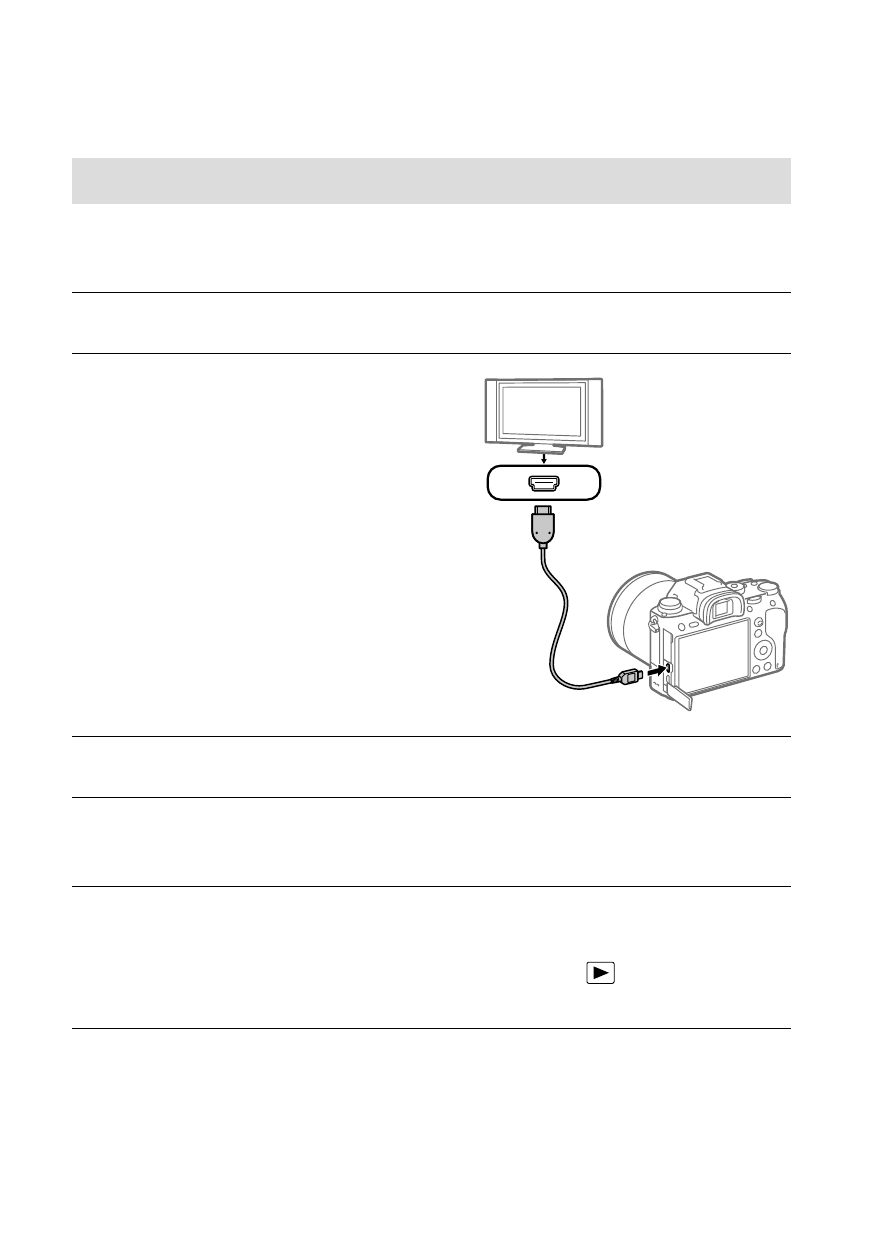
ILCE-9
4-692-676-11 (2)
C:\4692676112\4692676112ILCE9UC2\01GB-ILCE9UC2\050PLY.indd
2017/03/15 14:08
GB
164
Viewing images on a TV
Viewing images on a TV using an HDMI cable
To view images stored on this product using a TV, an HDMI cable
(sold separately) and an HD TV equipped with an HDMI jack are required.
1
Turn off both this product and the TV.
2
Connect the HDMI micro
terminal of this product to the
HDMI jack of the TV using an
HDMI cable (sold separately).
3
Turn on the TV and switch the input.
4
Turn on this product.
Images shot with the product appear on the TV screen.
5
Select an image using the right/left sides of the control wheel.
• The monitor of this camera is not lit up on the playback screen.
• If the playback screen is not displayed, press the
(Playback)
button.
- DSC-H20 (149 pages)
- DSC-H20 (120 pages)
- DSC-U30 (84 pages)
- DSC-T200 (131 pages)
- DSC-T200 (40 pages)
- DSC-H2 (2 pages)
- DSC-H2 (123 pages)
- DSC-M2 (19 pages)
- DSC-T9 (111 pages)
- DSC-T9 (2 pages)
- DSC-P93 (132 pages)
- DSC-T1 (10 pages)
- DSC-T1 (2 pages)
- DSC-T1 (120 pages)
- DSC-V1 (132 pages)
- DSLR-A300X (167 pages)
- DSLR-A300X (1 page)
- DSC-P71 (108 pages)
- DSC-P31 (108 pages)
- DSC-T5 (2 pages)
- DSC-T5 (107 pages)
- DSC-M1 (19 pages)
- DSC-W220 (40 pages)
- DSC-W230 (80 pages)
- DSC-W220 (129 pages)
- DSC-W290 (60 pages)
- DSC-W290 (145 pages)
- DSC-S90 (2 pages)
- DSC-S90 (103 pages)
- DSC-S60 (2 pages)
- DSC-P8 (120 pages)
- DSC-HX1 (151 pages)
- DSC-HX1 (176 pages)
- DSC-H1 (107 pages)
- DSC-H1 (2 pages)
- DSC-U20 (108 pages)
- DSC-U20 (1 page)
- DSC-F88 (132 pages)
- DSC-P41 (124 pages)
- DSC-S40 (91 pages)
- DSC-S40 (2 pages)
- DSC-N1 (2 pages)
- DSC-N1 (132 pages)
- DSLR-A700P (4 pages)
- DSLR-A700P (179 pages)
