Yamaha PSR-S670 User Manual
Page 80
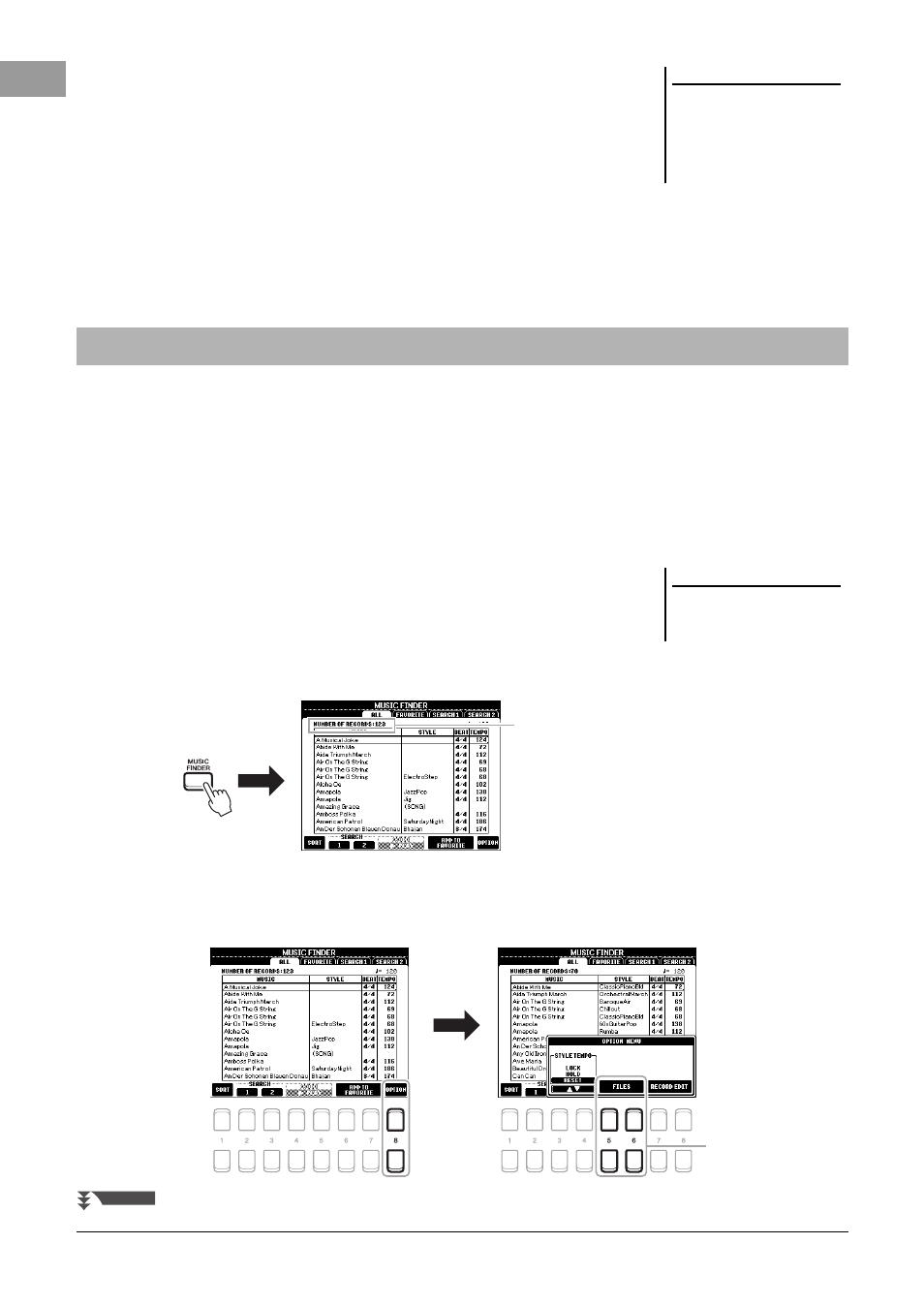
80
PSR-S670 Owner’s Manual
3
Press one of the [7 ]/[8 ] (START SEARCH) buttons to
start the search.
After the Search is completed, the resulting Records appear in the SEARCH 1
tab of the MUSIC FINDER display. If no Records are listed, try steps 1 – 3
again with another song title or keyword.
4
Use the Cursor buttons [][] to select the desired Record.
5
Start playback of the Style by specifying the chords in the chord
section.
As a factory default, some sample Records are provided in the Music Finder. To use the Music Finder function more
conveniently and effectively, we recommend that you download the Records from the Yamaha website, and load
them to this instrument.
1
On the computer, access the following website and download
the Music Finder file (***.mfd) to the USB flash drive connected
to a computer.
http://download.yamaha.com/
2
Connect the USB flash drive which contains the Music Finder
file (***.mfd) to the [USB TO DEVICE] terminal of the instrument.
3
Press the [MUSIC FINDER] button to call up the MUSIC FINDER
display.
4
Press one of the [8 ] (OPTION) buttons in the MUSIC
FINDER display to call up the OPTION MENU window.
NOTE
If you want to maintain the current
search results and start another
search, press one of the [3
]
(SEARCH 2) buttons in step 1. (The
current search Records will remain in
the SEARCH 1 tab.)
Downloading Records (Panel Settings) from the Website
NOTE
Before using a USB flash drive, be sure
to read “Connecting USB Devices” on
page 91.
The number of Records
5
NEXT PAGE
