Recording your performance, Quick recording – Yamaha PSR-S670 User Manual
Page 66
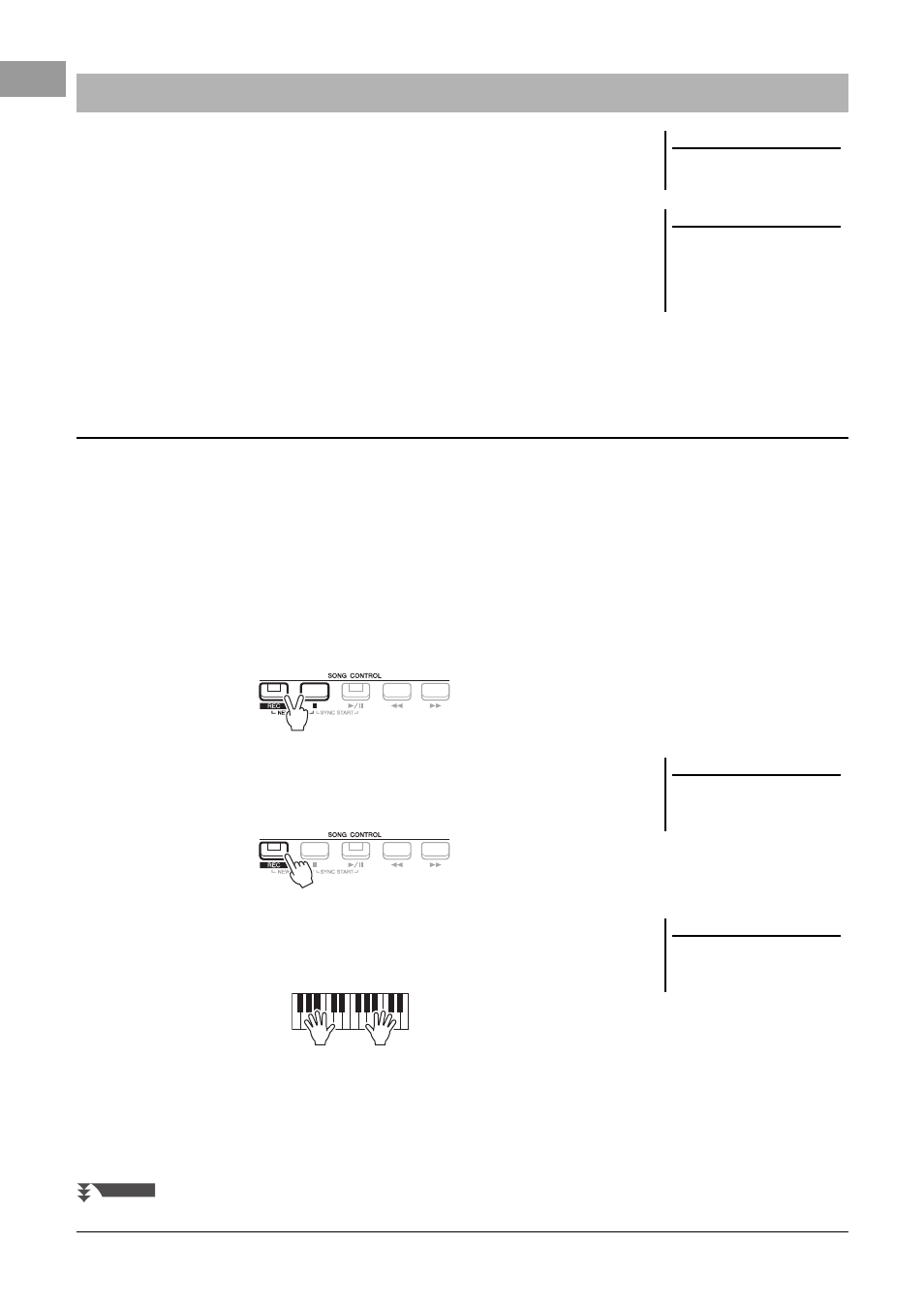
66
PSR-S670 Owner’s Manual
You can record your performance and save it as a MIDI file (SMF format 0) to the
USER drive or USB flash drive. Since the recorded data is MIDI, you can easily edit
your Songs.
Two recording methods are available:
• Quick Recording.....................See section below.
You can record all parts of your performance at once or a specific part (right-
hand, left-hand or Style playback).
• Multi Track Recording...........page 67
You can record data to each channel one by one, to create a single, multi-part
Song. The channel/part assignments can be freely changed.
Before recording, make the necessary settings such as Voice/Style selection. With this recording, each part will be
recorded to the following channels.
• Keyboard parts:
channels 1 – 3
• Multi Pad parts:
channels 5 – 8
• Style parts:
channels 9 – 16
1
Press the SONG CONTROL [REC] button and the [
J
] (STOP)
button simultaneously.
A blank Song for recording is automatically set, and the Song name on the Main
display (page 18) is set to “NewSong.”
2
Press the [REC] button.
The [REC] and [F/ K] (PLAY/PAUSE) buttons flash, indicating the standby
status.
3
Start recording.
You can start recording by playing the keyboard, starting a Style, playing a
Multi Pad or pressing the SONG CONTROL [F/ K] (PLAY/PAUSE) button.
Recording Your Performance
NOTE
For instructions on the recording of
audio files, see page 72.
NOTE
Audio data such as the rhythm chan-
nels created via the audio data of
Audio Link Multi Pad (page 76) and
audio files (page 69) cannot be
recorded to the MIDI Songs.
Quick Recording
NOTE
To cancel the recording, press the [
J]
(STOP) button before going on to step
3.
NOTE
You can use the metronome (page 35)
while recording; however, the metro-
nome sound will not be recorded.
NEXT PAGE
