Style characteristics – Yamaha PSR-S670 User Manual
Page 46
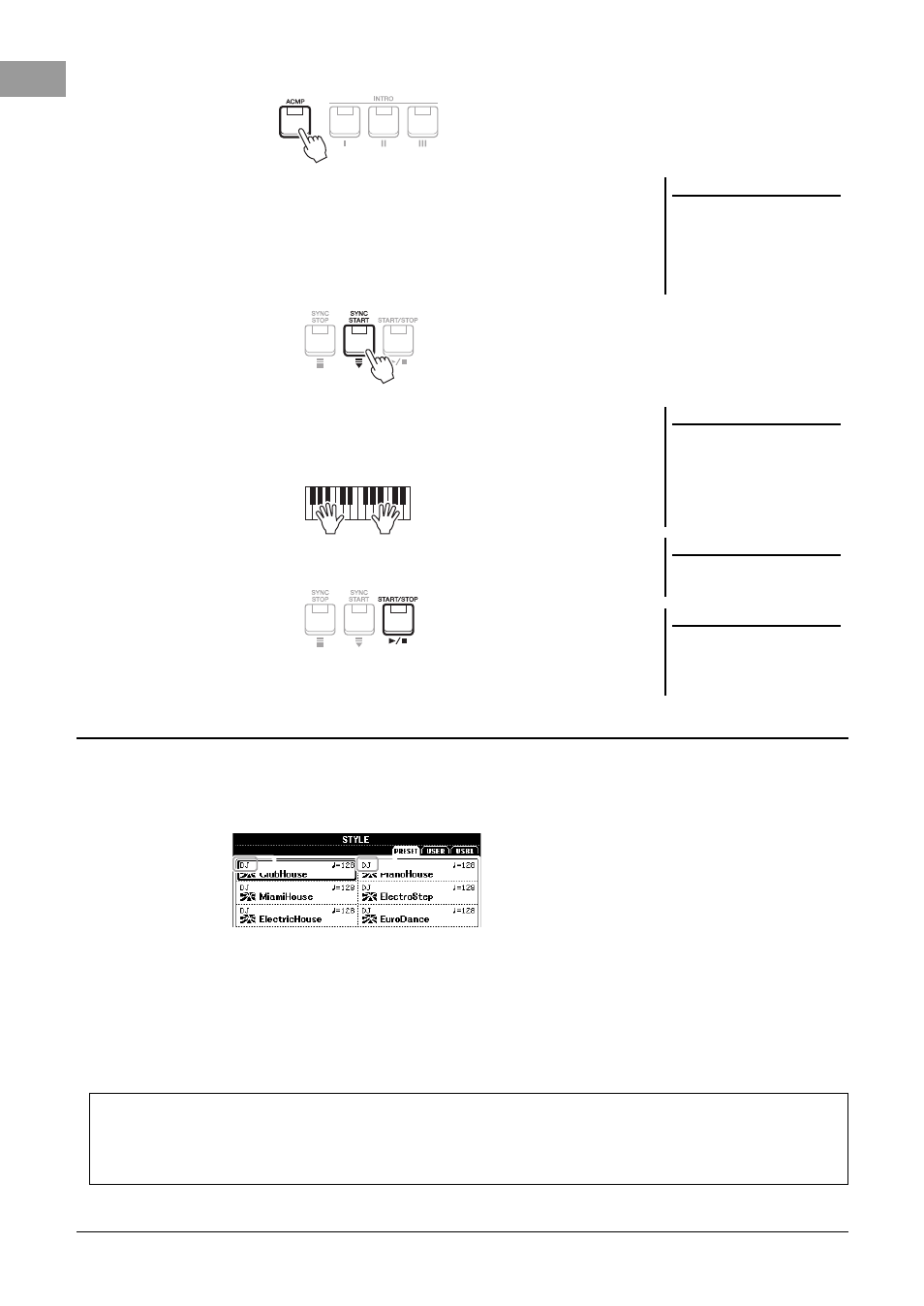
46
PSR-S670 Owner’s Manual
3
Press the [ACMP] button to turn on the Auto Accompaniment.
The specific left-hand section of the keyboard (page 55) becomes the chord
section, and chords played in this section are automatically detected and used as
a basis for fully automatic accompaniment with the selected Style.
4
Press the [SYNC START] button to enable synchronized start
(page 47).
5
As soon as you play a chord with your left hand, the selected
Style starts.
Try playing chords with your left hand and play a melody with your right hand.
6
Press the [START/STOP] button to stop Style playback.
The Style type and its defining characteristics are indicated above the Style name. There are various Style
characteristics; however, only the DJ Style (shown as “DJ” in the display) is covered here. For information on the
other characteristics, refer to the Reference Manual on the website.
DJ Styles
These Styles can be selected from the category called up via the [DANCE & R&B] button. These contain their own
special chord progressions, so you can add chord changes to your performance simply by changing the root key.
Keep in mind, however, that you cannot specify the chord type, such as major and minor, when using the DJ Styles.
The Multi Pad (page 74) data in the “DJ Phrase” folder are specially created for these Styles. You can call up the
suitable Multi Pads by using the One Touch Setting function (page 50).
NOTE
Although the chords will be detected
according to the notes you play in the
left hand section by default, you can
change the chord detection area from
the left hand section to the right hand
section. For details, refer to page 56.
NOTE
• For information on chords and
Chord Fingering types, refer to
page 49.
• The chord specified in the chord
section is shown on the Main dis-
play (page 18).
NOTE
You can transpose the Style playback
(page 36).
NOTE
You can use the Style Retrigger func-
tion by assigning it to the LIVE CON-
TROL knob. For details, refer to
page 38.
Style Characteristics
Style file compatibility
This instrument uses the SFF GE file format (page 8). This instrument can play back existing SFF files, but they will be
saved in the SFF GE format when the file is saved (or pasted) in this instrument. Please keep in mind that the saved file
can only be played back on instruments that are compatible with the SFF GE format.
