Voice characteristics – Yamaha PSR-S670 User Manual
Page 35
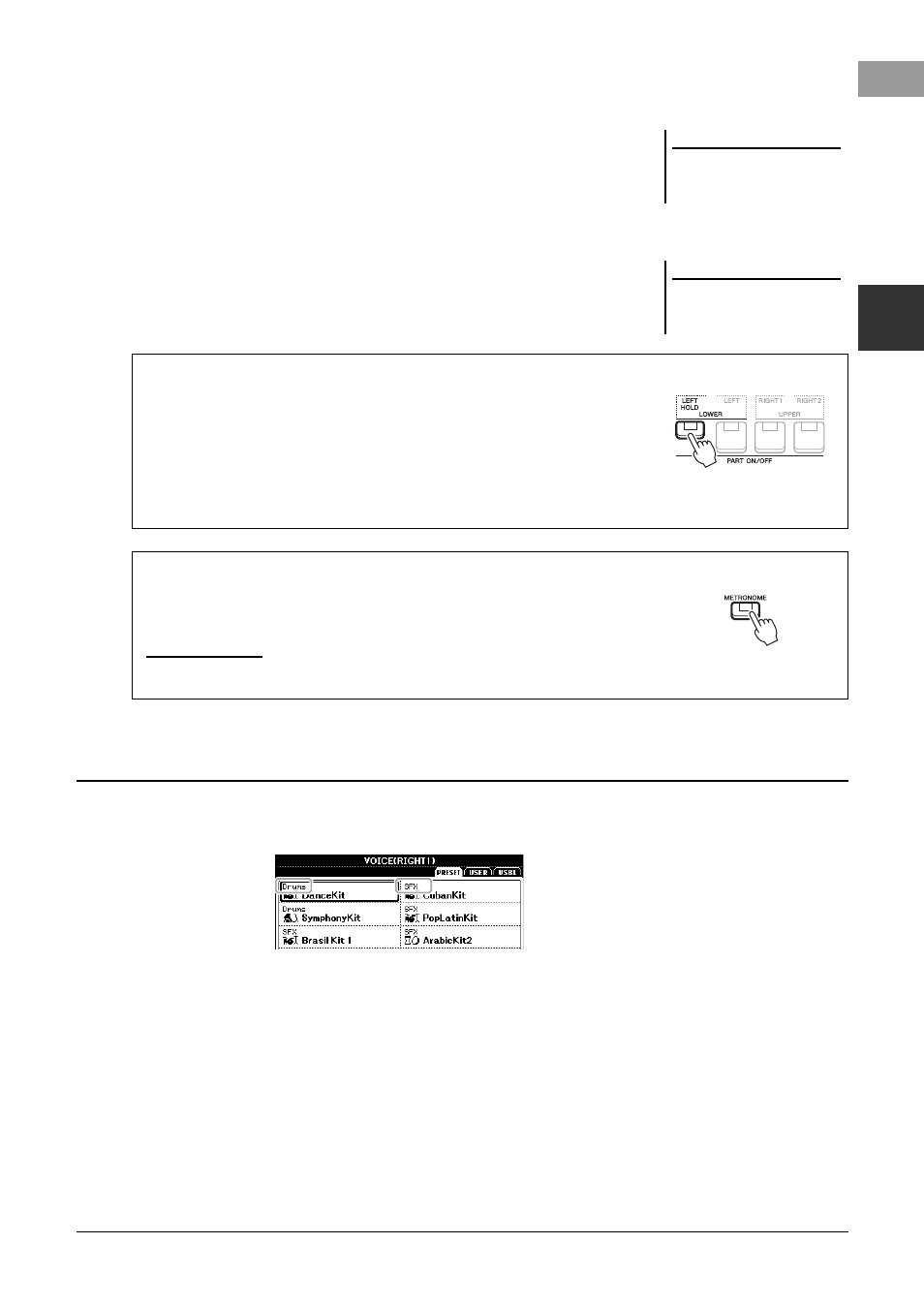
PSR-S670 Owner’s Manual
35
V
oi
ces – Pl
a
y
ing t
he k
e
yb
oar
d –
1
2
Select the Voice for the selected part.
For instructions on selecting Voices, refer to page 33.
3
If necessary, repeat steps 1 and 2 on page 33 to select the Voice
for the other part.
4
Turn on the PART ON/OFF button corresponding to the part(s)
you want to use.
5
Play the keyboard.
There are six different special Voice categories, or Voice characteristics, which are indicated above the Voice name:
Live!, Cool!, Sweet!, Mega Voice, Drums and SFX.
• Live! Voices
These acoustic instrument sounds were sampled in stereo, to produce a truly
authentic, rich sound — full of atmosphere and ambience.
• Drums/SFX Voices (called up via the [PERC.&DRUMS] button)
These let you play various drums and percussion instruments or SFX (sound effects)
sounds on the keyboard (Drum/SFX Kit). Details are given in the “Drum/SFX Kit
List” of the Data List on the website.
For information about other Voice types, refer to the Reference Manual on the
website.
NOTE
You can save the Voice selection and
on/off setting for each part to Registra-
tion Memory (page 83).
NOTE
The Voice name for each part can be
confirmed on the Main display
(page 18).
Holding the LEFT part Voice (Left Hold)
By turning on the PART ON/OFF [LEFT HOLD] button when the LEFT part is
ON, the LEFT part Voice is held even when the keys are released. Non-decaying
Voices such as strings are held continuously, while decay-type Voices such as
piano decay more slowly (as if the sustain pedal has been pressed).
This function is convenient when used along with Style playback since the sound
of the chord matching Style playback is maintained. To stop the LEFT part Voice
which is sounding, stop Style or Song playback, or turn the [LEFT HOLD] off.
Using the Metronome
You can start or stop the metronome by pressing the [METRONOME] button.
Metronome tempo can be adjusted by the same procedure as with Style tempo
(page 48).
NOTE
You can also change the time signature, volume and sound of the metronome: [FUNCTION]
MENU 1 UTIL-
ITY
[ENTER] CONFIG 1 2 METRONOME
Voice Characteristics
