Display-based controls, Cursor buttons [ ][ ][ e ][ f – Yamaha PSR-S670 User Manual
Page 20
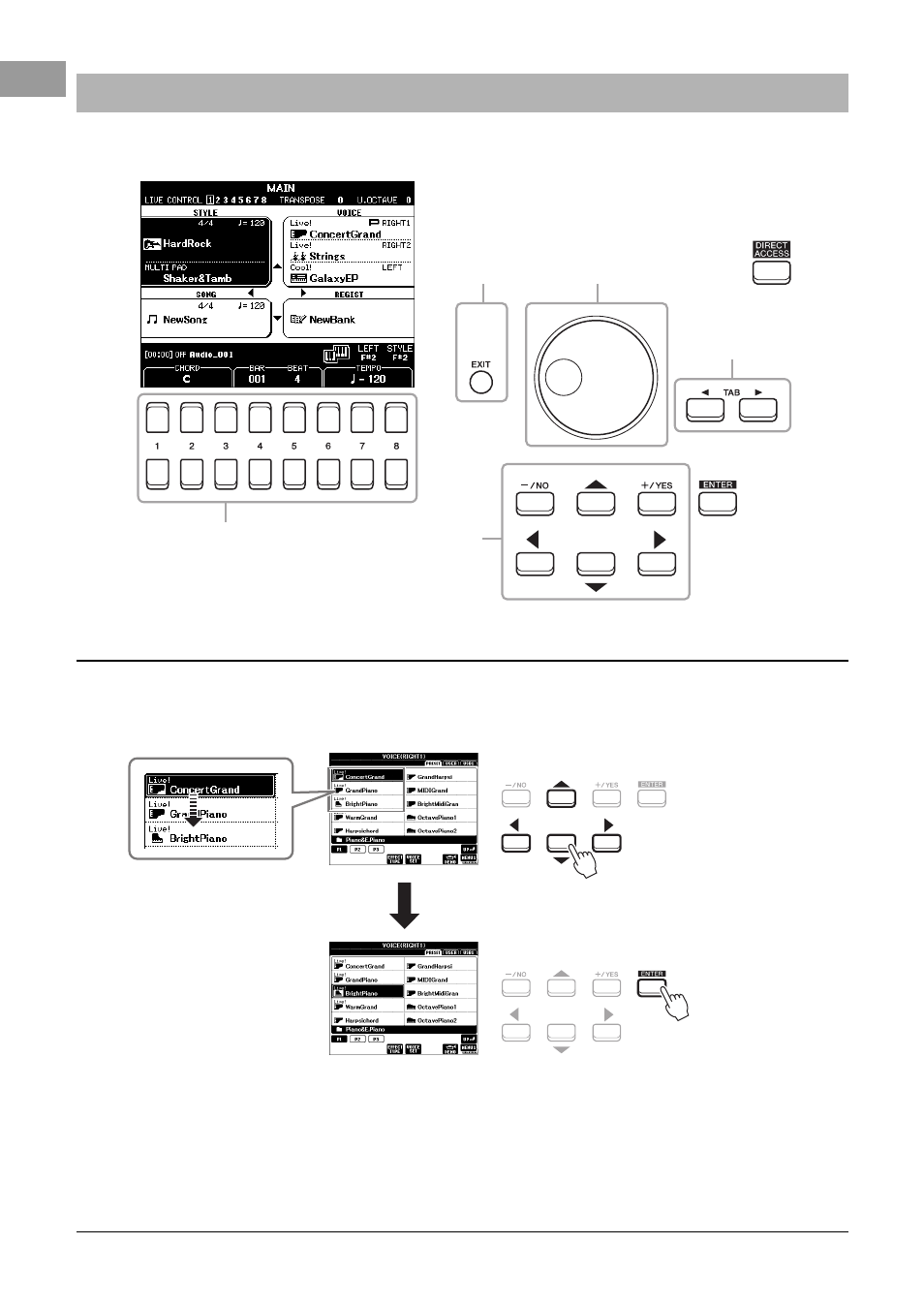
20
PSR-S670 Owner’s Manual
The LCD provides comprehensive at-a-glance information on all current settings. The displayed menu can be
selected or changed by the controls around the LCD.
These buttons are used to move the on-screen cursor.
In the File Selection display (page 24), these buttons are used to move the cursor up, down, left, and right to the
desired item. To actually select the item, press the [ENTER] button.
Display-based Controls
Cursor buttons [][][E][F]
(see below)/
[+/YES][-/NO] buttons
TAB [E][F] buttons
Data dial
[1 ] – [8 ] buttons
(page 22)
[EXIT] button
[DIRECT ACCESS]
button (page 23)
[ENTER] button
(see below)
Cursor buttons [][][E][F]
Move the cursor to the desired item
by using these Cursor buttons.
Press the [ENTER] button to
actually select the item. The
selected item is highlighted.
- C7S (64 pages)
- YT-240 (7 pages)
- BST1 (2 pages)
- BKS1 (1 page)
- FX310P (2 pages)
- LS6 (2 pages)
- GC82S (2 pages)
- RGX-TT (1 page)
- RGX820Z (1 page)
- BB714BS (1 page)
- AA5 (4 pages)
- AR-1500 (4 pages)
- AR-1500B (4 pages)
- AS60-112T (22 pages)
- BBT110S (18 pages)
- BBT410S (18 pages)
- BBT500-110 (21 pages)
- DG-1000 (20 pages)
- DG100-212 (32 pages)
- DG100-212A (84 pages)
- DG80-112A (84 pages)
- DG60-112 (40 pages)
- DG60FX-112 (32 pages)
- DG80-210A (84 pages)
- DS60-112 (22 pages)
- GA-15 (1 page)
- GA-15 (2 pages)
- HA-G1 (4 pages)
- VA-10 (4 pages)
- VA-2 (4 pages)
- VA-5 (4 pages)
- VA-7W (2 pages)
- YCL-622 II (16 pages)
- YBS-62S (12 pages)
- AV1 (57 pages)
- YRT-304B II (8 pages)
- VSD1460 (1 page)
- Tour Custom (4 pages)
- Junior Kit (8 pages)
- BP80 (4 pages)
- DTT3KSTD (1 page)
- DTXPRESS II (184 pages)
- DTXPRESS III (196 pages)
- HH80 (4 pages)
- DTX700 (69 pages)
