Cable connections, Cable, Connections – ProSoft Technology MVI56-DFCMR User Manual
Page 79
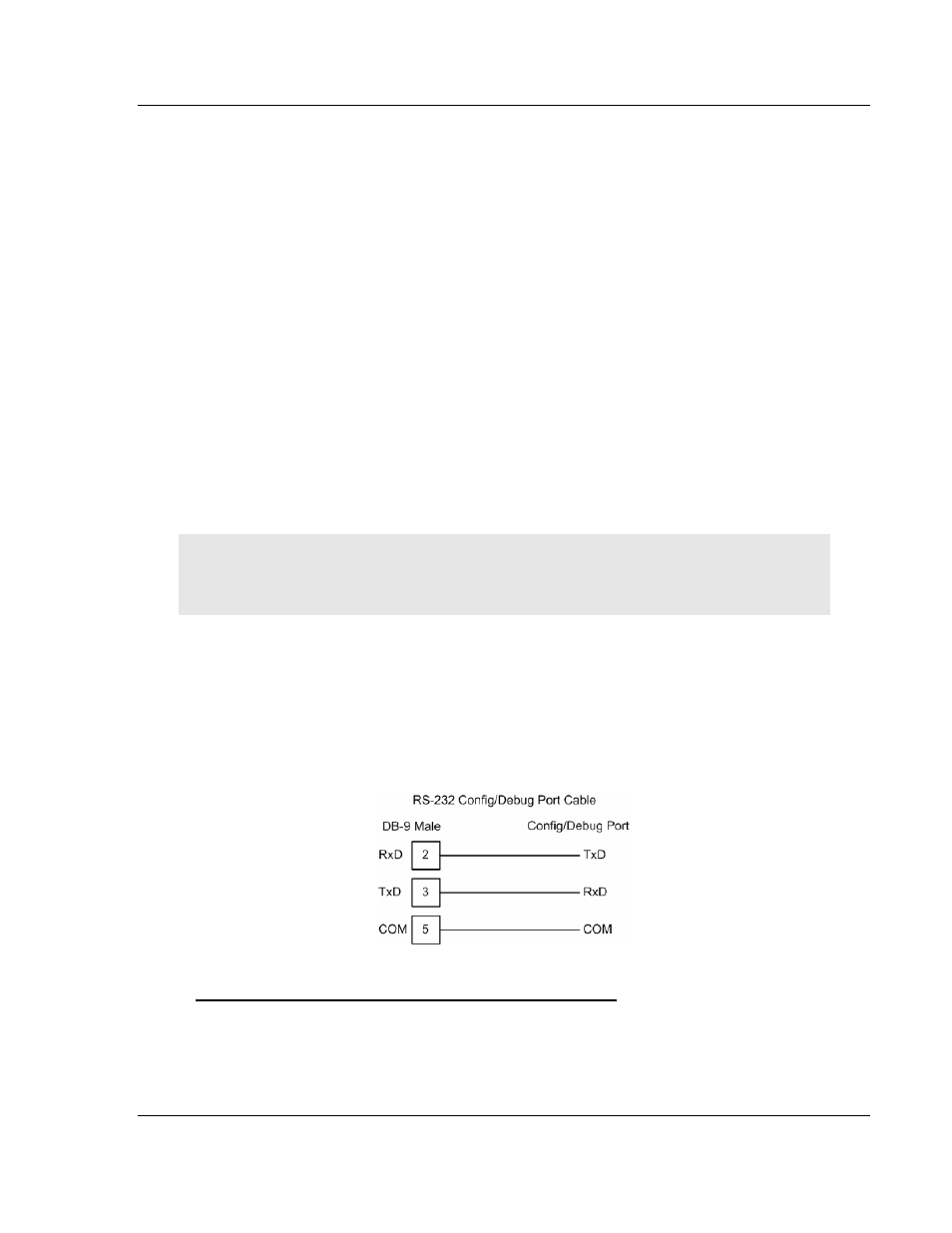
Reference MVI56-DFCMR
♦ ControlLogix Platform
DF1 Interface Module with Reduced Data Block
ProSoft Technology, Inc.
Page 79 of 113
October 20, 2008
If the DF1 master port is configured to support the DF1 half-duplex protocol, the
master port can be used to route messages between slaves. Peer-to-peer
communication is accomplished by the master constantly polling all the slaves on
the network and relaying the messages received. The slaves must contain ladder
logic with MSG commands to generate and accept messages. This routing can
be used in conjunction with the normal command processing discussed above. If
the slave node to be polled is not included in the command list, a special
command is required in the command list. Enter a 999 in the Enable Code and
the slave's node address in the Node Address fields of the command. No other
parameters are required for a device poll message. This command will force the
master port to issue an enquiry request to the slave device without first issuing a
command. Any messages held in the slave's message queue will be sent to the
master and the master will route the messages that do not contain the master's
station code
5.3 Cable
Connections
The application ports on the MVI56-DFCMR module support RS-232, RS-422,
and RS-485 interfaces. Please inspect the module to ensure that the jumpers are
set correctly to correspond with the type of interface you are using.
Note: When using RS-232 with radio modem applications, some radios or modems require
hardware handshaking (control and monitoring of modem signal lines). Enable this in the
configuration of the module by setting the UseCTS parameter to 1.
5.3.1 RS-232
Configuration/Debug Port
This port is physically an RJ45 connection. An RJ45 to DB-9 adapter cable is
included with the module. This port permits a PC based terminal emulation
program to view configuration and status data in the module and to control the
module. The cable for communications on this port is shown in the following
diagram:
Disabling the RSLinx Driver for the Com Port on the PC
The communication port driver in RSLinx can occasionally prevent other
applications from using the PC's COM port. If you are not able to connect to the
module's configuration/debug port using ProSoft Configuration Builder (PCB),
HyperTerminal or another terminal emulator, follow these steps to disable the
RSLinx Driver.
