ProSoft Technology MVI56-DFCMR User Manual
Page 5
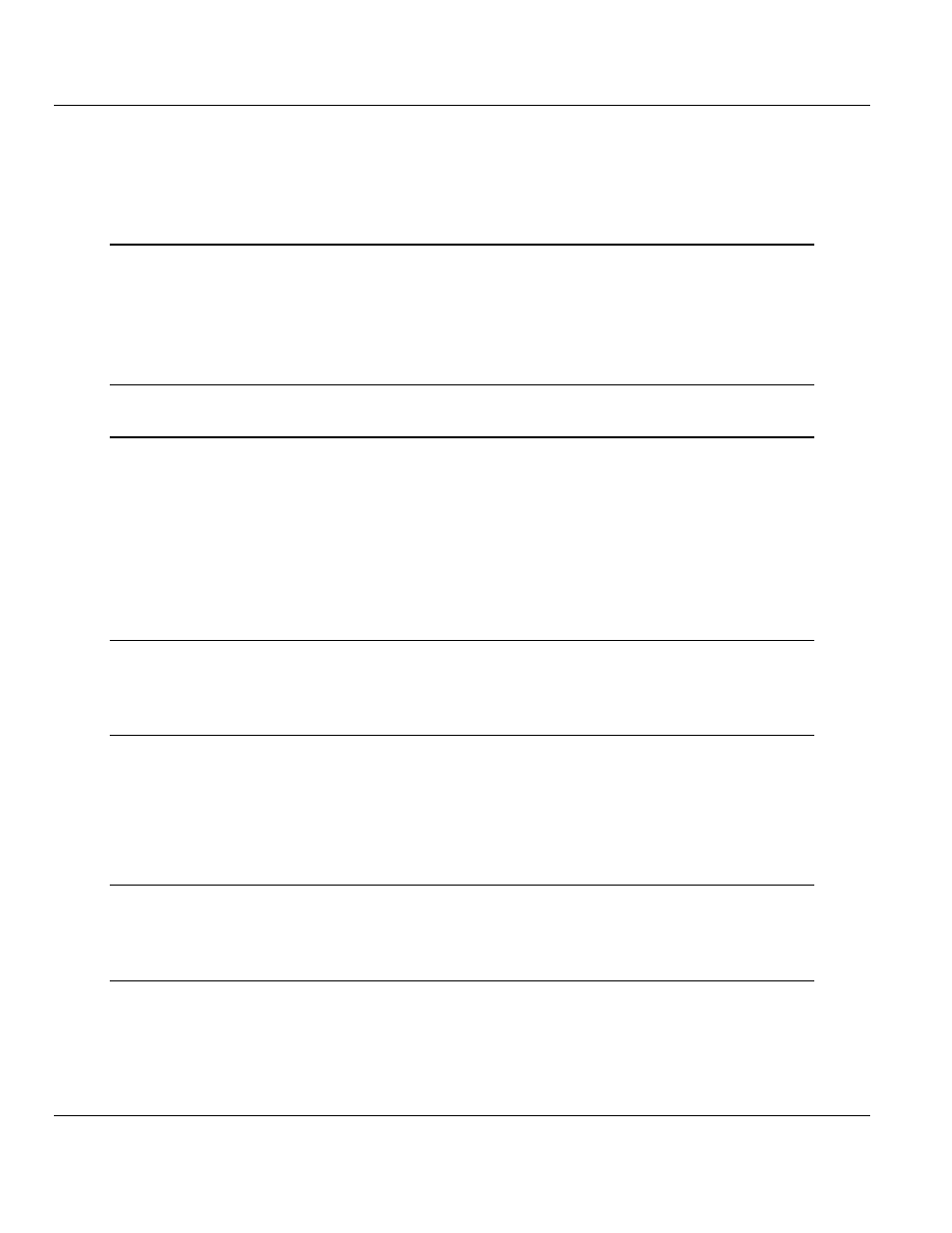
Contents MVI56-DFCMR
♦ ControlLogix Platform
DF1 Interface Module with Reduced Data Block
ProSoft Technology, Inc.
Page 5 of 113
October 20, 2008
Contents
Guide to the MVI56-DFCMR User Manual
Download the Sample Program to the Processor...................................................18
Installing and Configuring the Module
