E 70, p – ProSoft Technology MVI56-DFCMR User Manual
Page 70
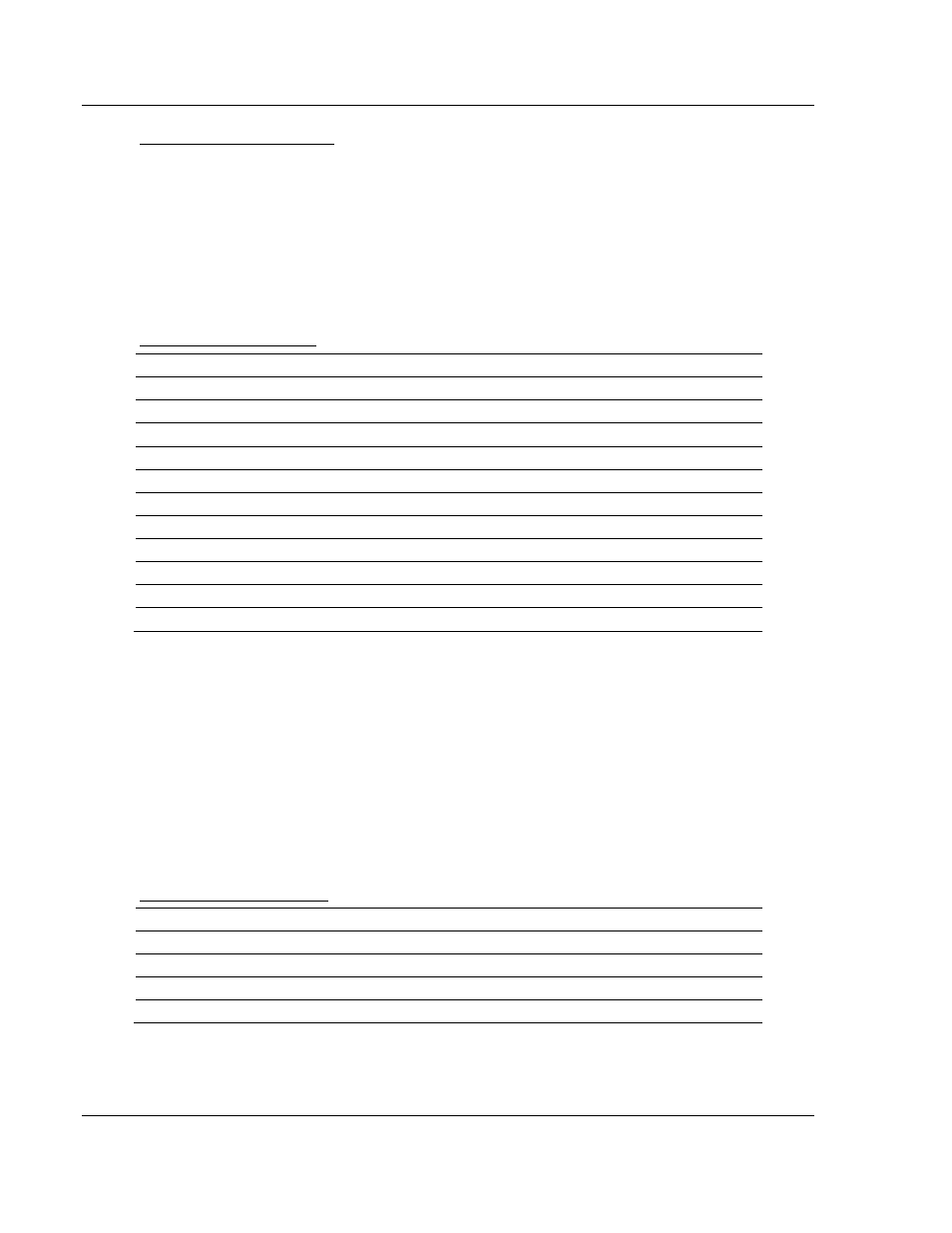
MVI56-DFCMR ♦ ControlLogix Platform
Reference
DF1 Interface Module with Reduced Data Block
Page 70 of 113
ProSoft Technology, Inc.
October 20, 2008
Command Control Blocks
Command control blocks are special blocks used to control the module or
request special data from the module. The current version of the software
supports five command control blocks: event command control, command
control, write configuration, warm boot and cold boot.
Event Command
Event command control blocks send DF1 commands directly from the ladder
logic to one of the master ports. The format for these blocks are shown below:
Event Request (Write Block)
Offset Description
Length
0
1000 or 2000
1
1
Internal DB Address
1
2 Point
Count
1
3 Swap
Code
1
4 Node
Address
1
5 Function
Code
1
6 Parameter
#1
1
7 Parameter
#2
1
8 Parameter
#3
1
9 Parameter
#4
1
10 to 41
Spare
32
The block number defines the DF1 port to be considered. Block 1000 commands
are directed to Port 1, and Block 2000 commands are directed to Port 2. The
parameters passed with the block construct the command. The Point Count
parameter defines the number of registers for the command. The Swap Code
changes the word or byte order. The Node Address parameter defines the device
on the DF1 network to consider. The Function Code parameter is one of those
defined in the ProSoft DF1 Command Set section. The parameter fields in the
block should be completed as required by the selected function code. Each
command has its own set of parameters. When the block is received, the module
will process it and place the command in the command queue. The module will
respond to each event command block with a read block with the following
format:
Event Response (Read Block)
Offset Description
Length
0
Write Block ID
1
1 0=Fail,
1=Success
1
2 to 40
Spare
39
41
1000 or 2000
1
Word 2 of the block can be used by the ladder logic to determine if the command
was added to the command queue in the module. The command will only fail if
the command queue for the port is full (100 commands for each queue) or the
command requested is invalid.
