8 system utility, System utility, Parameter description – PLANET WNAP-1120 User Manual
Page 40
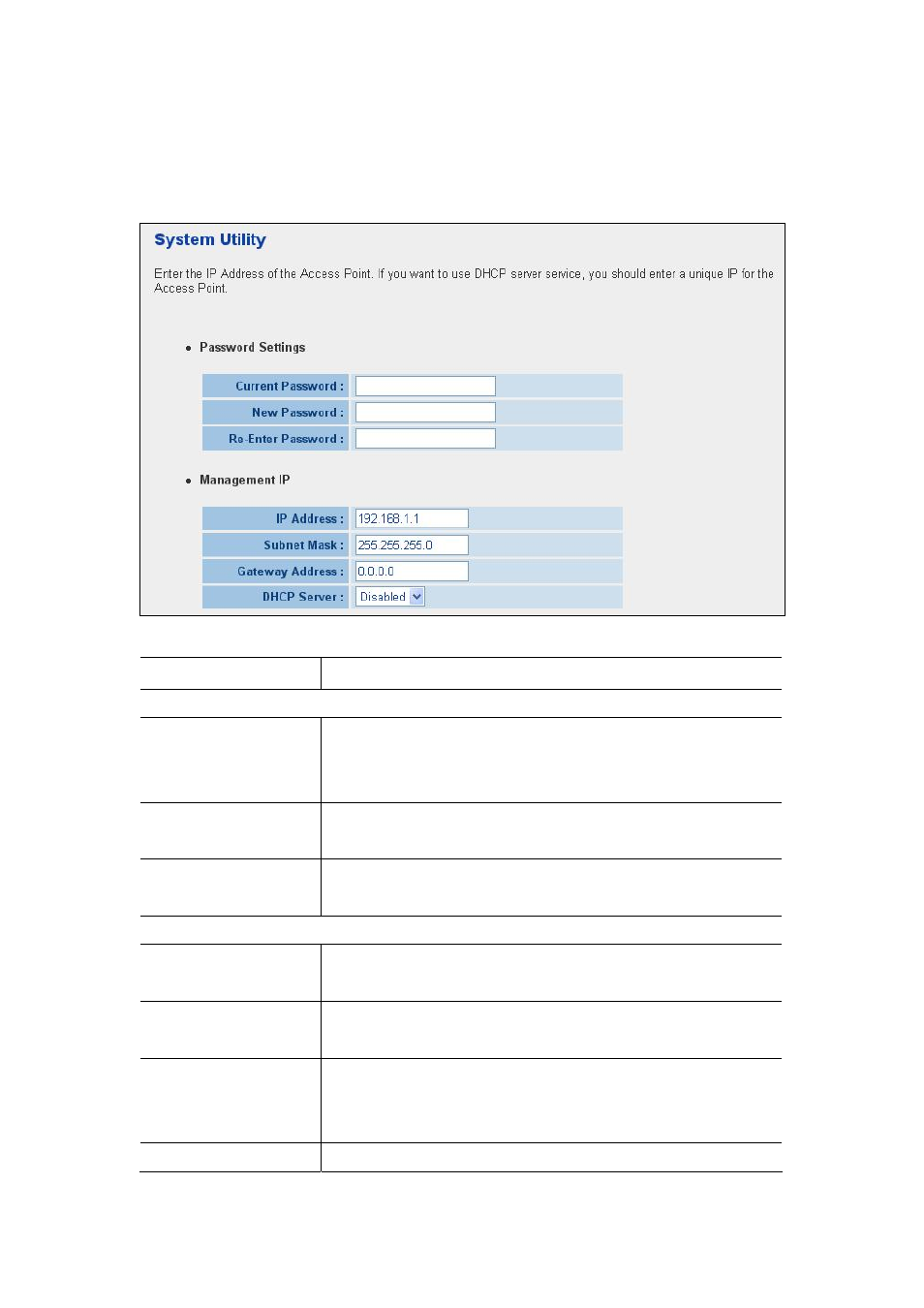
3.8 System
Utility
In this page, you can define the Access Point’s IP Address, Login Password and enable the
DHCP Server feature.
Parameter Description
Password Settings
Current Password
Enter the current password (up to 15-digit alphanumeric string) of the
Access Point. The default password for WNAP-1120 is admin. Note that
the password is case-sensitive.
New Password
Enter the password (up to 15-digit alphanumeric string) you want to login
to the Access Point. Note that the password is case-sensitive.
Re-Enter Password
Reconfirm the password (up to 15-digit alphanumeric string) you want to
login to the Access Point. Note that the password is case-sensitive.
Management IP
IP Address
Designate the Access Point’s IP Address. This IP Address should be
unique in your network. The default IP Address is 192.168.1.1.
Subnet Mask
Specify a Subnet Mask for your LAN segment. The default Subnet Mask of
the Access Point is 255.255.255.0.
Gateway Address
The IP address of the default gateway of the subnet that this access point
resides in. It allows this access point be accessed by PC from deferent
subnet to do configuration.
DHCP Server
Enable or disable the DHCP Server.
40
