3 wps settings, Wps settings – PLANET WNAP-1120 User Manual
Page 25
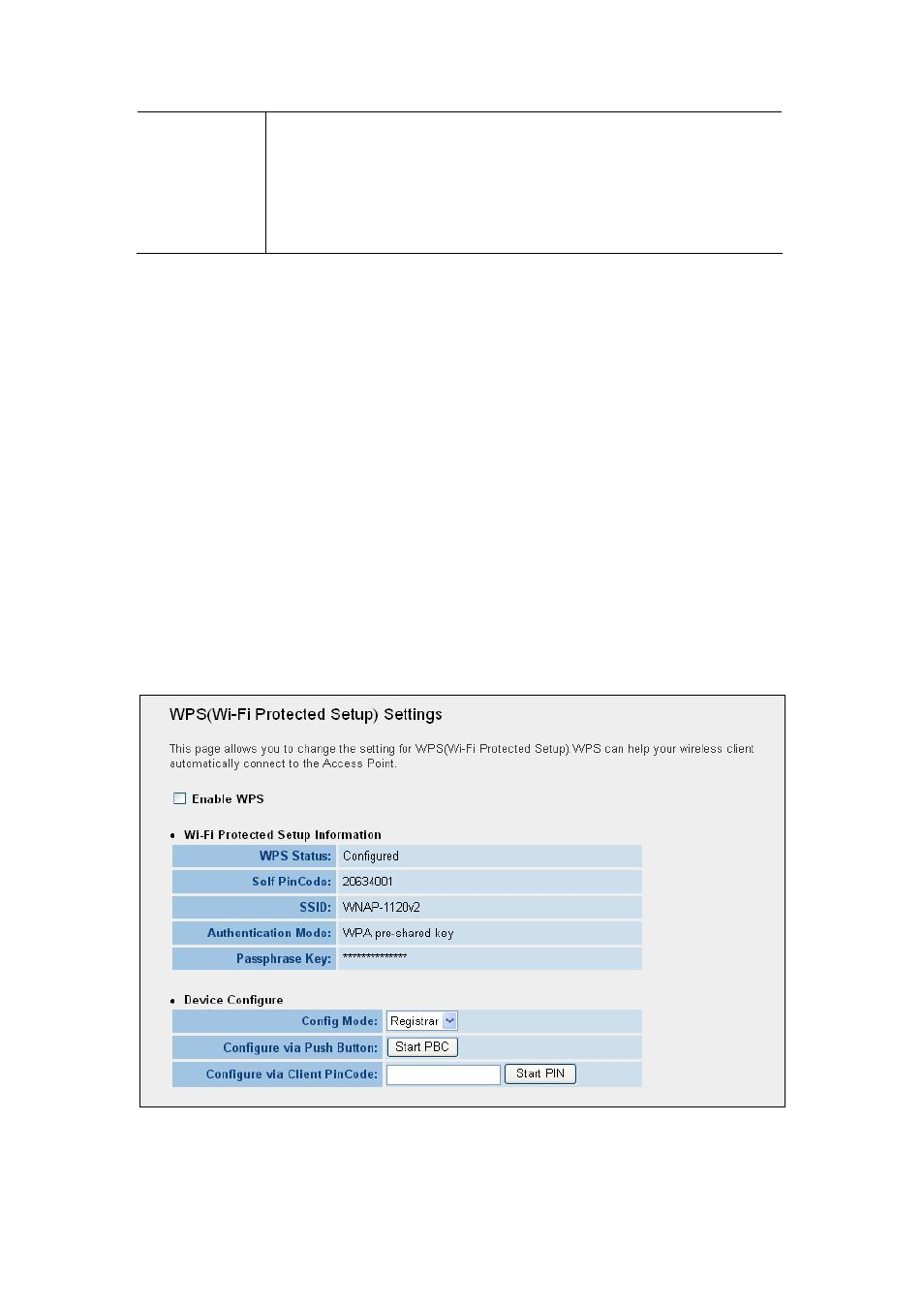
Pre-shared Key
This is only used when “WPA” or “WPA2” is selected. The Pre-shared key is used to
authenticate and encrypt data transmitted between the bridged access points. Fill
the text box by following the rules below.
Hex (64 characters): input 64-digit Hex values (in the “A-F”, “a-f” and “0-9” range)
Passphrase: at least 8 characters.
After configuration complete, please click “Apply” button to save the configuration. Then you will
see a screen to prompt you the settings are saving successfully. You may press “Continue” for
configure other settings or “Apply” to restart WNAP-1120 with new configuration.
3.3 WPS
Settings
Wi-Fi Protected Setup (WPS) is the simplest way to build connection between wireless network clients
and this wireless router. You don’t have to select encryption mode and input a long encryption pass
phrase every time when you need to setup a wireless client, you only have to press a button on wireless
client and router, and the WPS will do the rest for you.
This wireless router supports two types of WPS: Push-Button Configuration (PBC), and PIN code. If you
want to use PBC, you have to push a specific button on the wireless client to start WPS mode, and switch
this wireless router to WPS mode too. You can push RET/WPS button of this wireless router, or click
‘Start PBC’ button in the web configuration interface to do this. If you want to use PIN code, you can see
the setup as below.
25
