1 multiple essid setting – PLANET WNAP-1120 User Manual
Page 15
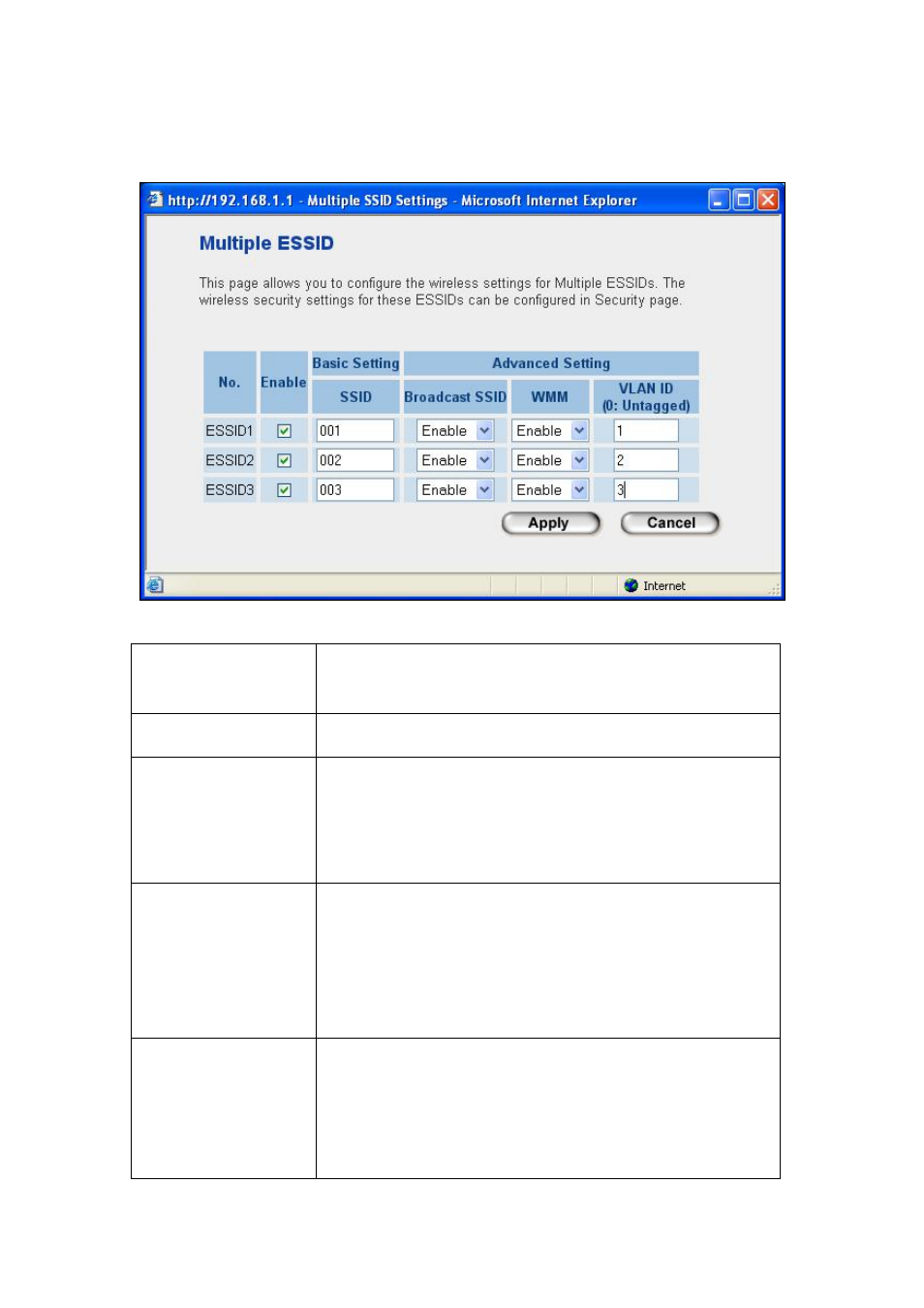
3.2.1.1 MULTIPLE ESSID SETTING
Here are descriptions of every setup item:
No.
Except Main SSID, you can configure additional three ESSID
here.
Enable
Select the box to enable the different additional ESSID.
SSID
Please input the SSID name (the name used to identify this
wireless access point) here. You can input up to 32
alphanumerical characters. PLEASE NOTE THAT ESSID IS
CASE SENSITIVE.
Broadcast SSID
Decide if the wireless access point will broadcast its own
ESSID or not. You can hide the ESSID of your wireless access
point (set the option to ‘Disable’), so only people those who
know the ESSID of your wireless access point can get
connected.
WMM
WMM (Wi-Fi Multimedia) technology, which can improve the
performance of certain network applications, like audio/video
streaming, network telephony (VoIP), and others. When you
enable WMM function, the access point will define the priority
of different kinds of data, to give higher priority to applications
15
- FNSW-1601 (2 pages)
- FNSW-1601 (2 pages)
- FGSW-1816HPS (110 pages)
- FGSW-1816HPS (2 pages)
- FGSW-1816HPS (105 pages)
- WGSD-10020HP (16 pages)
- GS-5220-16S8CR (432 pages)
- FGSD-1022P (226 pages)
- FGSD-1022P (12 pages)
- FGSD-910P (28 pages)
- FGSW-1602RS (30 pages)
- FGSW-2402S (39 pages)
- FGSW-2620PVS (50 pages)
- FGSW-2624SF (2 pages)
- FGSW-2620VM (213 pages)
- FGSW-2620VM (2 pages)
- FGSW-2624SF (2 pages)
- FGSW-2620VM (96 pages)
- FGSW-2620 (2 pages)
- FGSW-2620CS (81 pages)
- FGSW-2620CS (2 pages)
- FGSW-2620CS (80 pages)
- FGSW-2620CS (2 pages)
- FGSW-2840 (2 pages)
- FGSW-4840S (263 pages)
- FGSW-4840S (38 pages)
- FGSW-4840S (2 pages)
- FNSW-1600P (20 pages)
- FNSW-1600S (33 pages)
- FNSW-2400PS (2 pages)
- FNSW-2400PS (70 pages)
- FNSW-1602S (43 pages)
- FNSW-2402S (39 pages)
- FNSW-4800 (2 pages)
- FNSW-2401CS (38 pages)
- FSD-1604 (12 pages)
- FSD-2405 (18 pages)
- FSD-1606 (2 pages)
- FSD-803 (2 pages)
- FSD-803 (2 pages)
- FSD-504HP (2 pages)
- FSD-805ST (20 pages)
- FSD-804P (21 pages)
- FSD-808P (20 pages)
- FSD-808P (22 pages)
