2 misc config – PLANET WGSW-2620HP User Manual
Page 37
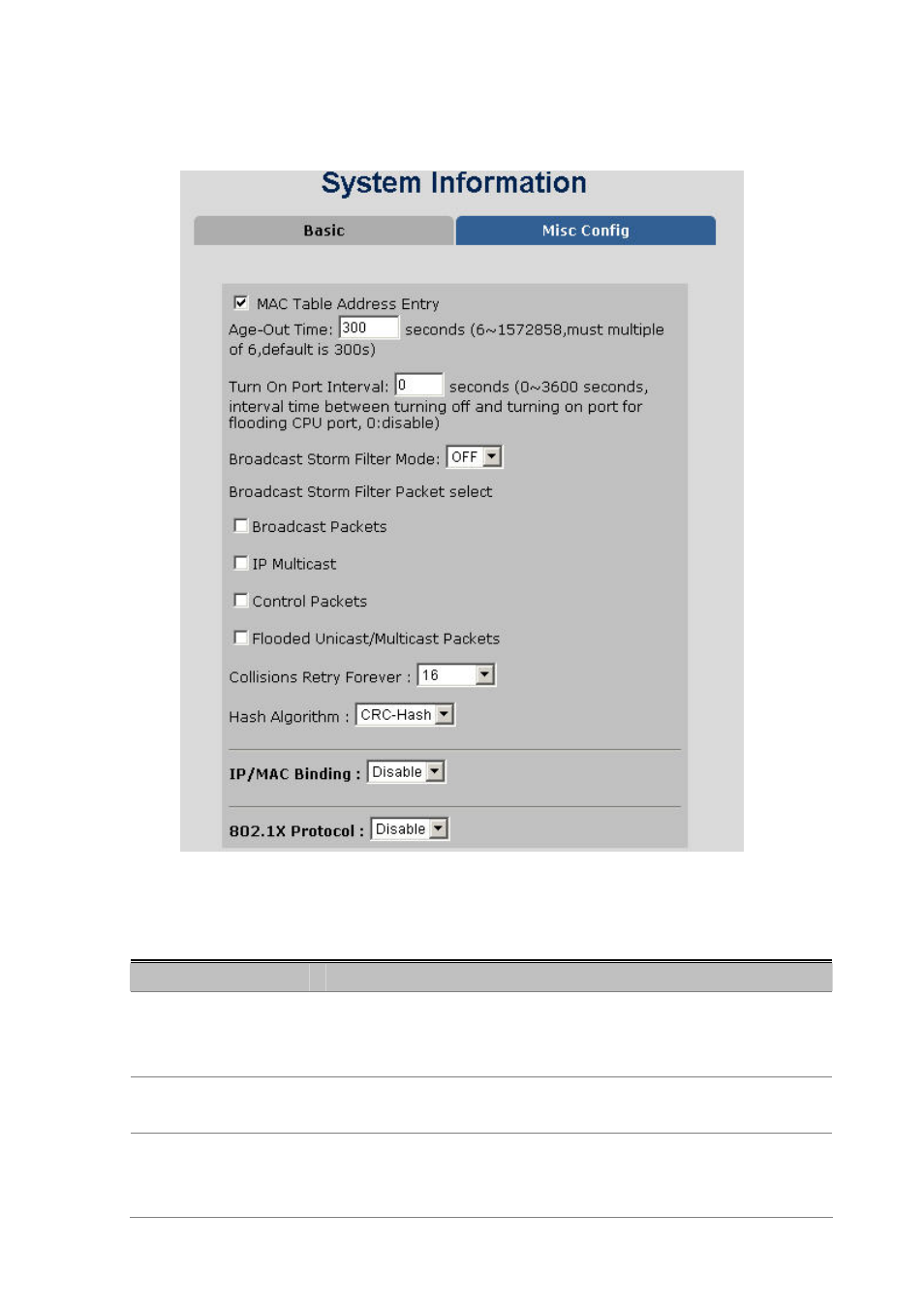
User’s Manual of WGSW-2620HP
4.2.1.2 Misc Config
Choose Misc Config from System Information of Managed Switch, the screen in
Figure 4-2-2
appears.
Figure 4-2-2:
Switch Misc Config Screenshot
The page includes the following fields:
Object
Description
MAC Address Age-out
Time
Type the number of seconds that an inactive MAC address remains in the
switch’s address table. The value is a multiple of 6.
Default is 300 seconds.
Port Interval
Type the number of seconds that an interval time between turning off and turning
on port for flooding CPU port. Default is 0 seconds.
Broadcast Storm Filter
Mode
To configure broadcast storm control, enable it and set the upper threshold for
individual ports. The threshold is the percentage of the port’s total bandwidth
used by broadcast traffic. When broadcast traffic for a port rises above the
37
- FNSW-1601 (2 pages)
- FNSW-1601 (2 pages)
- FGSW-1816HPS (2 pages)
- FGSW-1816HPS (110 pages)
- FGSW-1816HPS (105 pages)
- WGSD-10020HP (16 pages)
- GS-5220-16S8CR (432 pages)
- FGSD-1022P (226 pages)
- FGSD-1022P (12 pages)
- FGSD-910P (28 pages)
- FGSW-1602RS (30 pages)
- FGSW-2402S (39 pages)
- FGSW-2620PVS (50 pages)
- FGSW-2624SF (2 pages)
- FGSW-2620VM (213 pages)
- FGSW-2620VM (2 pages)
- FGSW-2624SF (2 pages)
- FGSW-2620VM (96 pages)
- FGSW-2620 (2 pages)
- FGSW-2620CS (80 pages)
- FGSW-2620CS (2 pages)
- FGSW-2620CS (81 pages)
- FGSW-2620CS (2 pages)
- FGSW-2840 (2 pages)
- FGSW-4840S (263 pages)
- FGSW-4840S (2 pages)
- FGSW-4840S (38 pages)
- FNSW-1600P (20 pages)
- FNSW-1600S (33 pages)
- FNSW-2400PS (2 pages)
- FNSW-2400PS (70 pages)
- FNSW-1602S (43 pages)
- FNSW-2402S (39 pages)
- FNSW-4800 (2 pages)
- FNSW-2401CS (38 pages)
- FSD-1604 (12 pages)
- FSD-2405 (18 pages)
- FSD-1606 (2 pages)
- FSD-803 (2 pages)
- FSD-803 (2 pages)
- FSD-504HP (2 pages)
- FSD-805ST (20 pages)
- FSD-804P (21 pages)
- FSD-808P (20 pages)
- FSD-808P (22 pages)
