PLANET WGSW-2620HP User Manual
Page 139
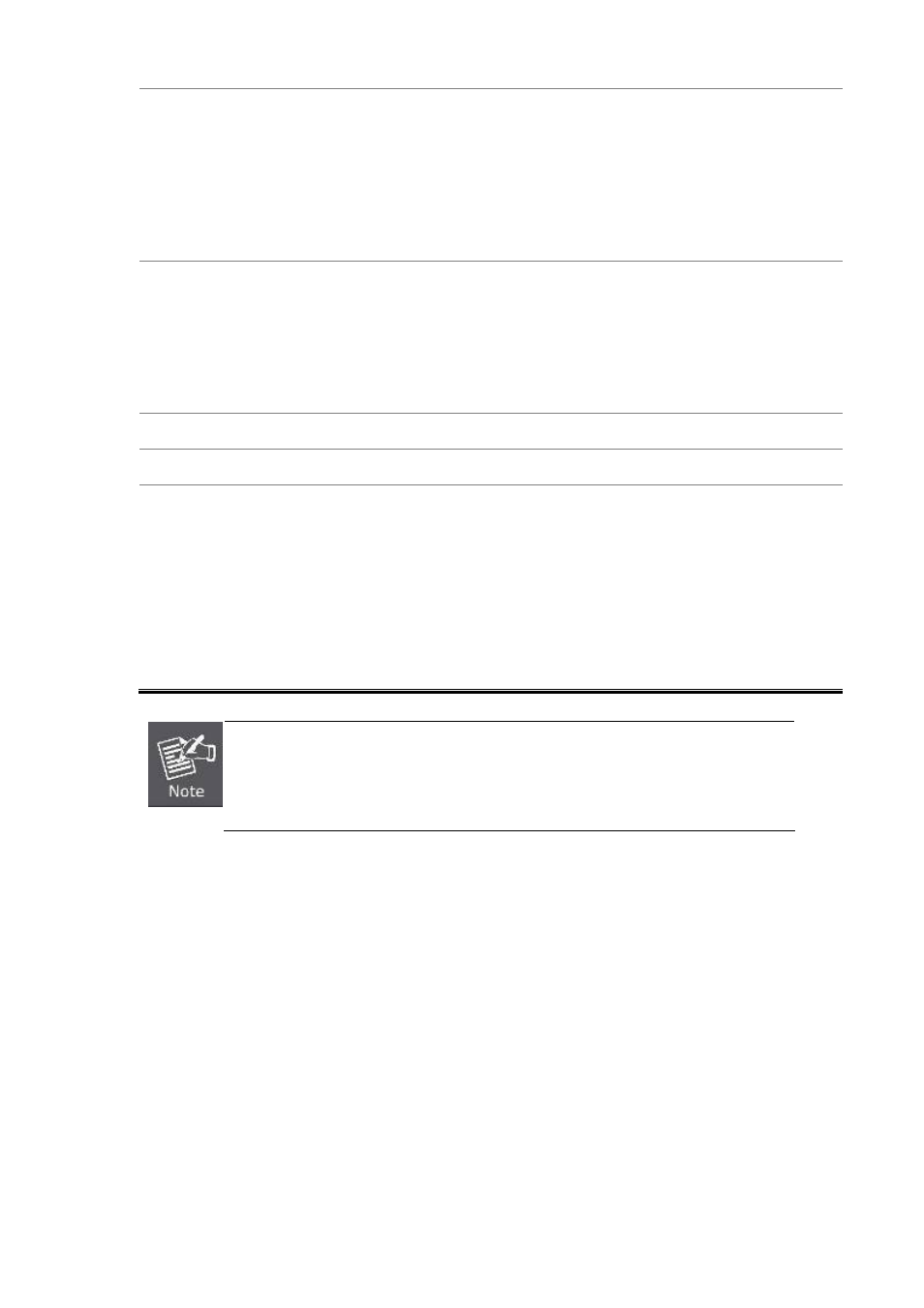
User’s Manual of WGSW-2620HP
Priority
Set port priority for the POE power management
It works on the “Classification” power limit mode only, value is :
Critical
High
Low
High priority is “Critical”.
Device class
Class 0 is the default for PDs. However, to improve power management at the
PSE, the PD may opt to provide a signature for Class 1 to 3.
The PD is classified based on power. The classification of the PD is the
maximum power that the PD will draw across all input voltages and operational
modes. A PD shall return Class 0 to 4 in accordance with the maximum power
draw as specified by Table 4-16-1.
Current(mA)
It shows the PoE device current Amp.
Consumption [W]
It shows the PoE device current watt.
Power Limit
*
It can limit the port PoE supply watts.
Per port maximum value must less than 15.4 watts, total ports values must
less than the Power Reservation value if current PoE mode is 802.3af.
Per port maximum value must less than 30 watts, total ports values must less
than the Power Reservation value if current PoE mode is 802.3at.
Once power overload detected, the port will auto shut down and keep on
detection mode until PD’s power consumption lower than the power limit value.
1.
Total PoE power reservation from Port-1~12 is up to 180 Watts and port-13 ~24
is up to 180 Watts.
2.
The priority function only working under Classification power limit mode.
3.
This Power Limit function is reserve for further usage.
139
