Qos port classification dpl, Qos port classification pcp – PLANET WGSD-10020 User Manual
Page 474
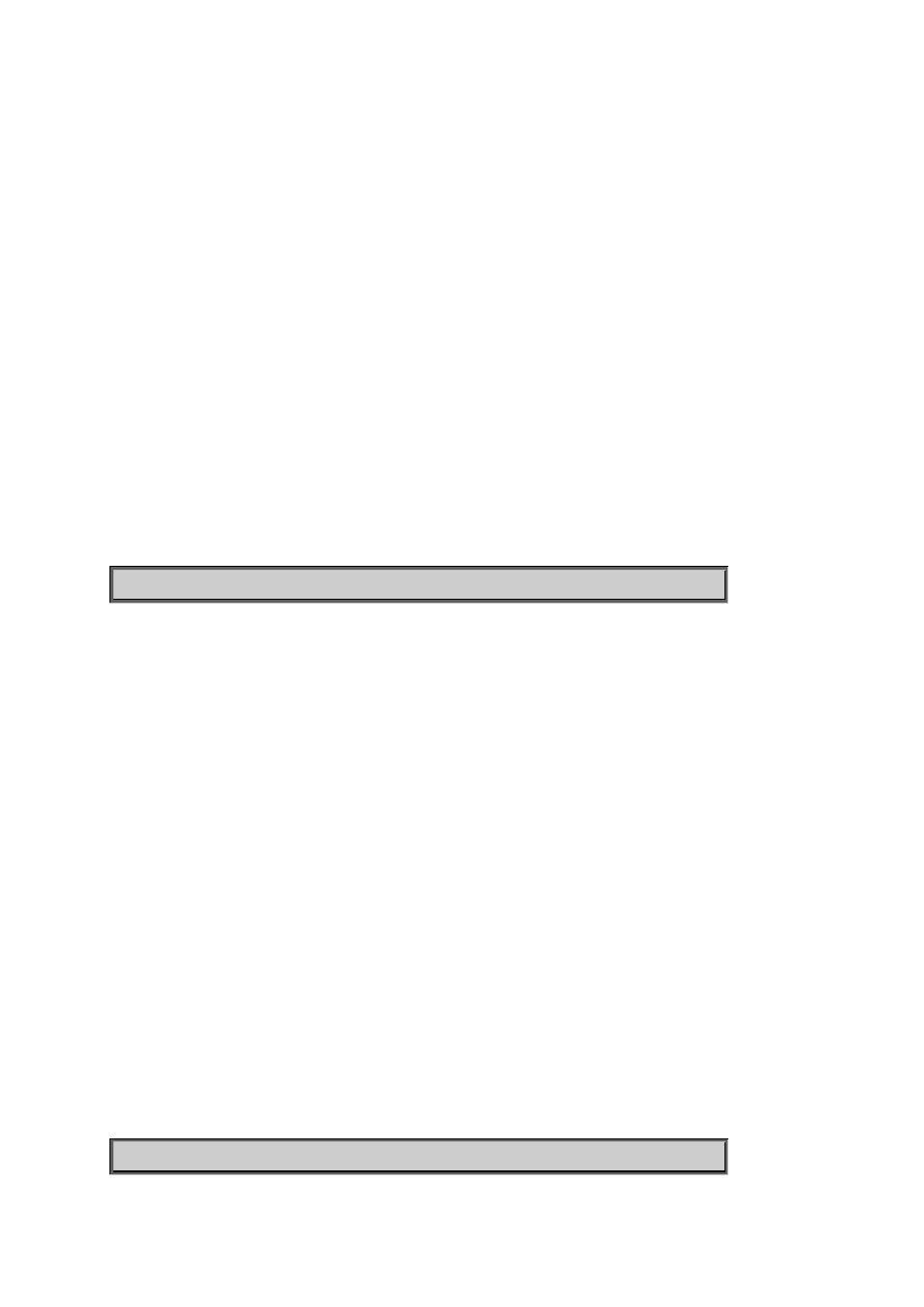
User’s Manual of WGSD-10020 Series
474
QoS Port Classification DPL
Description:
Set or show the default Drop Precedence Level.
Syntax:
QoS Port Classification DPL [
Parameters:
Default Setting:
0
Example:
Set the default Drop Precedence Level in 1 for port1
WGSD-10020HP:/>
qos Port Classification dpl 1 1
QoS Port Classification PCP
Description:
Set or show the default PCP for an untagged frame.
Syntax:
QoS Port Classification PCP [
Parameters:
Default Setting:
0
Example:
Set the default PCP for an untagged frame in 1 for port1
WGSD-10020HP:/>
qos Port Classification pcp 1 1
This manual is related to the following products:
