7 port statistics – PLANET WGSD-10020 User Manual
Page 297
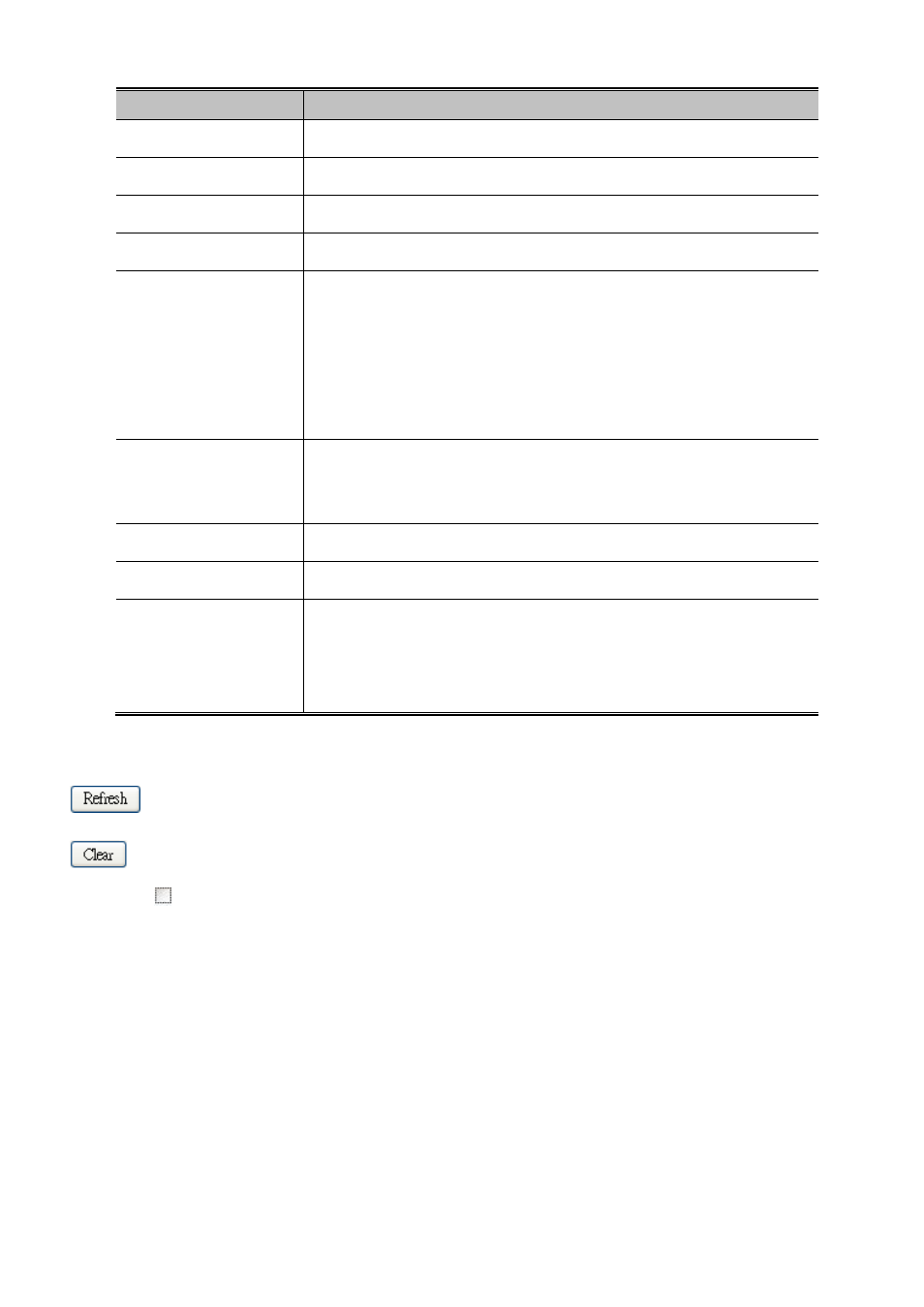
User’s Manual of WGSD-10020 Series
297
Object
Description
•
Local Port
The port on which LLDP frames are received or transmitted.
•
Tx Frames
The number of LLDP frames transmitted on the port.
•
Rx Frames
The number of LLDP frames received on the port.
•
Rx Errors
The number of received LLDP frames containing some kind of error.
•
Frames Discarded
If an LLDP frame is received on a port, and the switch's internal table has run full,
the LLDP frame is counted and discarded. This situation is known as "Too Many
Neighbors" in the LLDP standard. LLDP frames require a new entry in the table
when the Chassis ID or Remote Port ID is not already contained within the table.
Entries are removed from the table when a given port links down, an LLDP
shutdown frame is received, or when the entry ages out.
•
TLVs Discarded
Each LLDP frame can contain multiple pieces of information, known as TLVs
(TLV is short for "Type Length Value"). If a TLV is malformed, it is counted and
discarded.
•
TLVs Unrecognized
The number of well-formed TLVs, but with an unknown type value.
•
Org. Discarded
The number of organizationally TLVs received.
•
Age-Outs
Each LLDP frame contains information about how long time the LLDP
information is valid (age-out time). If no new LLDP frame is received within the
age out time, the LLDP information is removed, and the
Age-Out counter is
incremented.
Buttons
: Click to refresh the page immediately.
: Clears the local counters. All counters (including global counters) are cleared upon reboot.
Auto-refresh
:
Check this box to enable an automatic refresh of the page at regular intervals.
4.14.7 Port Statistics
By usipower savings can be achieved at the expense of traffic latency. This latency occurs due to that the circuit
turn off to save power, need time to boot up before sending traffic over the link. This time is called "wakeup time". To achieve
minimal latency, devices can usto exchange information about their respective tx and rx "wakeup time ", as a way to
agree upon the minimum wakeup time they need.
