9 port isolation – PLANET WGSD-10020 User Manual
Page 121
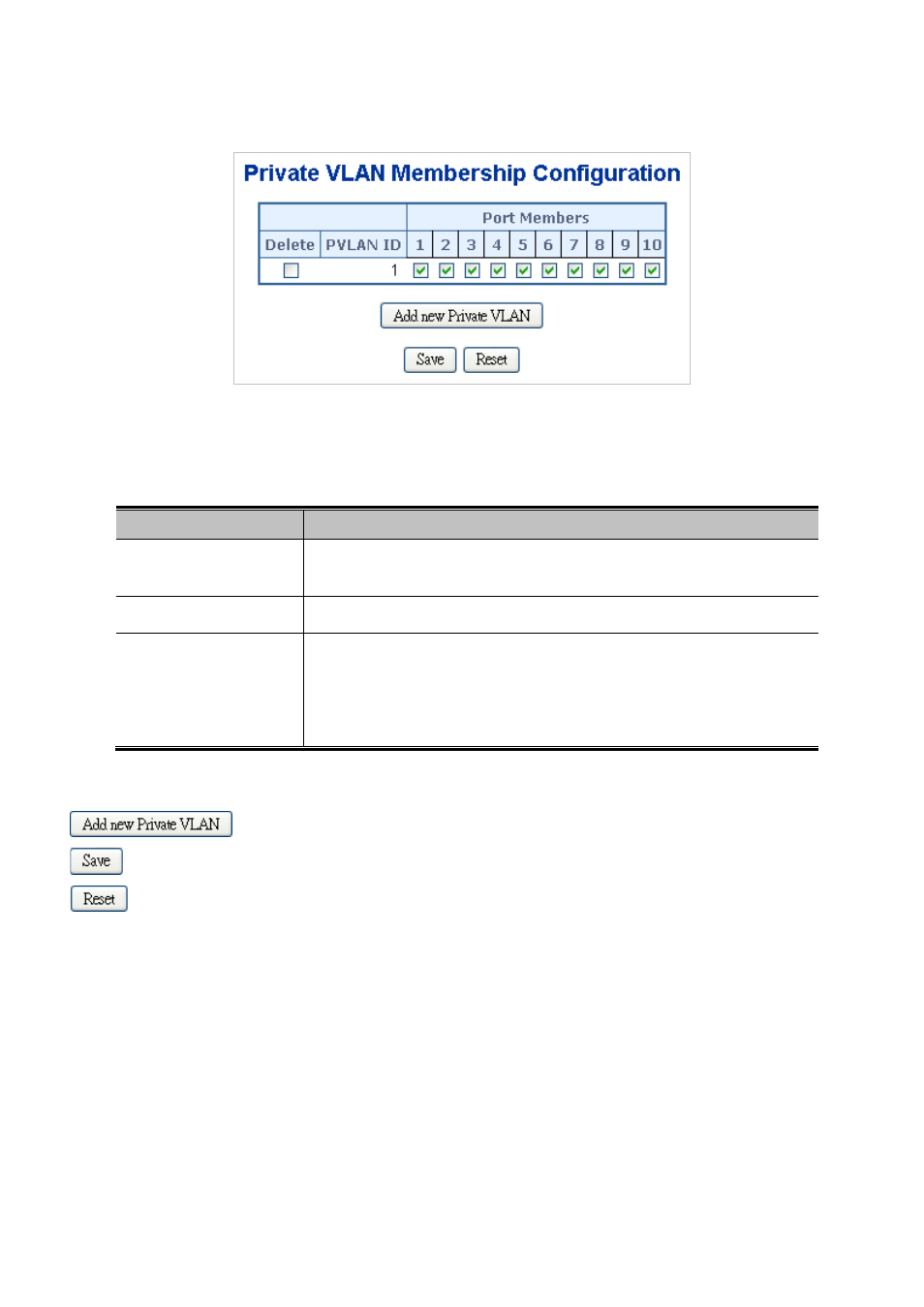
User’s Manual of WGSD-10020 Series
121
The Private VLAN screen in
Figure 4-6-6
appears.
Figure 4-6-6 Private VLAN Membership Configuration page screenshot
The page includes the following fields:
Object
Description
•
Delete
To delete a private VLAN entry, check this box. The entry will be deleted during
the next save.
•
Private VLAN ID
Indicates the ID of this particular private VLAN.
•
Port Members
A row of check boxes for each port is displayed for each private VLAN ID. To
include a port in a Private VLAN, check the box. To remove or exclude the port
from the Private VLAN, make sure the box is unchecked. By default, no ports are
members, and all boxes are unchecked.
Buttons
: Click to add new VLAN.
: Click to save changes.
: Click to undo any changes made locally and revert to previously saved values.
4.6.9 Port Isolation
Overview
When a VLAN is configured to be a private VLAN, communication between ports within that VLAN can be prevented. Two
application examples are provided in this section:
• Customers connected to an ISP can be members of the same VLAN, but they are not allowed to communicate with each
other within that VLAN.
• Servers in a farm of web servers in a Demilitarized Zone (DMZ) are allowed to communicate with the outside world and
with database servers on the inside segment, but are not allowed to communicate with each other
