Ip setup – PLANET WGSD-10020 User Manual
Page 331
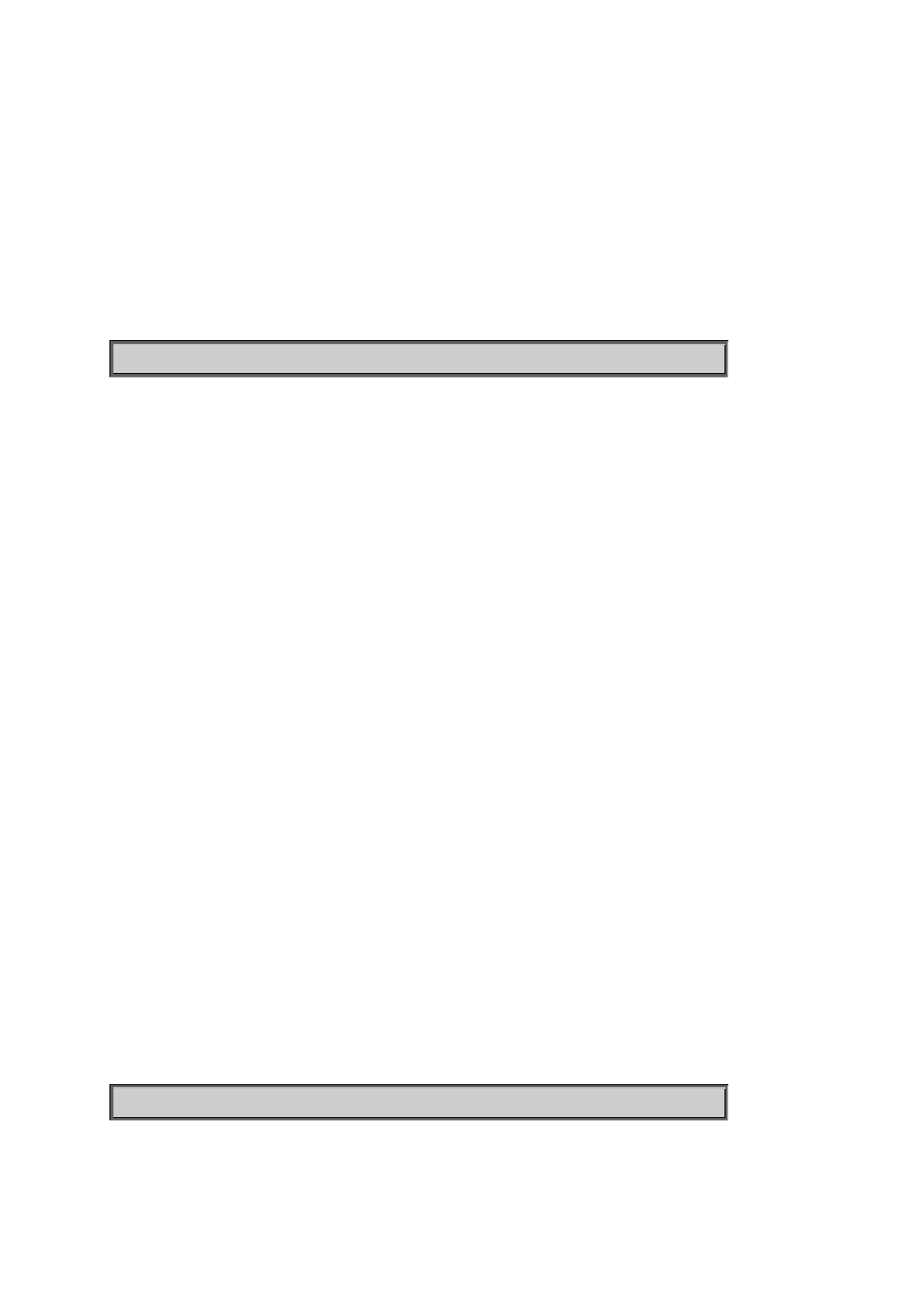
User’s Manual of WGSD-10020 Series
331
Parameters:
enable : Enable or renew DHCP client
disable: Disable DHCP client
Default Setting:
Disable
Example:
Disable DHCP sever:
WGSD-10020HP:/>
ip dhcp disable
IP Setup
Description:
Set or show the IP setup.
Syntax:
IP Setup [
Parameters:
Default Setting:
IP Address : 192.168.0.100
IP Mask : 255.255.255.0
IP Router : 192.168.0.1
DNS Server : 0.0.0.0
VLAN ID : 1
Example:
Set IP address:
WGSD-10020HP:/>
ip setup 192.168.0.100 255.255.255.0
This manual is related to the following products:
