Security network dhcp relay mode, Security network dhcp relay server – PLANET WGSD-10020 User Manual
Page 414
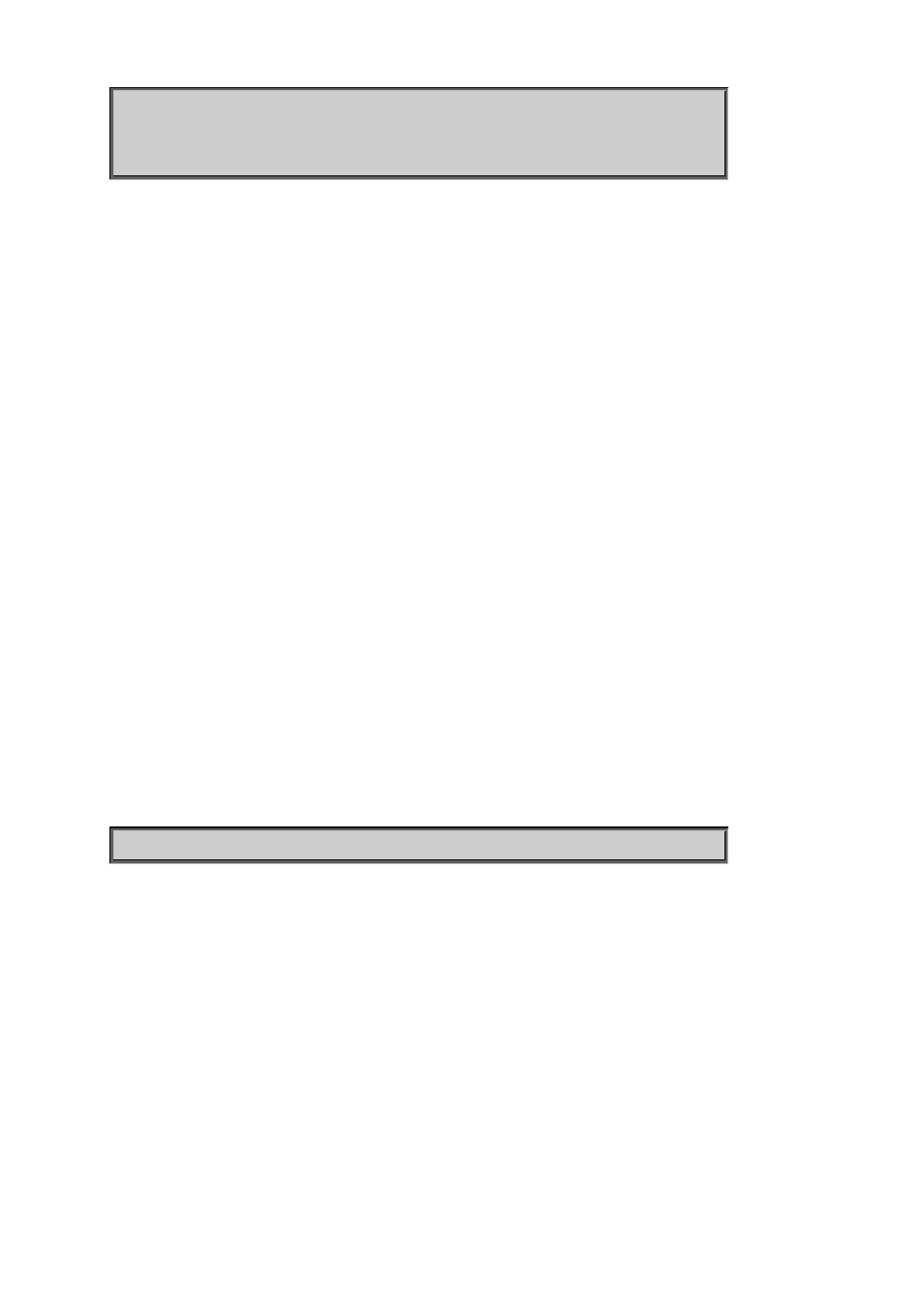
User’s Manual of WGSD-10020 Series
414
DHCP Relay Server : NULL
DHCP Relay Information Mode : Disabled
DHCP Relay Information Policy : replace
Security Network DHCP Relay Mode
Description:
Set or show the DHCP relay mode.
Syntax:
Security Network DHCP Relay Mode [enable|disable]
Parameters:
enable : Enable DHCP relaly mode.
When enable DHCP relay mode operation, the agent forward and to transfer DHCP messages between the
clients and the server when they are not on the same subnet domain. And the DHCP broadcast message won't
flood for security considered.
disable: Disable DHCP relaly mode
(default: Show flow DHCP relaly mode)
Default Setting:
disable
Example:
Enable DHCP relay mode
WGSD-10020HP:/>
security network dhcp relay mode enable
Security Network DHCP Relay Server
Description:
Show or set DHCP relay server.
Syntax:
Security Network DHCP Relay Server [
Parameters:
